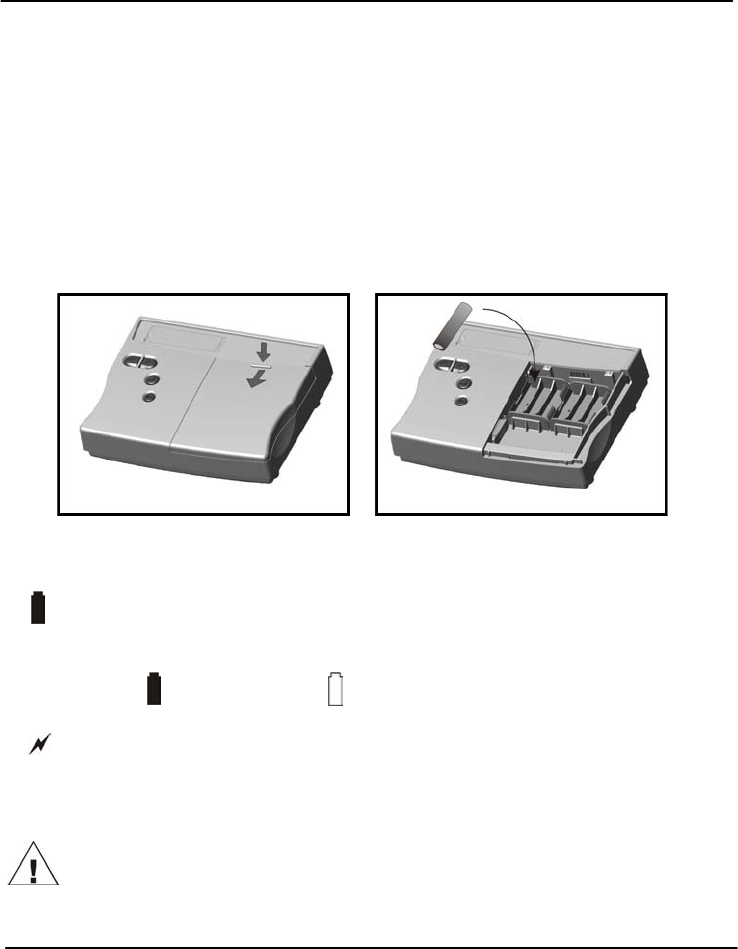
28923 Version 1.2 - October 08
Page 5
2. General Information
The OM-SQ2020/2040 uses six AA size alkaline batteries located under the remov-
able cover shown below. To insert new or change the existing batteries:
1. Open the battery cover by pushing down and sliding as shown.
2. Insert six AA* batteries, ensuring the correct polarity.
3. Refit the battery cover
* It is recommended that all replacement batteries are of the same manufacturer, type
and condition.
2.1 Installing the batteries
2.2 Power indicator
Battery indicator
When logging please ensure that the batteries in the unit have sufficient capacity to
complete the logging task. This can be checked via the battery indicator located in the
top right of the display.
HIGH LOW
CAPACITY CAPACITY
External power indicator
The logger may be powered from an external source (10-18V DC)
Important: To ensure data protection in the case of an unexpected
power loss, please ensure that batteries are fitted whilst the unit is
operational.


















