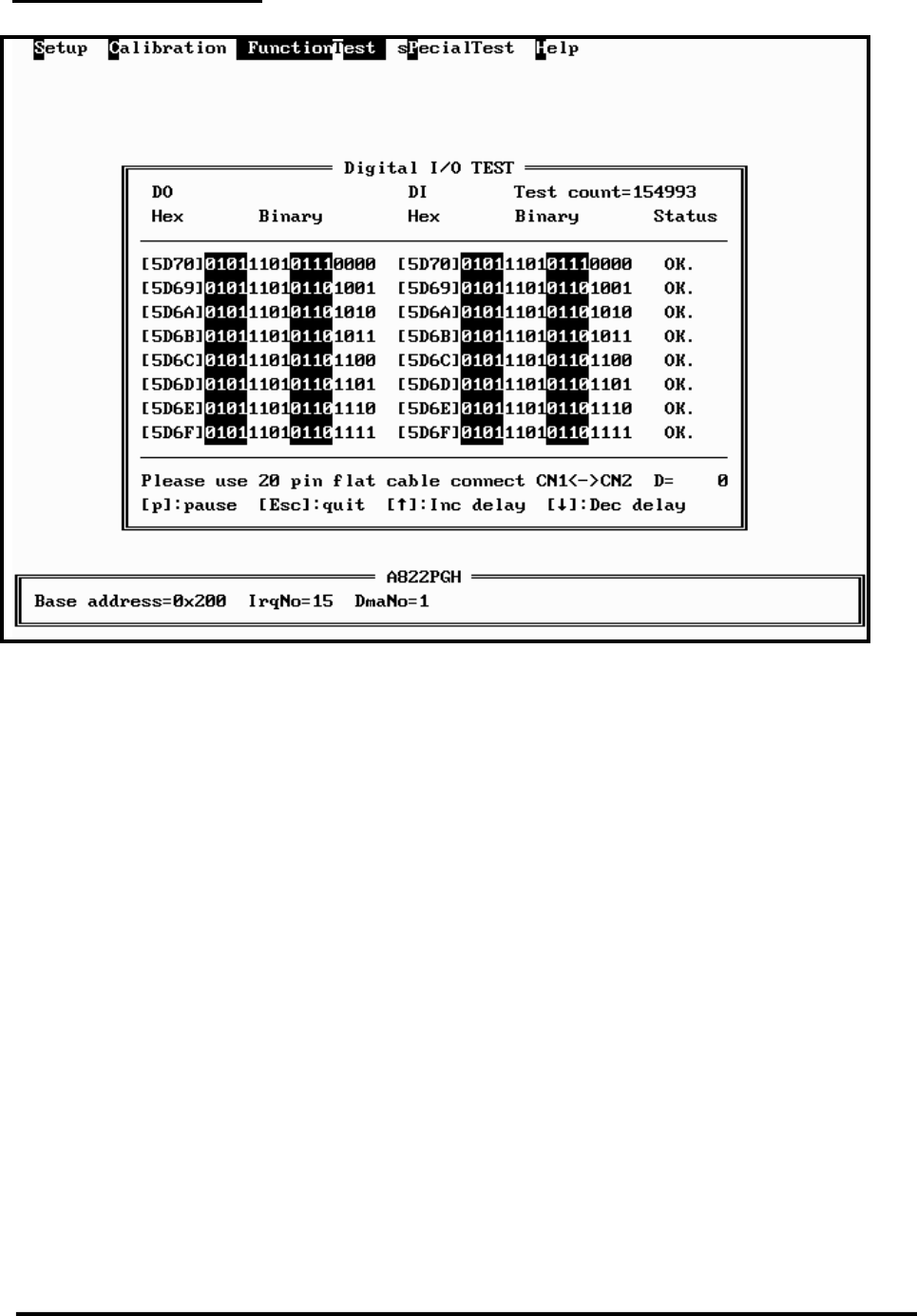
<Digital I/O> Test Screen
z Connect CN1 to CN2
z 16 bit up counter is sent to 16 channel DO
z 16 channel DO is connected to 16 channel DI
z 16 channel DI are readback and show on the screen
z If DO equals DI then OK shown on screen
z If DO does not equal DI then Error shown on screen
z Press <p> pause screen, press <p> again release screen
z Press <Up> key to increase the screen delay
z Press <Down > key to decrease the screen delay
z Press <ESC> key to quit
OME-A-822PGL/PGH Hardware Manual ---- 52


















