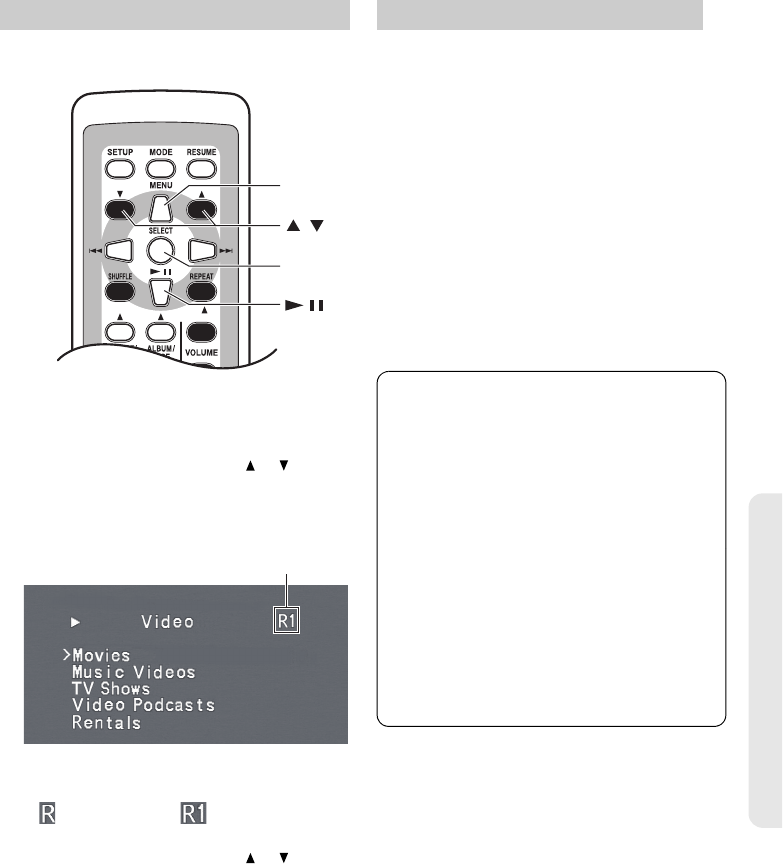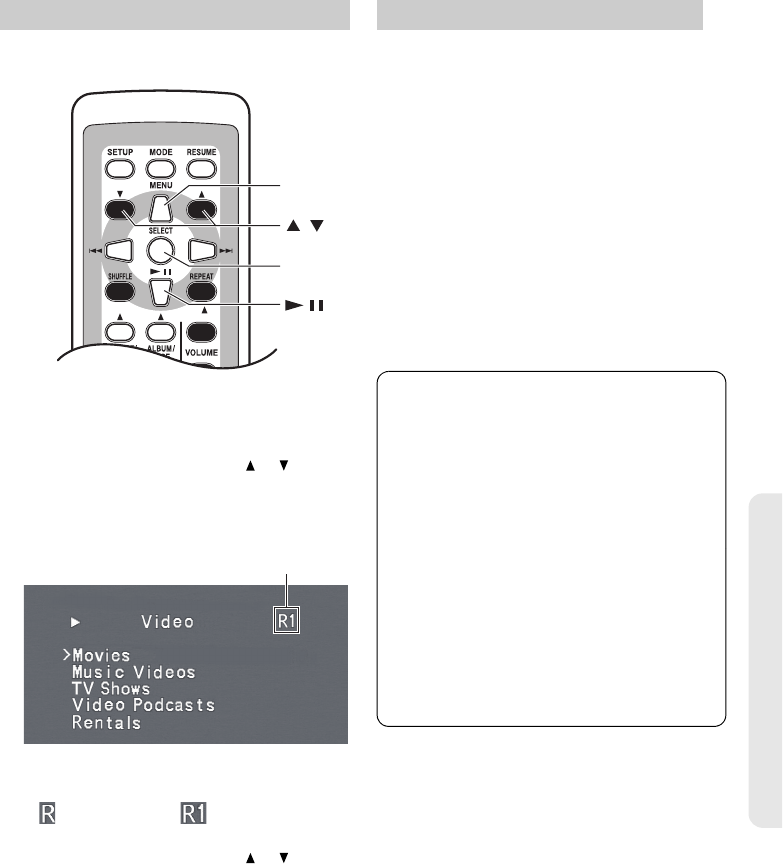
11
■ Playing Videos
1. Press the remote controller’s [MENU] but-
ton to select the Video mode.
2. Use the Up and Down arrow [ ]/[ ] but-
tons to select Movies, Music Videos, TV
Shows, Video Podcasts, or Rentals, and then
press the [SELECT] button.
3. Use the Up and Down arrow [ ]/[ ] but-
tons and [SELECT] button to select a video,
and press the [SELECT] button to start play-
back.
When selecting videos, use the [MENU] but-
ton to go back to the previous menu.
With the Resume function, you can resume
playback of the song/video that was playing
when you removed your iPod/iPhone from the
RI Dock or changed the OSD mode to Off.
1. Select and play a song/video displayed on
your TV.
2. During playback or while playback is
paused, remove your iPod/iPhone from the
RI Dock or change the OSD mode to Off.
The current song/video is remembered.
3. When you reinsert your iPod/iPhone into
the RI Dock (set the OSD mode to On), press
the [RESUME] button to resume playback of
the remembered song/video.
Video Mode
Top Menu
Repeat modes
All repeat
One-track repeat
Repeat mode
Resume Function
Notes:
• The Resume function can be used only
when the OSD mode is set to On.
• If the AC adapter is disconnected, the
remembered song/video will be forgot-
ten.
• If the Resume function is used during
shuffle playback, when the iPod/iPhone
is reinserted in the RI Dock, playback will
resume with any song/video.
• The Video Menu is properly displayed
only when the language setting on the
iPod/iPhone is set to English.
Be sure to set the language to English
before you use the Video Menu.