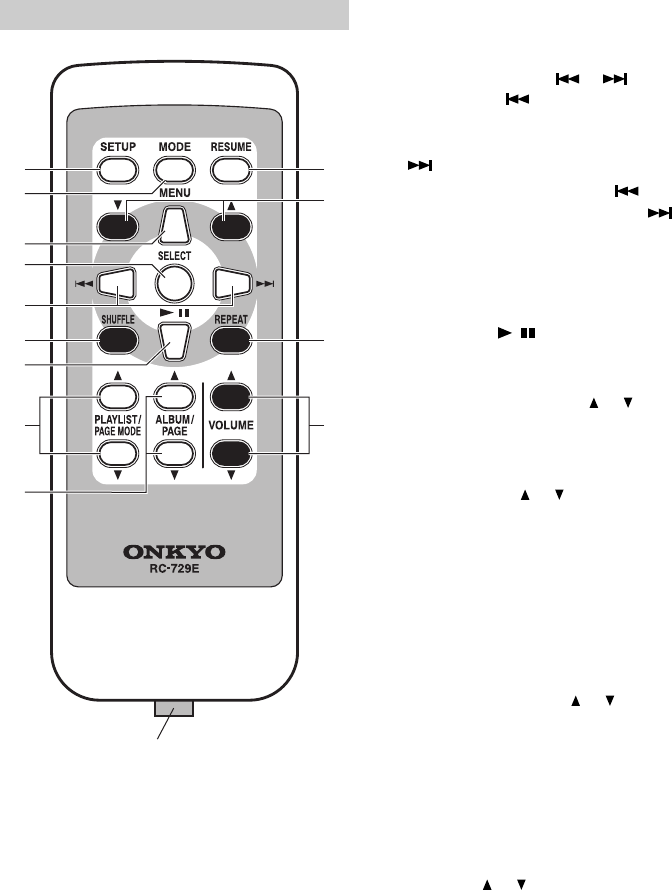
6
a
SETUP button
Used to set the TV system (PAL/NTSC), video
output mode (composite/component) and
the remote controller’s ID.
bMODE button
Sets the OSD mode to On or Off.
cMENU button
Used to switch the function mode between
Music mode and Video mode.
Used to select the previous menu on the
onscreen display and iPod/iPhone.
dSELECT button
Used to select songs/videos and menus on
the onscreen display and iPod/iPhone.
ePrevious and Next [ ]/[ ] buttons
The Previous [ ] button selects the previ-
ous track. During playback it selects the
beginning of the current track. The Next
[ ] button selects the next track.
Press and hold the Previous [ ] button to
rewind. Press and hold the Next [ ] but-
ton to fast forward.
fSHUFFLE button (Music mode only)
Sets the Shuffle function to Songs, Albums,
or Off.
gPlay/Pause [ / ] button
Starts or pauses playback of the selected
song/video.
hPLAYLIST/PAGE MODE [ ]/[ ] buttons
Used to select the page modes. During play-
back or when the OSD mode is set to Off,
they select playlists.
iALBUM/PAGE [ ]/[ ] buttons
Used to page through the playlists (artists,
albums, songs, genres, composers) dis-
played on your TV. During playback or when
the OSD mode is set to Off, they select
albums.
jRESUME button
Used to resume playback. It has no function
when the OSD mode is set to Off.
kUp and Down arrow [ ]/[ ] buttons
Used to navigate songs/videos and menus
on the onscreen display and iPod/iPhone.
While pressing the SETUP button, they
switch the video output mode between
Composite mode and Component mode.
lREPEAT button
Sets the Repeat function to One, All, or Off.
mVOLUME [ ]/[ ] buttons
Adjust the volume on the Onkyo amp or AV
receiver. They don’t affect the iPod/iPhone
model’s volume setting.
Remote Controller
1
3
j
6l
9
4
2
m
7
8
5
k
Remove the plastic film before using
the remote controller.


















