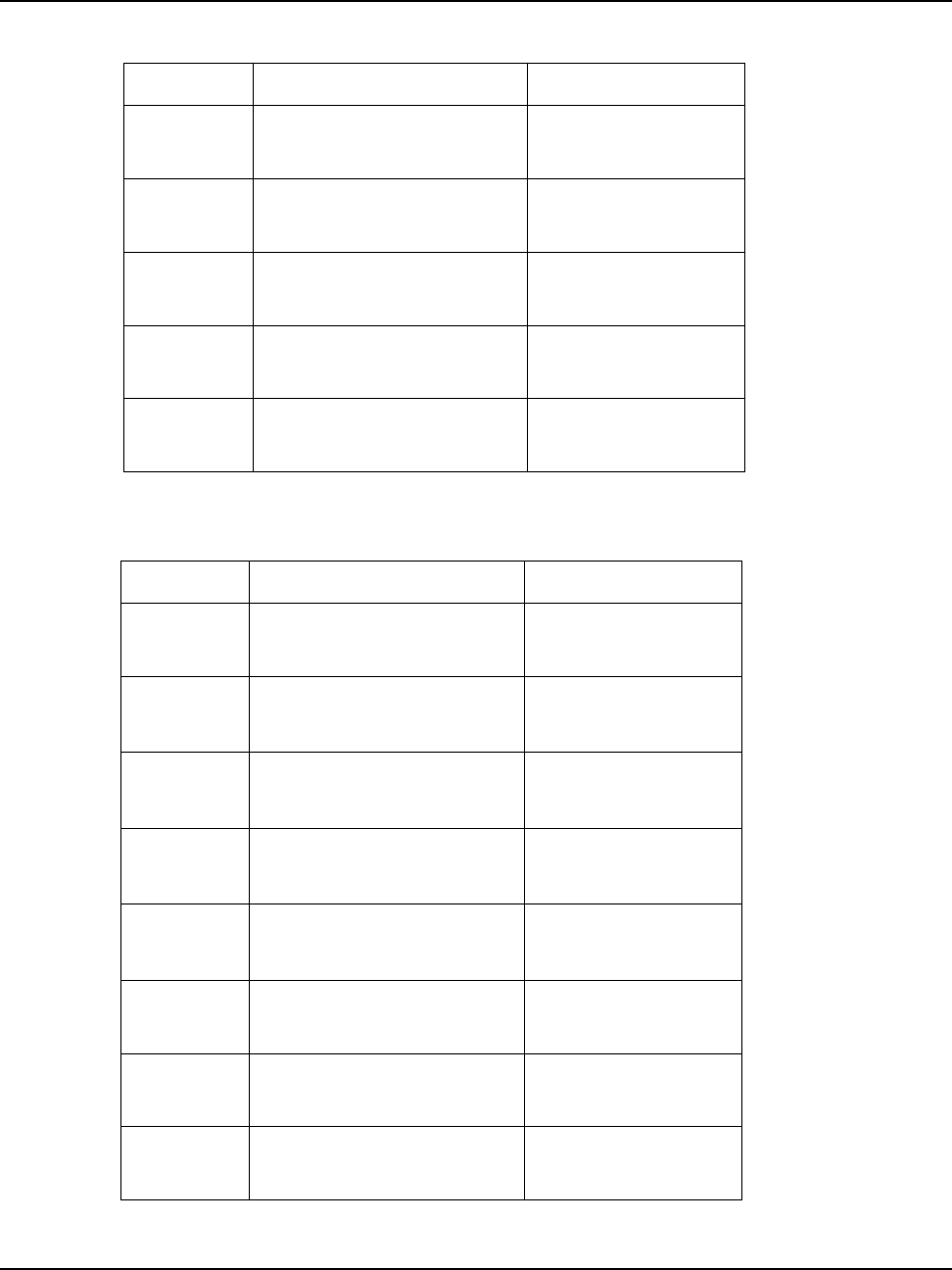
Manual No. 25-NFT1121-01
Series NFT-1121/2135 Mini CCD Fixed Position Scanners
2. Symbology Selection (continued)
3. Add/Activate Specific Bar Code Symbologies
CONTINUED ON NEXT PAGE
Page 22
Computer
Command
Function
/Description
Bar Code
Command
(Z7)
START/END
Programming Menu
,Z7,
J5
Only EAN +2
,J5,
J6
Only EAN +5
,J6,
J7
Only Industrial 2 of 5
,J7,
J8
Only Interleaved 2 of 5
,J8,
Computer
Command
Function
/Description
Bar Code
Command
(Z7)
START/END
Programming Menu
,Z7,
B1
Enable all WPC
(including Addon)
,B1,
B
B2
Enable Code 39
,B2,
B
B3
Enable Codabar (NW-7)
,B3,
B
B4
Enable 2 of 5
(Industrial/Interleaved)
,B4,
B
B5
Enable Code 93
(Factory Set)
,B5,
B6
Enable Code 128
(Factory Set)
,B6,
B7
Enable MSI/Plessey
,B7,


















