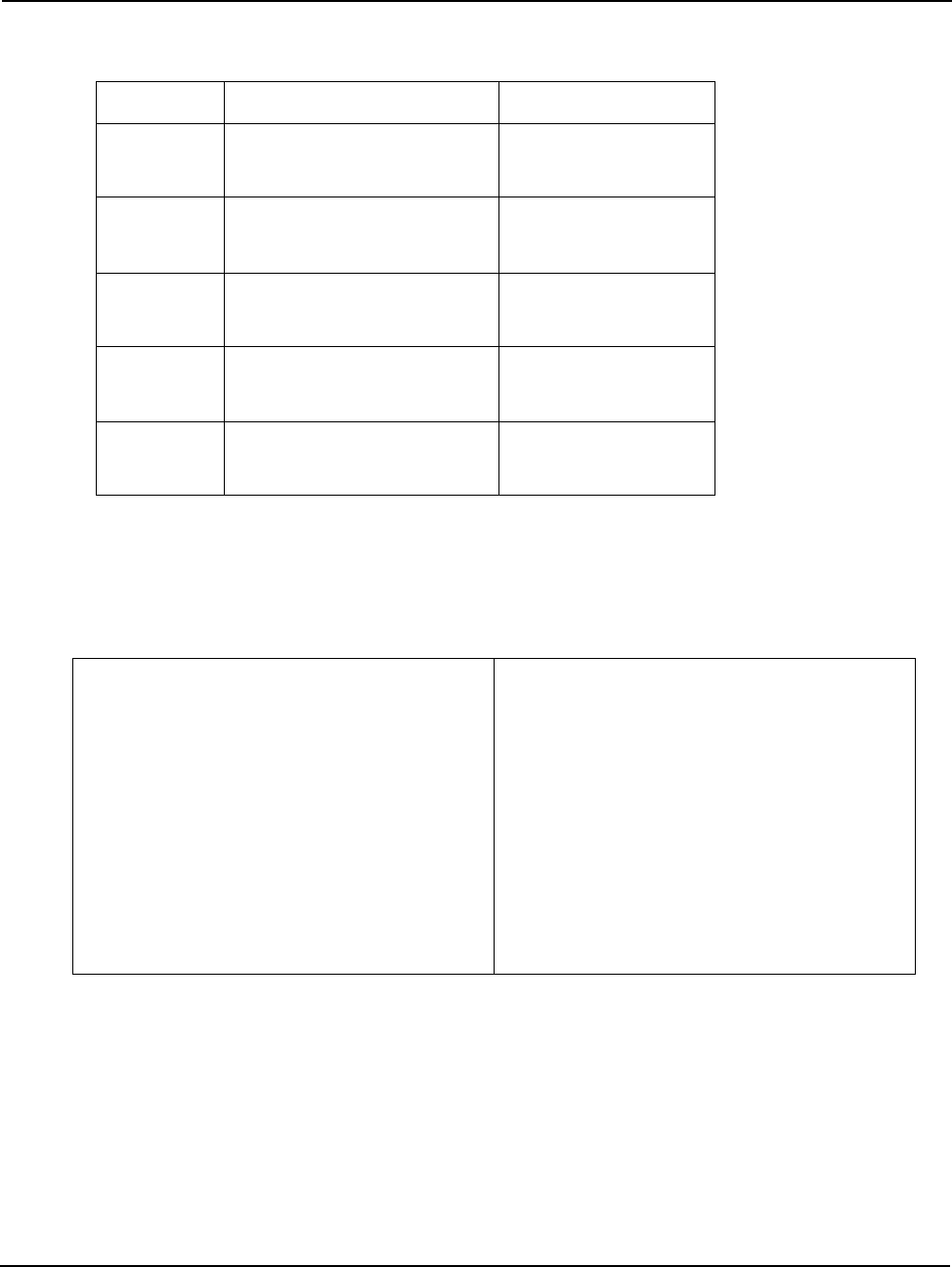
Manual No. 25-NFT1121-01
Series NFT-1121/2135 Mini CCD Fixed Position Scanners
10. Fixing the Number of Digits
To avoid truncation errors, the scanner can be programmed to only decode bar codes of one specific length, i.e.,
containing a specific number of digits. It is also possible to program the scanner to only decode bar codes of
either of two specific
*
lengths.
Fixing the Number of Digits can only be applied to Code 39, Codabar, 2 or 5 and MSI/Plessey (UPC, Code
93 and Code 128 are not affected).
Page 31
Computer
Command
Function
/Description
Bar Code
Command
(Z7)
START/END
Programming Menu
,Z7,
(H0)
Disable fixation
,H0,
B
(H1)
Enable fixation
,H1,
H2
Disable 1 character
Code 39 and Codabar (NW-7);
Disable 2 characters 2 of 5
,H2,
B
H3
Enable 1 character
Code 39 and Codabar (NW-7);
Enable 2 characters 2 of 5
,H3,
To fix one (1) length (or number of digits) of
bar code:
1. Scan START to enter the program-
ming mode
2. Scan Enable fixation bar code
3. Scan a sample bar code of the desired
length
4. Repeat Step #3, re-scanning the
sample bar code
5. Scan STOP to exit the programming
To fix two (2) different lengths of bar codes:
1. Scan START to enter the program-
ming mode
2. Scan Enable fixation bar code
3. Scan a sample bar code of the desired
length #1
4. Scan a sample bar code of the desired
length #2
5. Scan STOP to exit the programming
mode


















