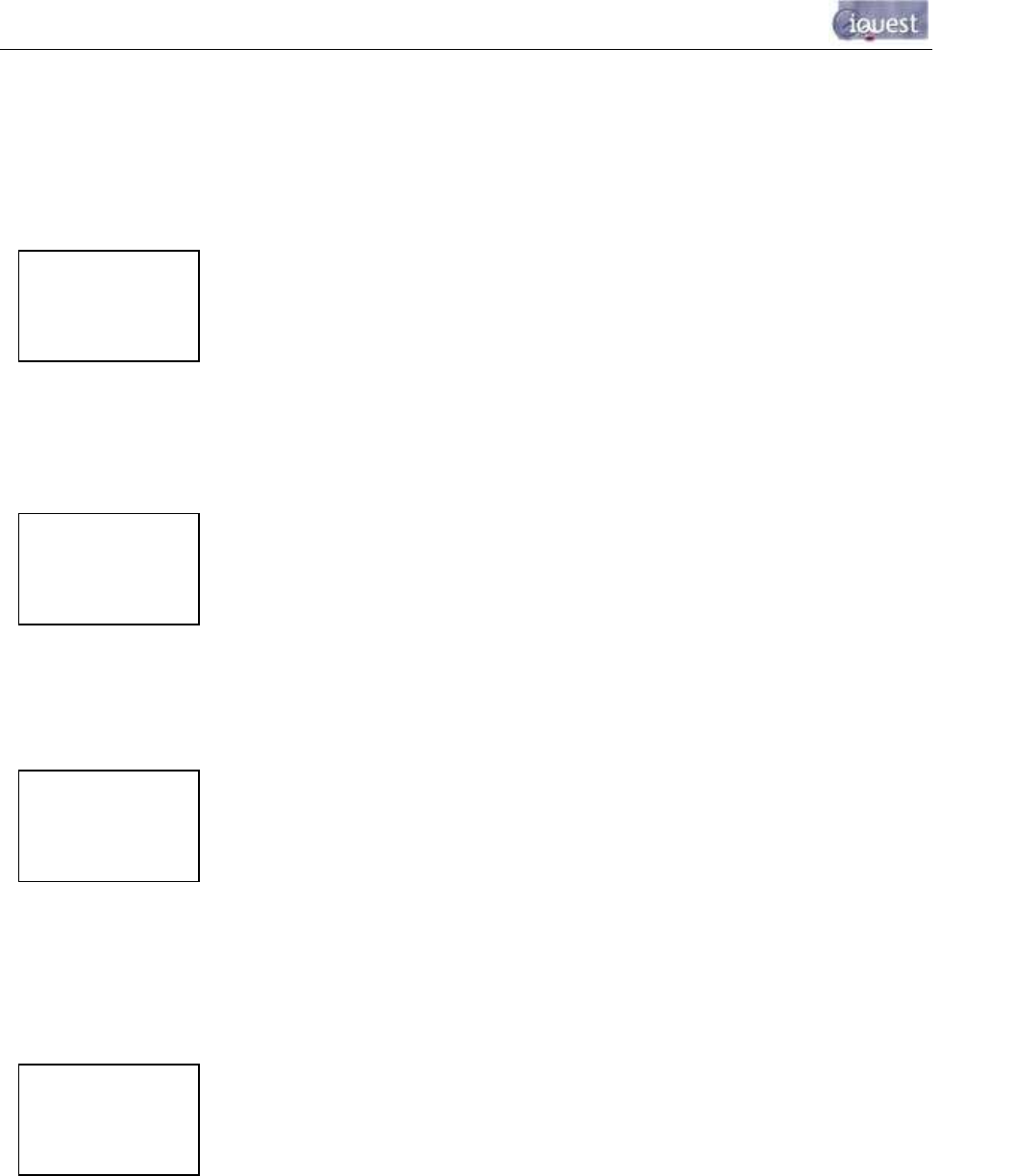
49
-
iRIS 220 / iRIS 320, V1.19 User Guide
Comms Setting Screen 2/8 – APN/Local IP (Level 5)
The GPRS APN screen displays the name of the access point used to connect to the GPRS network. It also
displays the local IP address allocated to the SIM card inserted in the unit.
NOTE: This screen does not display an APN on CDMA versions, but will still display the iRIS’s local
IP address that has been allocated by the network.
Comms Setting Screen 3/8 - Socket A (Level 5)
This screen displays the remote IP address and port number to use for ASCII UDP communication with a
terminal application.
Comms Setting Screen 4/8 - Socket B (Level 5)
This screen displays the remote IP address and port numbers to use for System DO® UDP communication
with a base station. E.g. HydroTel™ 2000
Comms Setting Screen 5/8 - Schedule 1 (Level 5)
This screen displays the time range during which the unit is allowed to make a connection to the
GPRS/CDMA-1X network. Refer to the Comms Schedule (section 4.3.3) for details on these settings affect
the communication availability.
GPRS/CDMA 2/8
APN/LOCAL IP
iquest.co.nz
0.0.0.0
GPRS/CDMA 3/8
SOCKET A
0.0.0.0
Port 7778
GPRS/CDMA 4/8
SOCKET B
0.0.0.0
Port 7779
GPRS/CDMA 5/8
SCHEDULE
Start 0030
End 2359
+/- Move forwards/backwards through communication setting screens.
Alt Enter Move up to Comms Status screen
+/- Move forwards/backwards through communication setting screens.
Alt Enter Move up to Comms Status screen
+/- Move forwards/backwards through communication setting screens.
Alt Enter Move up to Comms Status screen
+/- Move forwards/backwards through communication setting screens.
Alt Enter Move up to Comms Status screen


















