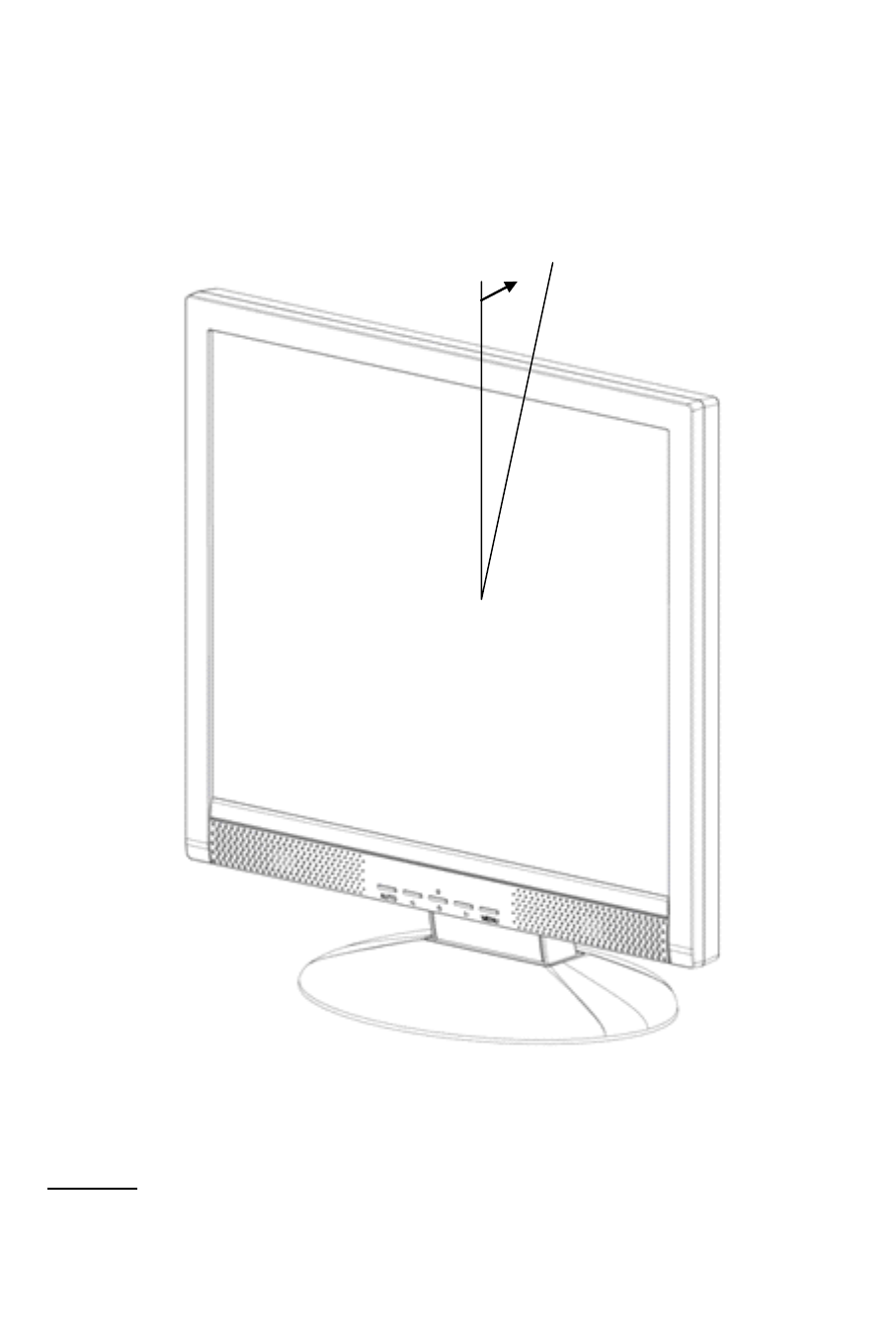
Optiquest Q91b 8
ADJUSTING THE VIEWING ANGLE
• For optimal viewing it is recommended to look at the full face of the monitor, the
n
adjust the monitor’s angle to your own preference.
• Hold the stand so you do not topple the monitor when you change the monitor’
s
angle.
• You are able to adjust the monitor’s angle from 0° to 20°.
Figure.3.
Monitor Angle
NOTES:
• Do not touch the LCD screen when you change the angle. It may cause damage o
r
break the LCD screen.
•
Be careful not to place fingers or hands near the hinges when tilting the monitor,
otherwise pinching can result.
20
°


















