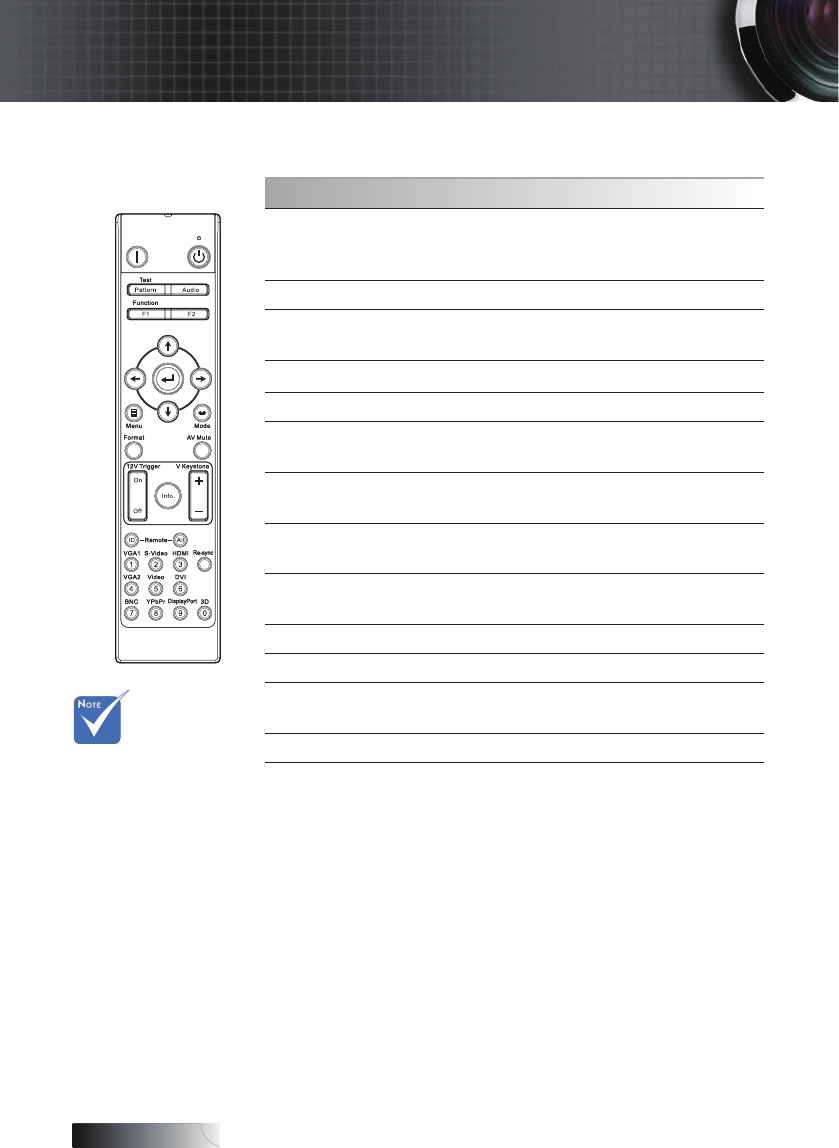
English
30
Using the Remote Control
Remote ID
Press until Power LED is ashing then
press 01~99 to set the particular remote
code.
Remote All Press to set remote code to all.
VGA1
Press VGA1 to choose source from
VGA- IN connector.
S-Video Press S-Video to choose S-Video source.
HDMI Press HDMI to choose HDMI source.
Re-sync
Automatically synchronizes the
projector to the input source.
VGA2
Press VGA2 to choose source from
VGA- IN connector.
Video
Press Video to choose Composite video
source.
DVI
Press DVI to choose source from DVI-D
connector.
BNC Press BNC to choose BNC source.
YPbPr Press YPbPr to choose YPbPr source.
DisplayPort
Press DisplayPort to choose
DisplayPort source.
3D Press 3D to turn on/off 3D menu.
v Due to the
difference in
applications
for each
country, some
regions may
have different
accessories.
User Controls


















