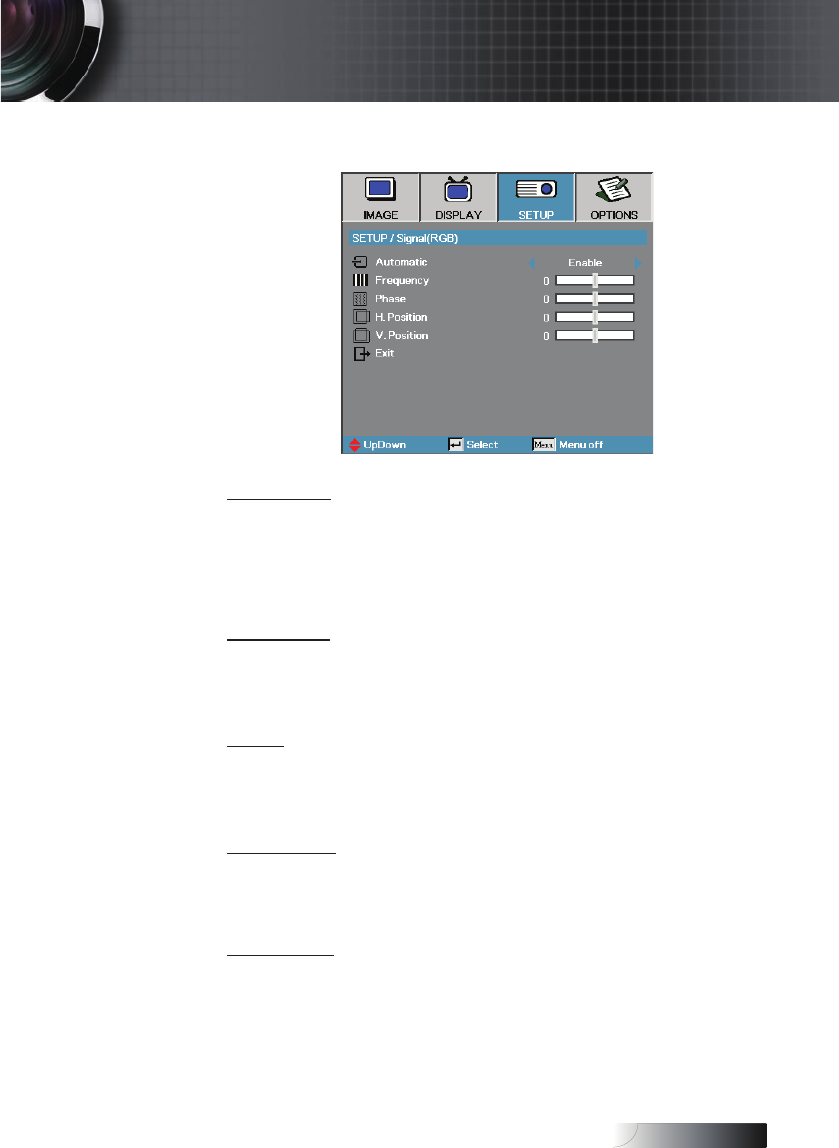
English
49
Setup | Signal (RGB)
Automatic
Set Automatic to On or Off to lock or unlock the Phase and Frequency
features.
4
Off—disable auto lock.
4
On—enable auto lock.
Frequency
Change the display data frequency to match the frequency of your
computer’s graphics card. If you experience a vertical ickering bar, use
this function to make an adjustment.
Phase
Phase synchronizes the signal timing of the display with the graphics
card. If you experience an unstable or ickering image, use this function
to correct it.
H. Position
4
Press ◄ to move the image left.
4
Press ► to move the image right.
V. Position
4
Press ◄ to move the image down.
4
Press ► to move the image up.
User Controls


















