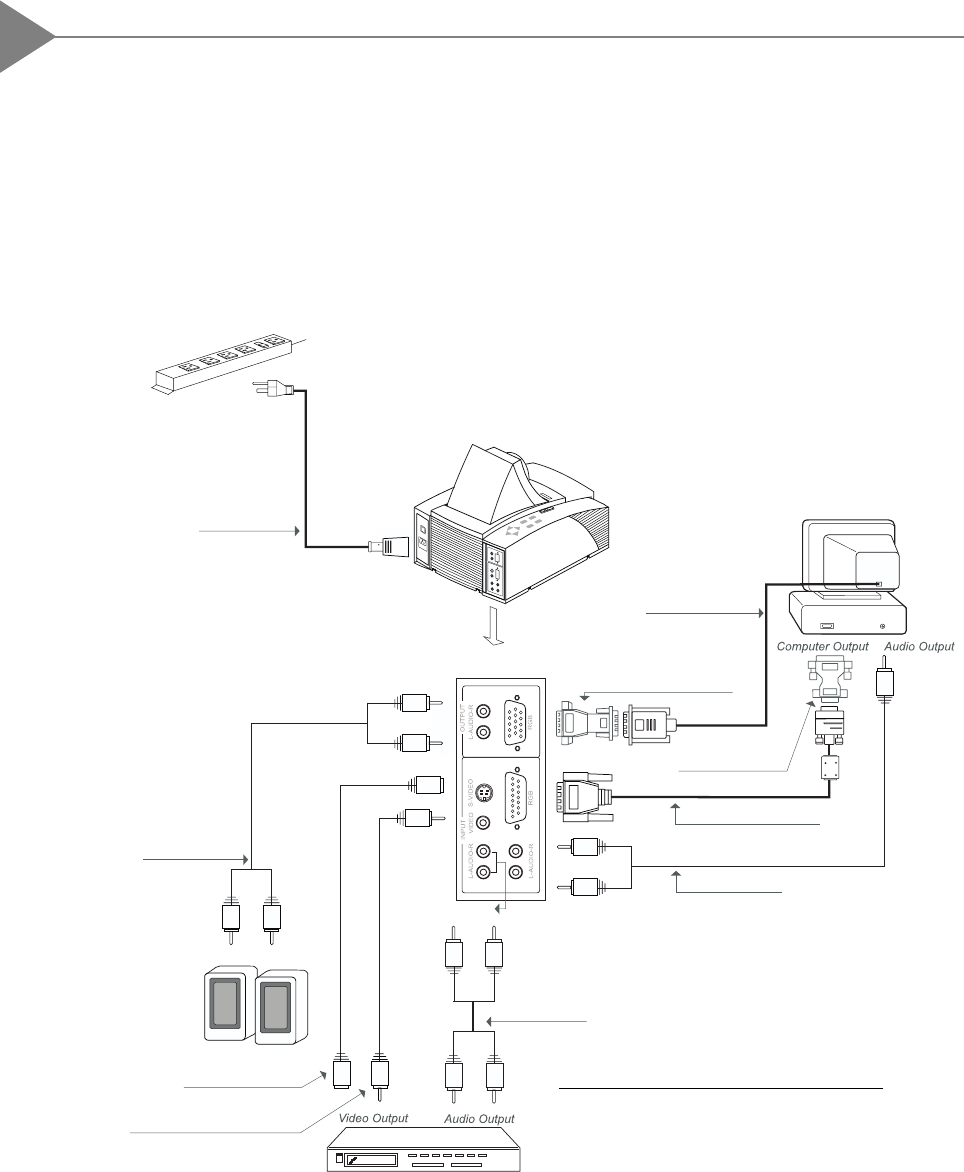
English
8
Start Your Installation
w Connecting the projection display
Notice: To ensure the projection display works well with your computer, please
config-ure the display mode of your graphic card to make it less than or equal to 800 x
600 resolution and make sure timing of the display mode is compatible with the projection
display. Refer to Compatibility Modes on page 22.
Power Cord
Mac Monitor Adapter
Monitor Cable
VGA Signal Cable
Audio Cable
Audio Cable
Audio Cable
S-Video Cable
Composite Video Cable
* For Macintosh, use the Mac adapter.
(Refer to the Apple Macintosh Connection on page
18 for more information.)
Mac Adapter*


















