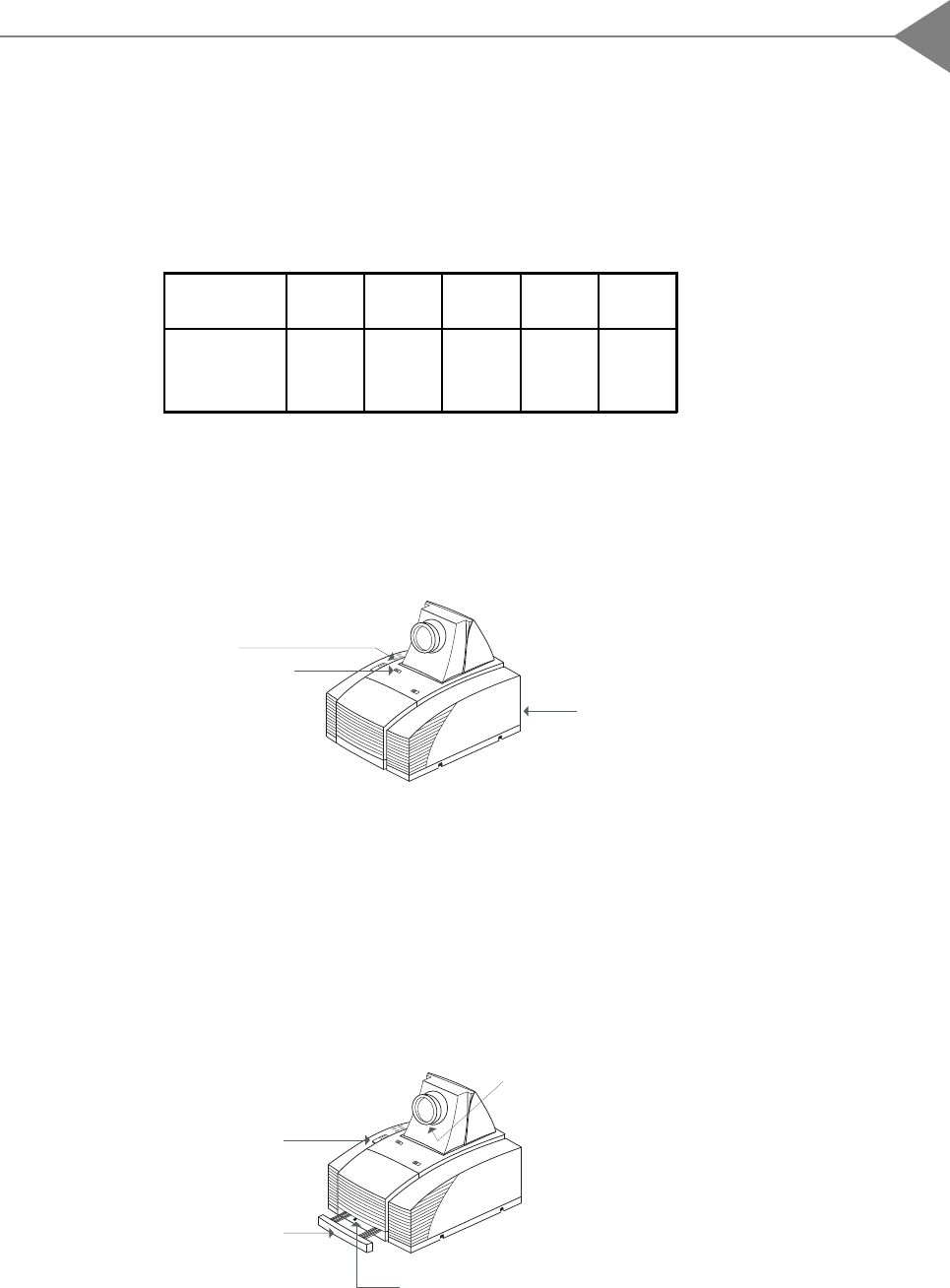
9
English
w Setting up the projection display
q Positioning the projection display
(projection distance and image size)
q Slide the lens latch and pop-up the projection lens. Switch on the power and
press “Power on/Standby” button. (Either from the main unit or remote control)
q Adjusting the screen image.
1. Rotate the projection lens to focus the image.
2. Slide the keystone correction button to adjust image shape.
3. Adjust the elevation:
(1) Pull out the carrying handle.
(2) Lift the projection display to the desired angle.
(3) Press down on the elevator node to loosen the elevator foot.
Keystone Correction
Carrying Handle
Elevator Node
Lens
Power Switch
Power on/
Standby Buttons
Lens Latch
Projection
Distance
5 ft.
(1.5 m)
6.5 ft.
(2 m)
9.5 ft.
(3 m)
13 ft.
(4 m)
20 ft.
(6 m)
Image Size
(diagonal)
40"
(1.01m)
(min.)
60"
(1.52m)
80"
(2.03m)
110"
(2.79m)
160"
(4.06m)
(max.)


















