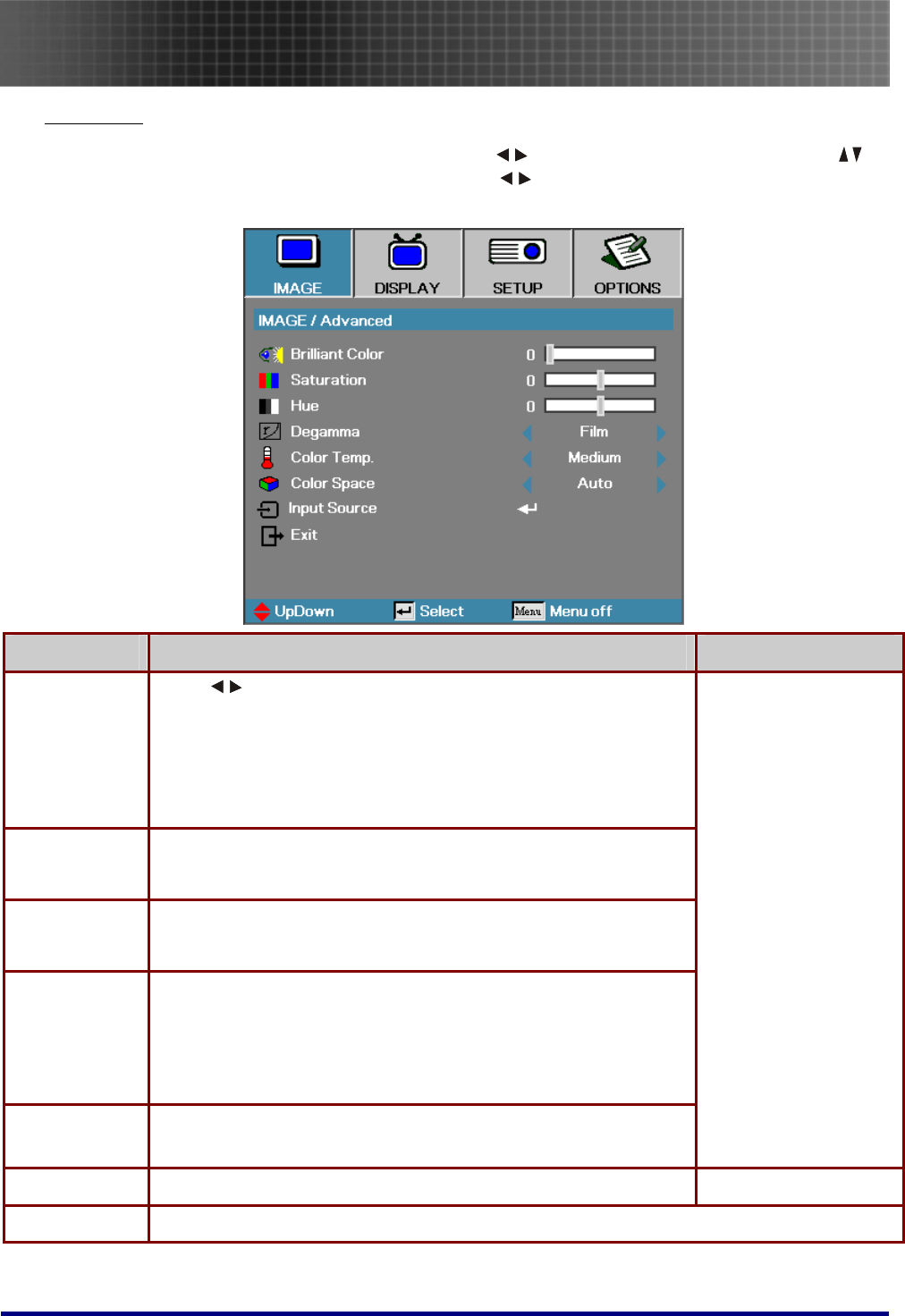
Menu Setting
29
Advanced
Press the Menu button to open the OSD menu. Press to move to the IMAGE menu. Press to
move up and down in the Advanced sub menu. Press
to change values for settings, and then
press Enter to confirm the new setting.
ITEM DESCRIPTION DEFAULT
Brilliant Color
Press
to adjust the Brilliant Color gamut color range.
This adjustable item utilizes a new color-processing algorithm and
system level enhancements to enable higher brightness while pro-
viding true, more vibrant colors in picture. The range is from “0” to
“10”. If you prefer a stronger enhanced image, adjust toward the
maximum setting. For a smoother, more natural image, adjust to-
ward the minimum setting.
Saturation Adjusts video image from black and white to fully saturated color.
• Press ◄ to decrease the amount of saturation in the image.
• Press ► to increase the amount of saturation in the image.
Hue Adjusts the color balance between red and green.
• Press ◄ to increase the amount of green in the image.
• Press ► to increase the amount of red in the image.
Degamma This allows you to choose a degamma table that has been fine-
tuned to bring out the best image quality for the input.
Film: for home theatre.
Video: for video or TV source.
Graphics: for image source.
PC: for PC or computer source.
Color Temp Adjust the color temperature. Cold temperature, the screen looks
colder; with Warm temperature, the screen looks warmer.
Based on different in-
put sources or user
selected display mode
Color Space Select an appropriate color matrix type from AUTO, RGB, YUV. Auto
Input Source Press Enter to open the Input Source menu.


















