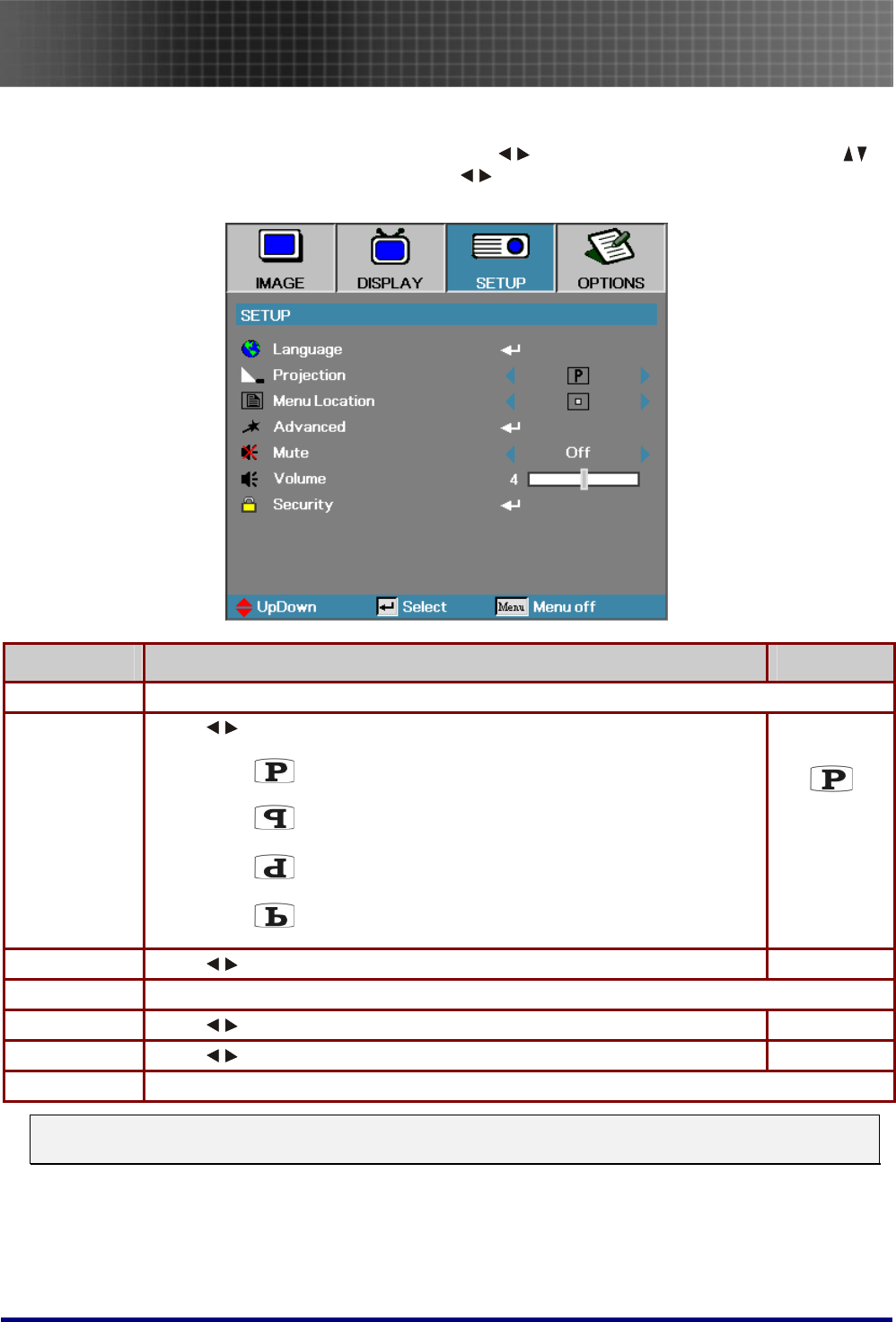
Menu Setting
34
Setup Menu
Press the Menu button to open the OSD menu. Press
to move to the SETUP menu. Press
to move up and down in the SETUP menu. Press
to change values for settings, and then press
Enter to confirm the new setting.
ITEM DESCRIPTION DEFAULT
Language Press Enter to open the language menu.
Projection Press
to choose from four projection methods:
Desktop mount, front of screen
Desktop mount, rear of screen
Ceiling mount, front of screen
Ceiling mount, rear of screen
Front-
Desktop
Menu Location Press
to select different OSD location. Center
Advanced Press Enter to open the Advanced menu.
Mute Press
to turn On or Off the speaker. Off
Volume Press
to adjust the audio volume level. 4
Security Press Enter to open the Security menu.
Note:
The Setup menu functions are available to all video sources.


















