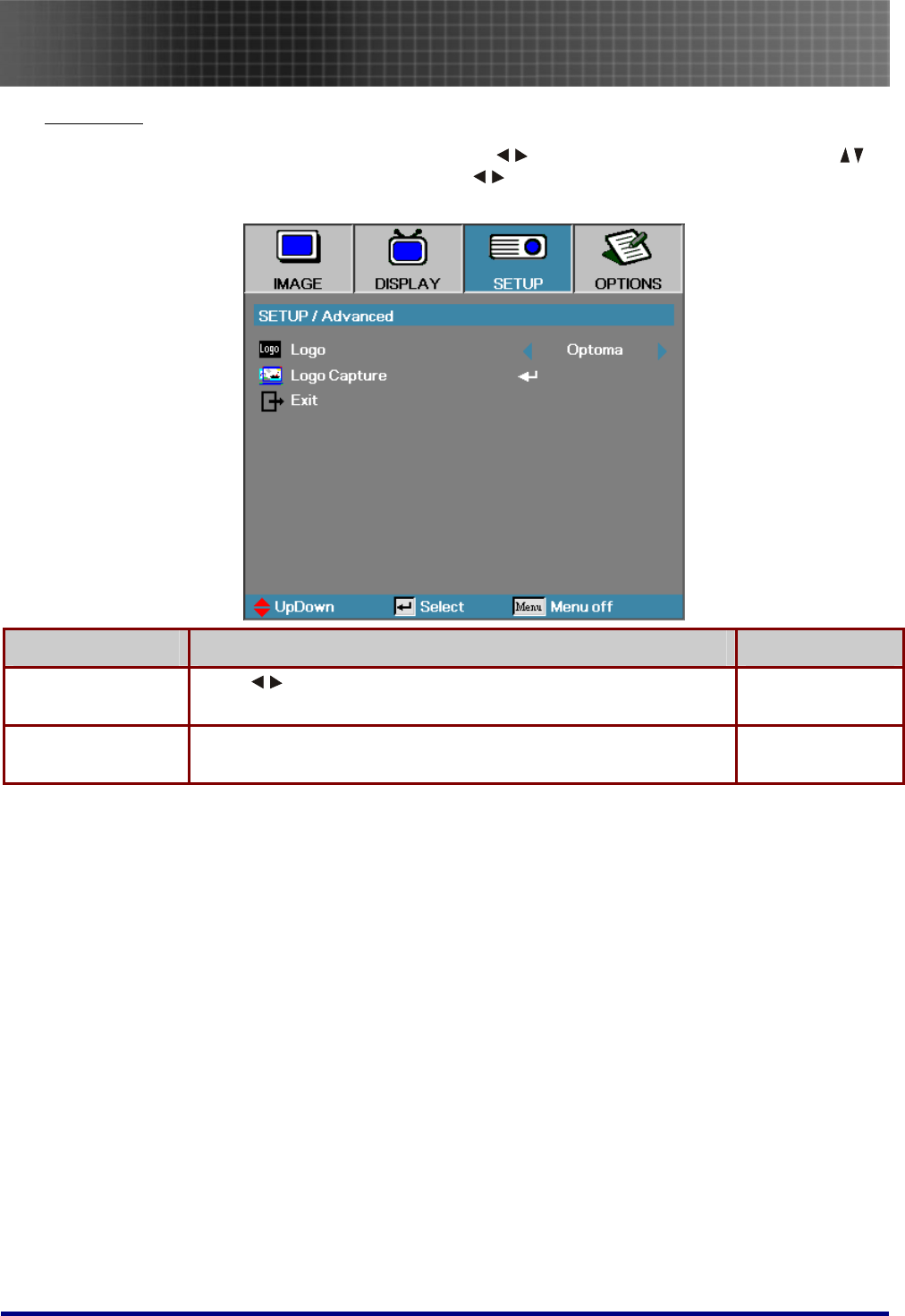
Menu Setting
36
Advanced
Press the Menu button to open the OSD menu. Press
to move to the SETUP menu. Press
to move up and down and select Advanced. Press
to change values for settings, and then press
Enter to confirm the new setting.
ITEM DESCRIPTION DEFAULT
Logo Press
to select the desired startup screen. Optoma
Logo Capture Capture the current display image as the user’s logo with Logo
Capture.
-


















