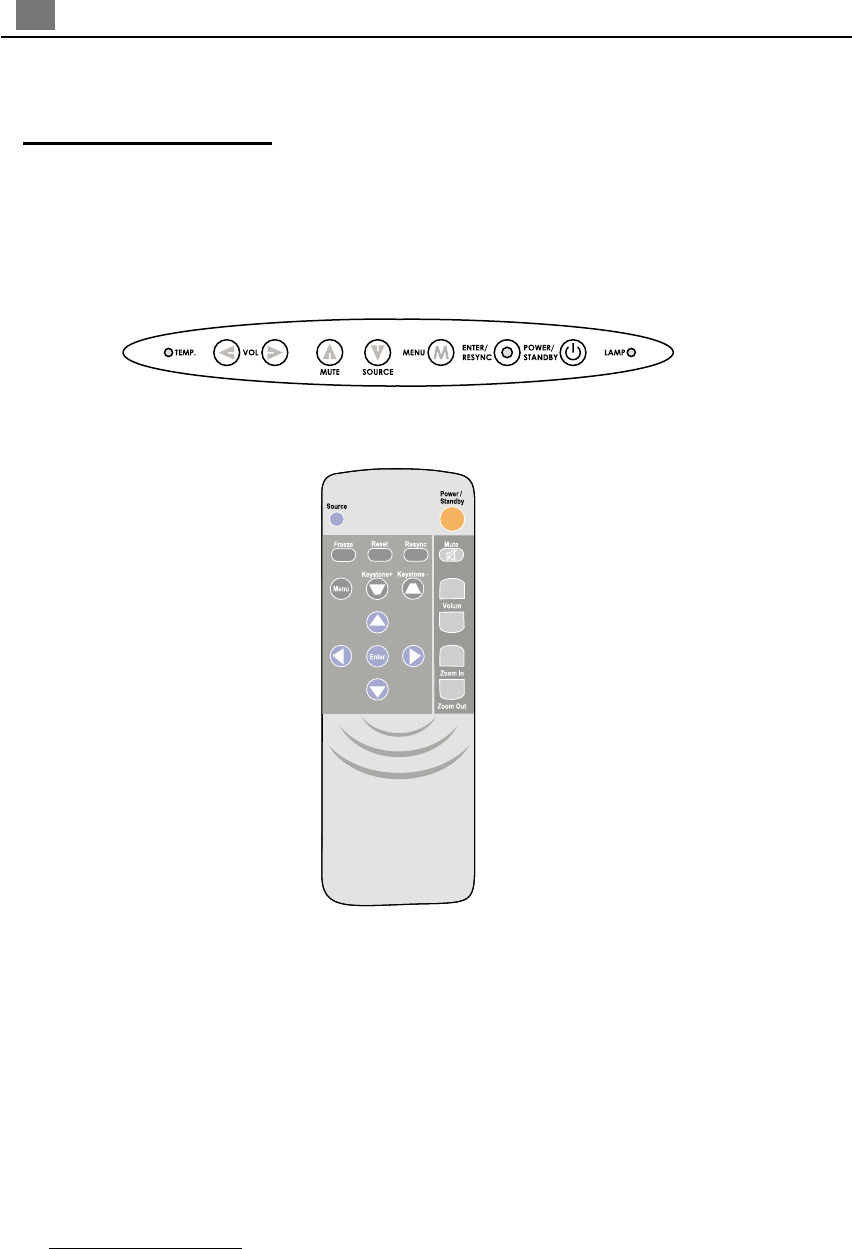
12
English
Panel Control & Remote Control
There are two ways for you to control the functions: Remote Control and
Panel Control.
User Controls
Power / Standby
4
Refer to the “Power On/Off the Projection Display” section on page 8~9.
Source
4
Press “Source” to choose RGB, Digital RGB, S-Video and Composite sources.
Reset
4
When you press the “Reset” button, the OSD menus displays a message “Reset All Yes/NO ? ”.
Select “Yes” to confirm or select “ No” to cancel.This function will reset all user adjustable
parameters to factory default settings.
Resync
Use the Remote Control
4
Automatically synchronizes the projector to the input source.
Remote Control
Panel Control


















