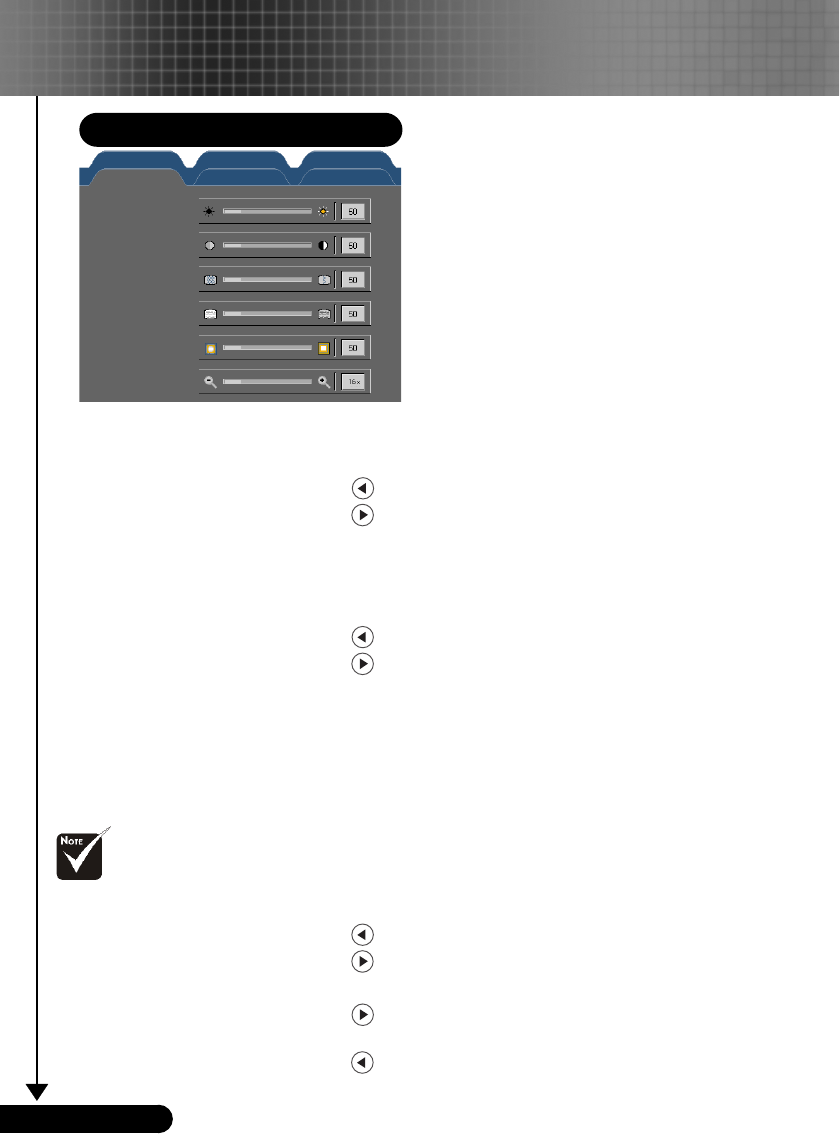
20
English ...
Image-I
(Computer Mode)
Brightness
Adjust the brightness of the image.
4
Press the to darken image.
4
Press the to lighten the image.
Contrast
The contrast controls the degree of difference between the lightest
and darkest parts of the picture. Adjusting the contrast changes
the amount of black and white in the image.
4
Press the to decrease the contrast.
4
Press the to increase the contrast.
Frequency
“Frequency”changes the display data frequency to match the
frequency of your computer’s graphic card. If you experience a
vertical flickering bar, use this function to make an adjustment.
Phase
“Phase” synchronizes the signal timing of the display with the
graphic card. If you experience an unstable or flickering image, use
this function to correct it.
Sharpness
Adjusts the sharpness of the image.
4
Press the to decrease the sharpness.
4
Press the to increase the sharpness.
Zoom
4
Press the to magnify an image up to a factor of 16 times on
the projection screen.
4
Press the to diminish the zoom in image.
User Controls
“Sharpness”
function is not
supported under
computer mode.
Image - I Image - II Audio
Language Management PIP
Brightness
Contrast
Frequency
Phase
Sharpness
Zoom
Computer Mode


















