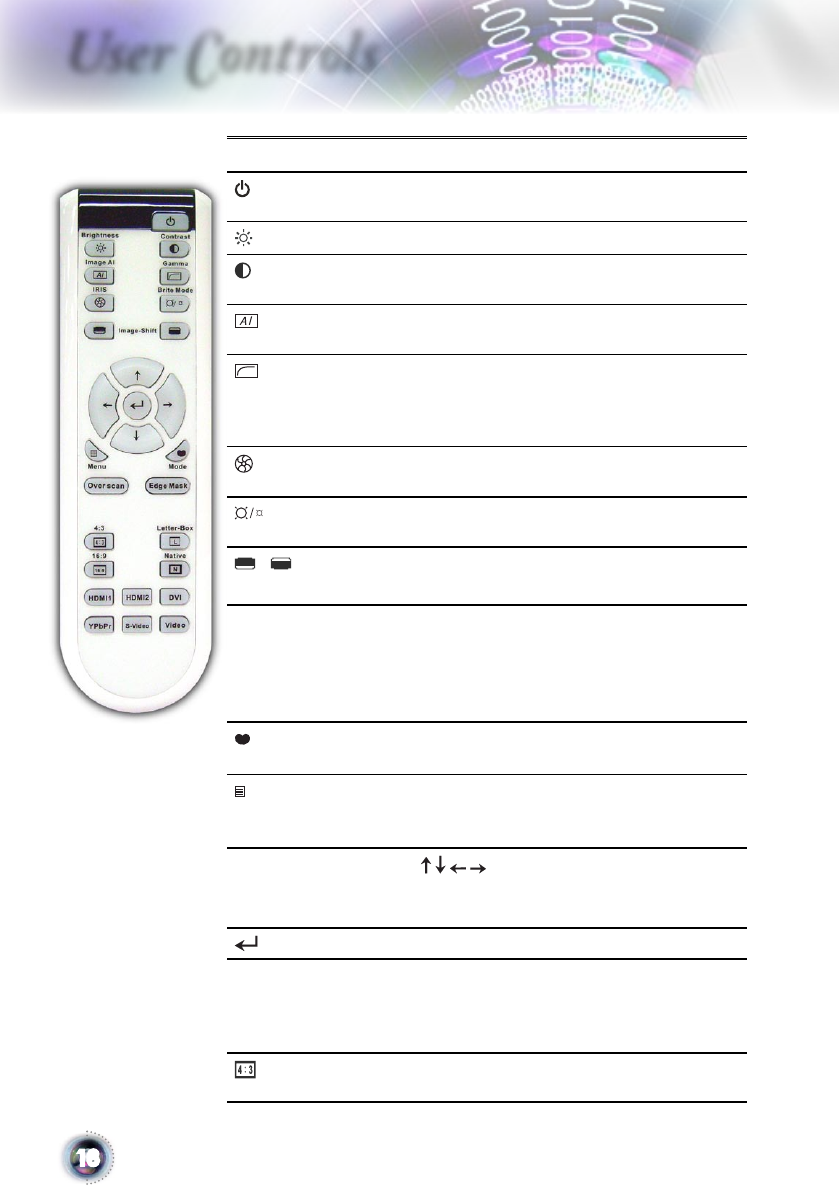
18
User Controls
Using the Remote Control
Power
Refer to the “Power On/Off the Projector”
section on pages 13-14.
Brightness
Adjust the brightness of the image.
Contrast
Control the degree of difference between
the lightest and darkest parts of the picture.
Image AI
Switch the Image AI function ON/OFF.
(refer to page 32-33)
Gamma
There are 10 preset gamma curves. After
the initial setup and fine tuning is complet-
ed, utilize the Gamma Adjustment steps to
optimize your image output.
IRIS
Refer to “IRIS” function on page 33 for
more information.
Brite Mode
Increase the brightness of the image. (refer
to page 35).
/
Image Shift
Shifts the projected image position horizon-
tally.
Edge Mask
Choose “On” to mask off a few pixels on
each edge of the image to be displayed. Use
Edge Mask “On” if image source happens
to have encoding error near any edge of the
displayable image.
Display
Mode
Select the display mode from Cinema,
Bright, TV, sRGB and User.
Menu
Press “Menu” to launch the on-screen
display (OSD) menu. To exit OSD, Press
”Menu” again.
Four Direc-
tional Select
Keys
Use to select items or make adjust-
ments to your selection.
Enter
Confirm your item selection.
Overscan
Mask off a few pixels on each edge of the
image to be displayed. Use this function
to adjust if image source happens to have
noise near any edge of the display image.
4:3
Scale the image at a 4:3 aspect ratio.


















