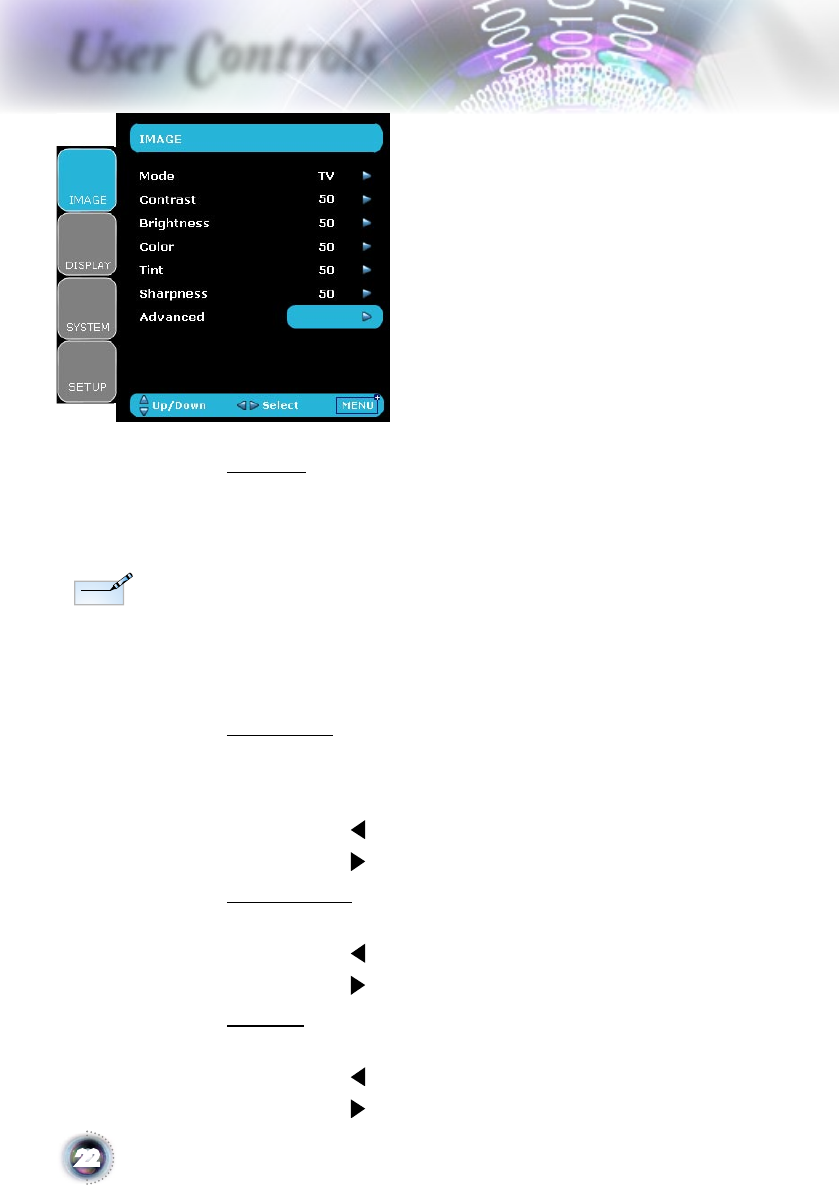
22
User Controls
Image
Mode
There are many factory presets optimized for various types of im-
ages.
Cinema: For home theater.
Bright: For the brightest possible image, Use if ambient light is
present.
TV: For watching analogue or digital TV images.
sRGB: For standard color.
User: Memorize user’s settings.
Contrast
The contrast controls the degree of difference between the lightest
and darkest parts of the picture. Adjusting the contrast changes the
amount of black and white in the image.
Press the to decrease the contrast.
Press the to increase the contrast.
Brightness
Adjust the brightness of the image.
Press the to darken image.
Press the to lighten the image.
Color
Adjusts a video image from black and white to fully saturated color.
Press the to decrease the amount of color in the image.
Press the to increase the amount of color in the image.
“Image mode-->TV”
will support automati-
cally “Overscan” with
step “2” as default.
Note
Note


















