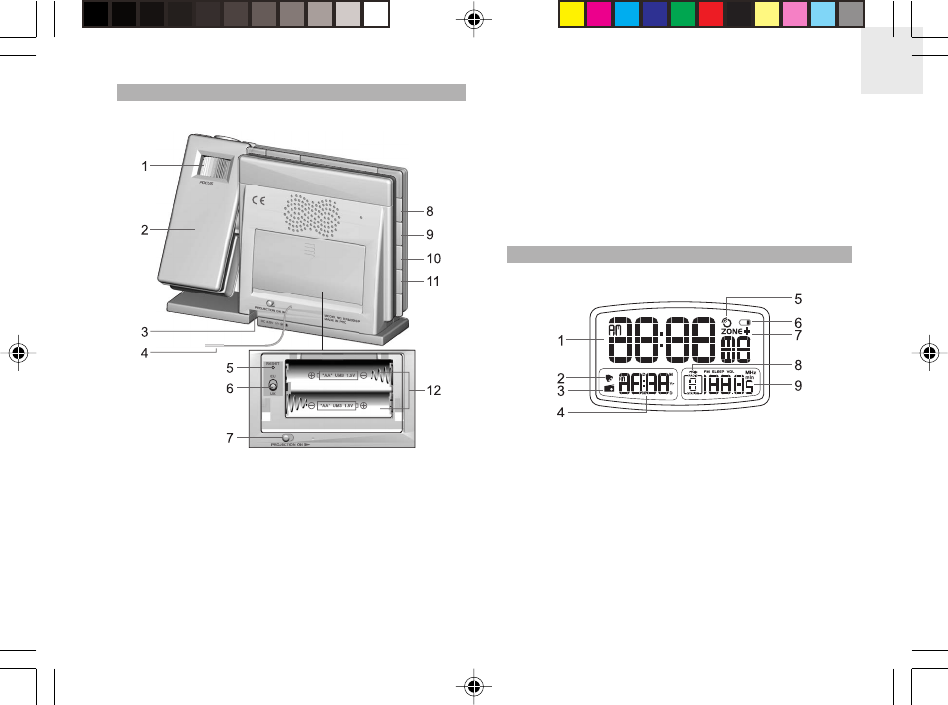
EN
3
BACK VIEW
1. FOCUS: Turn to focus the projected image
2. Image Rotation: Twist to rotate the image display
between the vertical and horizontal
3. 4.5V AC / DC Adaptor Socket
4. FM Radio Antenna Wire
5.
RESET: Press to return all values to the default settings
6. EU / UK: Select nearest radio signal base i.e.
England or Germany
7. PROJECTION ON: Slide to ON for continuous
image projection when the AC power is connected
8. ALARM ON / OFF: Switch alarm on or off
9. ALARM: Toggle between alarm and calendar display
10. STATION: Toggle through preset radio stations
11.
MODE: Toggle between setting modes /
confirm
settings
12. Battery Compartment (cover on): 2 x UM-3 / AA
1.5V batteries
LCD DISPLAY
1. Time
2. Alarm on / off
3. Radio alarm on / off
4. Alarm time
5. RF clock reception
6. Battery status
7. Offset time zone
8. AC adaptor is disconnected
9. FM radio display / sleep / volume level
RRM326P_EN_output 03/09/2005, 14:443














