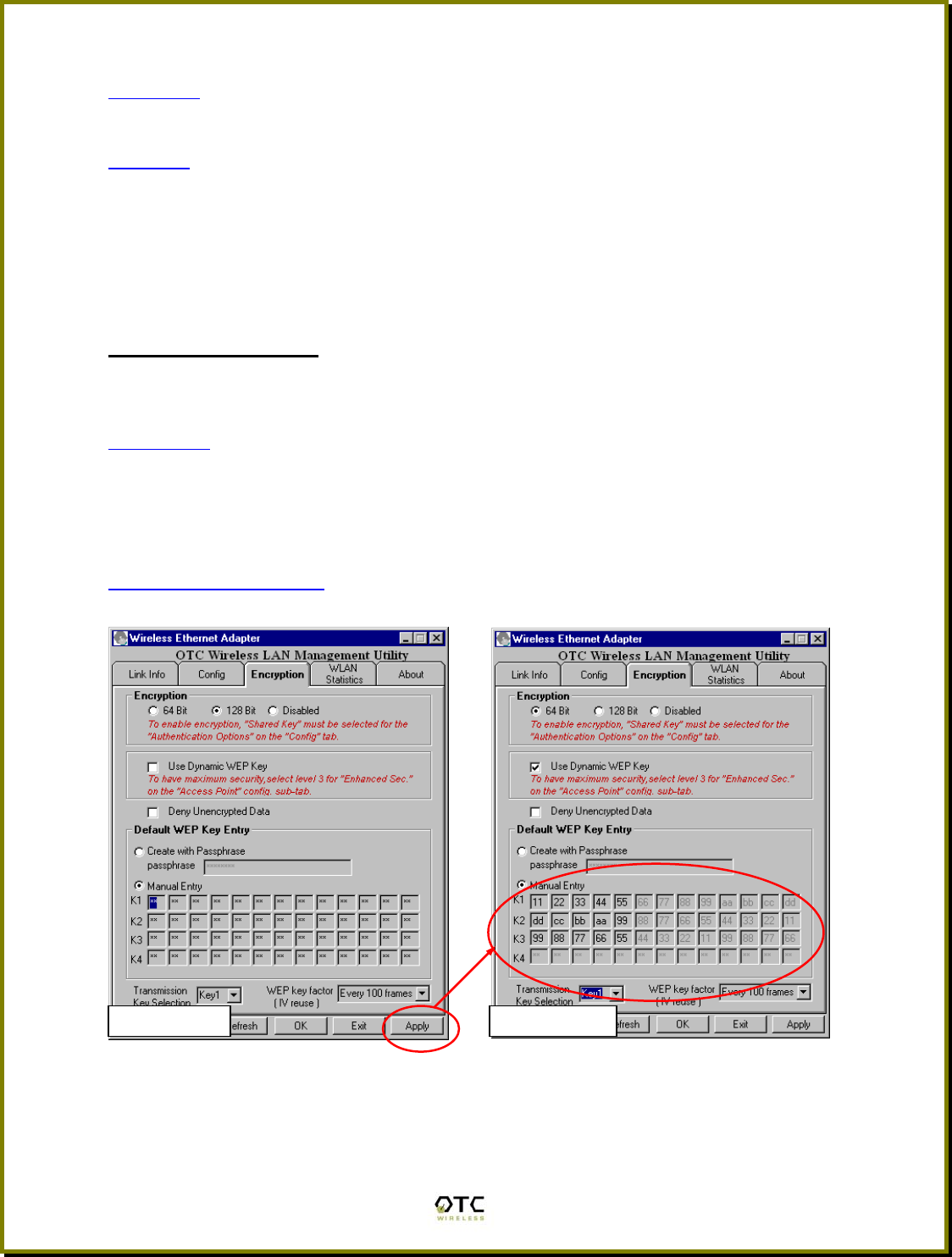
13
PS Mode: Power Saving can be enabled only when “Infrastructure” is selected
for the “Network Type”.
Channel: This field is modifiable only when the “Ad hoc” type is selected for
“Network Type”. The Station automatically scans for the right channel to join
when operated in the “Infrastructure” mode. In the “Ad hoc” mode, the Station
also automatically scans for the right channel to join an existing “ad hoc” Service
Set. However, when the Station is the first station to start an ad hoc network, it
will stay on the channel selected in this field to wait for other stations to join.
Set up the Encryption
This page allows users to set up the 802.11 Wired Equivalent Privacy (WEP) to
protect the content of the data frames from eavesdropping.
Encryption: Three selections are available. The 64-bit encryption is currently the
802.11 standard. The 128-bit encryption is supported by equipment from a
limited number of vendors. Notice that the “user-controlled” portion of the 64-bit
encryption is just 40 bits and that for the 128-bit encryption is just 104 bits—3-
bytes of the encryption key are internal to the encryption algorithm.
Default WEP Key Entry: AirEZY-2411-BT currently supports only the default
(shared) WEP key scheme defined in the 802.11 standard, not the mapped key
scheme. A set of four keys needs to be created in the default-key scheme. There
are two ways of generating the four keys. Choosing “Create with Pass-Phrase”
and entering a pass-phrase causes the radio to generate the default keys
following a set algorithm--the same pass-phrase applied to another AirEZY-2411-
BT radio will generate an identical set of default keys. The same pass-phrase
Screen-Shot #10Screen-Shot #9


















