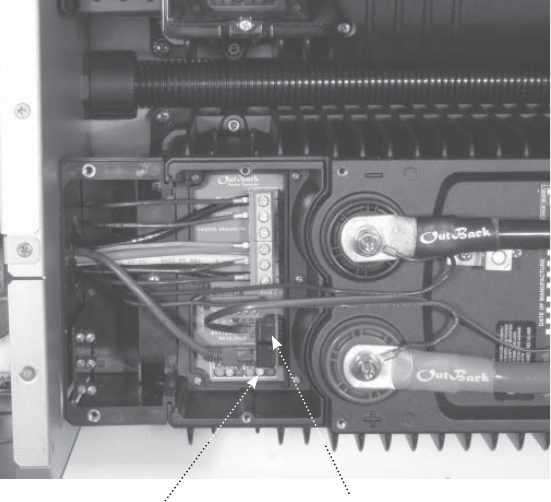
Wiring and Connecting the FLEXware Surge Protector
With the FW-SP-250 or FW-SP-ACA secured, connect all AC and DC wiring as well as any HUB,
MATE, AUX, and BATTERY TEMP cables.
• Install all AC and DC power cables rst followed by the surge protector wires in their appropriate locations;
each wire is labeled on the shrink-wrapped ends near the DC ring terminals and the AC spade lugs
• If the AC cables are already installed, loosen the AC wiring block screws in order to insert the surge
protector cables
• Each surge protector wire inserts directly on top of any installed power wire with its label facing up.
The surge protector spade lugs will sit on top of the AC wires connected to the wiring block. The surge
protector ring terminals will sit on top of the FX’s DC lugs
• Secure the AC wiring block screws to 22 inch-pounds and the DC cables to ve foot-pounds after installing
each power cable and surge protector wire
Figure 15: Securely connect the surge protector wires to the FX and
connect any power, HUB, MATE, AUX, and/or BATTERY TEMP sensor
wiring.
MATE/HUB
Battery Temp
16
FLEXware Surge Protector Wiring Designations:
• DC+
• DC-
• AC HOT OUT
• AC HOT IN
• AC NEUTRAL OUT
• AC NEUTRAL IN
• GROUND


















