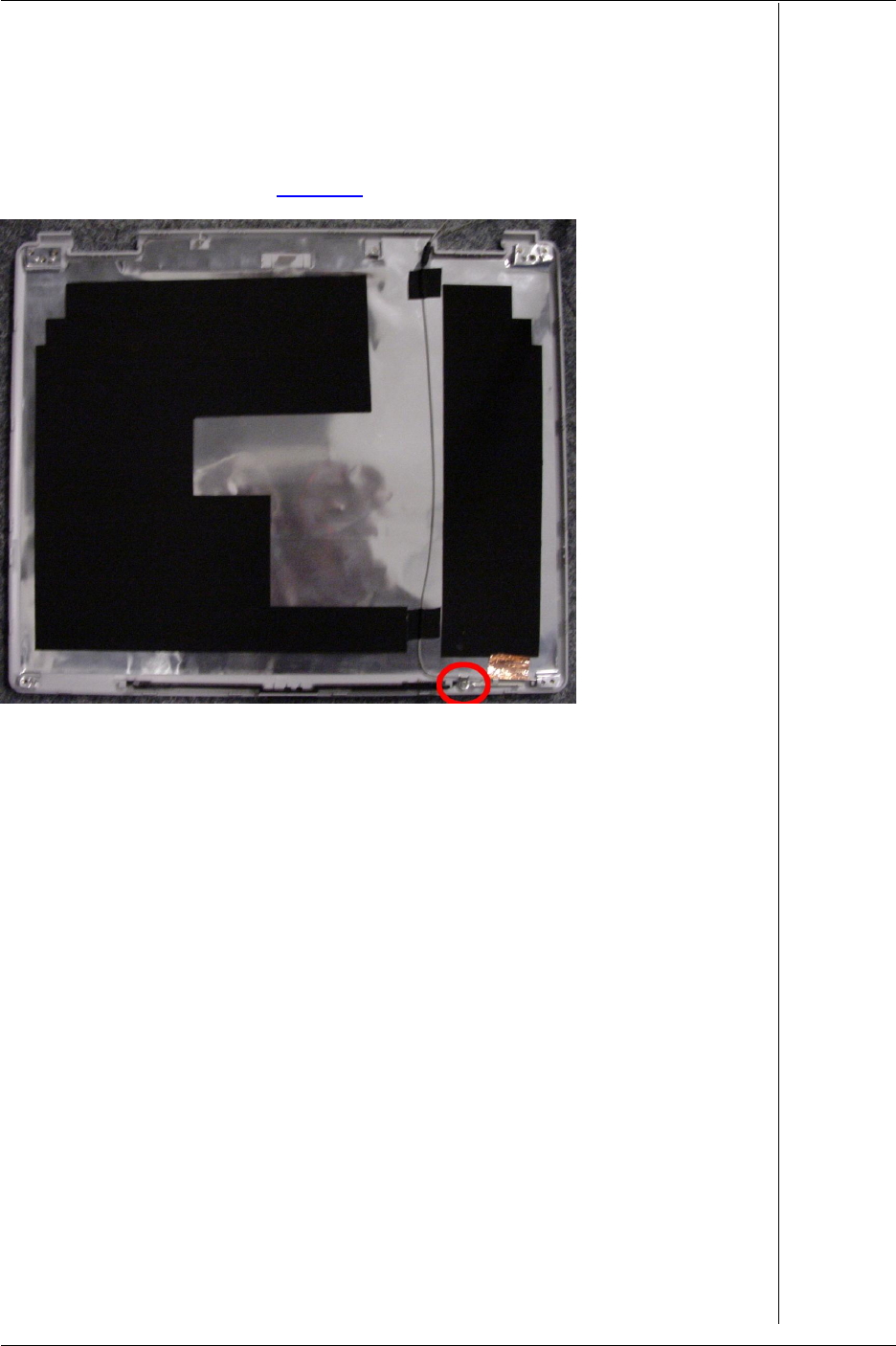
13
3. Gently lift out the LCD panel.
4. Remove the remaining 2 screws on each side of the LCD panel to remove the
brackets.
Wireless Antenna
To remove the wireless antenna, perform the following steps:
1. After removing the LCD panel, remove the tape holding the antenna.
2. Remove the screw (see Picture 18
).
Picture 18. Wireless Antenna Screw
LCD Lid Hook
To remove the LCD lid hook, perform the following steps:
1. After removing the LCD panel, you can take out the hook.

















