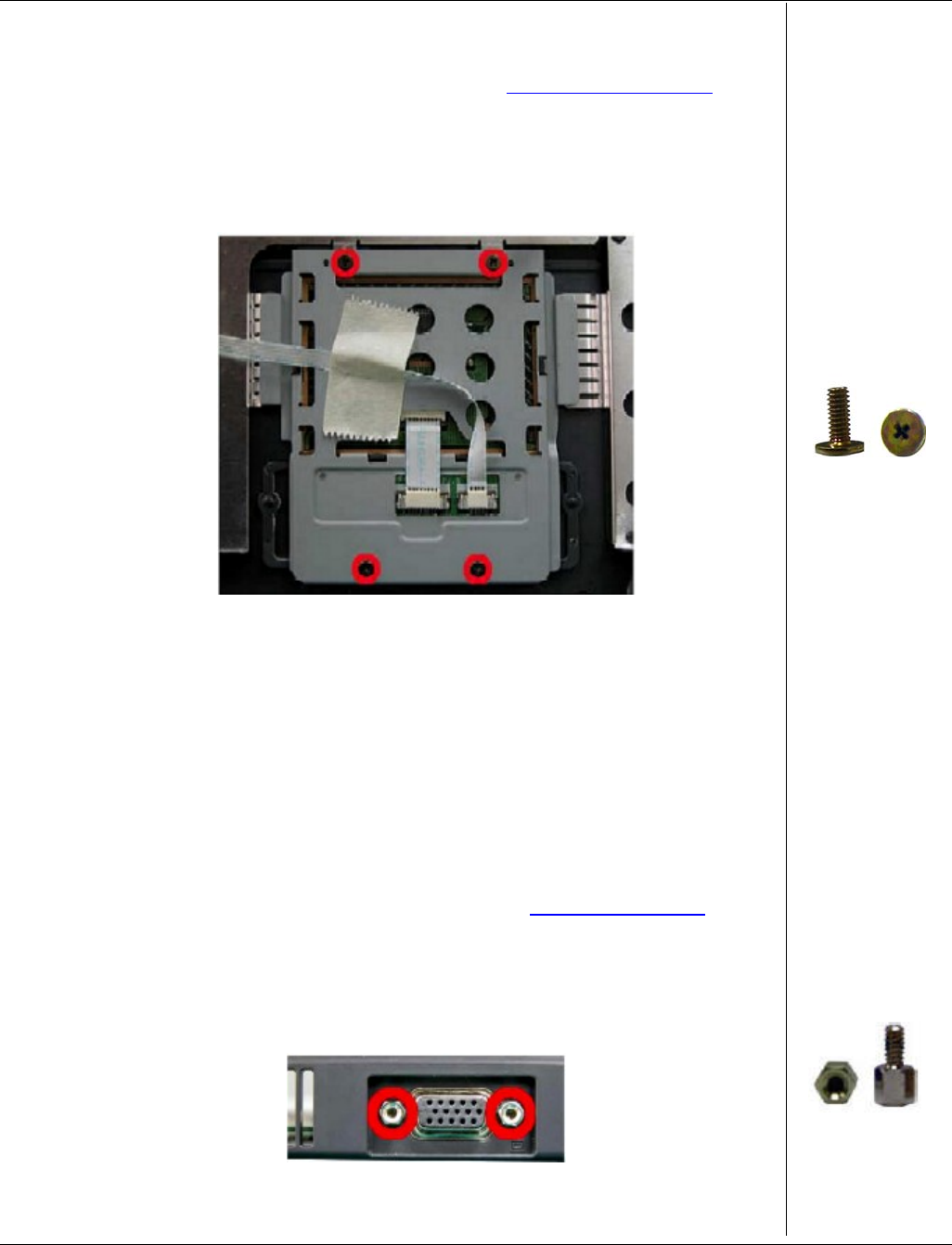
Packard Bell EasyNote C3 Disassembly Manual
17
Removing the Touch Pad
To remove the touch pad, first remove the top cover (see Removing the Top Cover), then
perform the following steps:
1. Unscrew the screws on the Top Cover as shown in Fig. 25
Fig. 25 Touch Pad screws
2. Carefully separate the Touch Pad module from the Top Cover.
Removing the Main Board
To remove the Main Board, first remove the Top Cover (see Removing Top Cover) then
perform the following steps:
1. Remove the Hex screws from the VGA Port as shown in Fig. 26
Fig. 26 VGA Port
M2x3 copper
Hex=M2.5x10


















