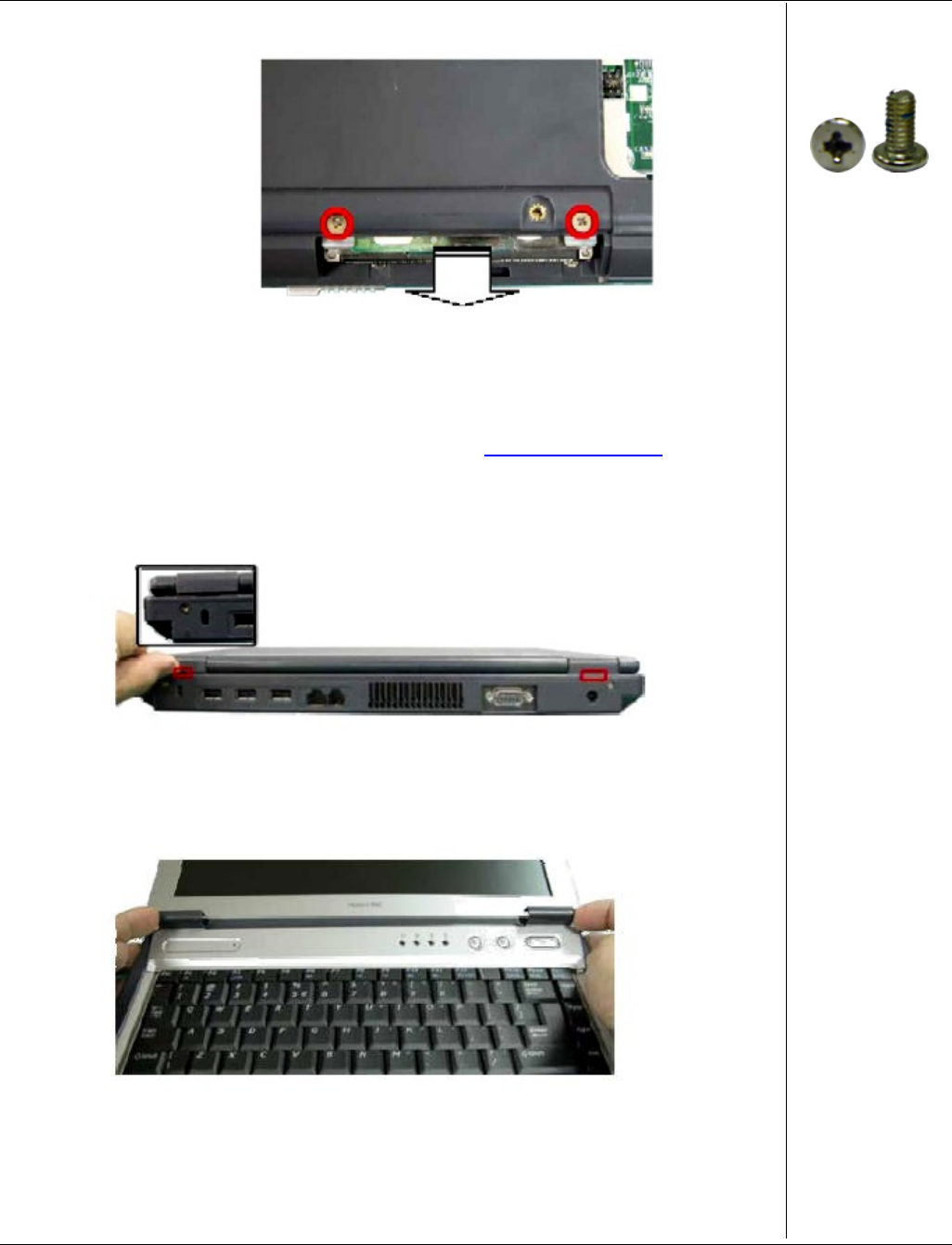
Packard Bell EasyNote C3 Disassembly Manual
7
Fig. 5 Screws retaining the HDD assembly
Removing the Keyboard
To remove the Keyboard, first remove the battery (see Removing the Battery), then perform
the following steps
:
1. Release the keyboard cover from the rear of the system as shown in Fig. 6
Fig. 6 Releasing the keyboard cover
2. Lift up the keyboard cover carefully as shown in Fig. 7
Fig. 7 Lifting up the keyboard cover
M3x6 silver


















