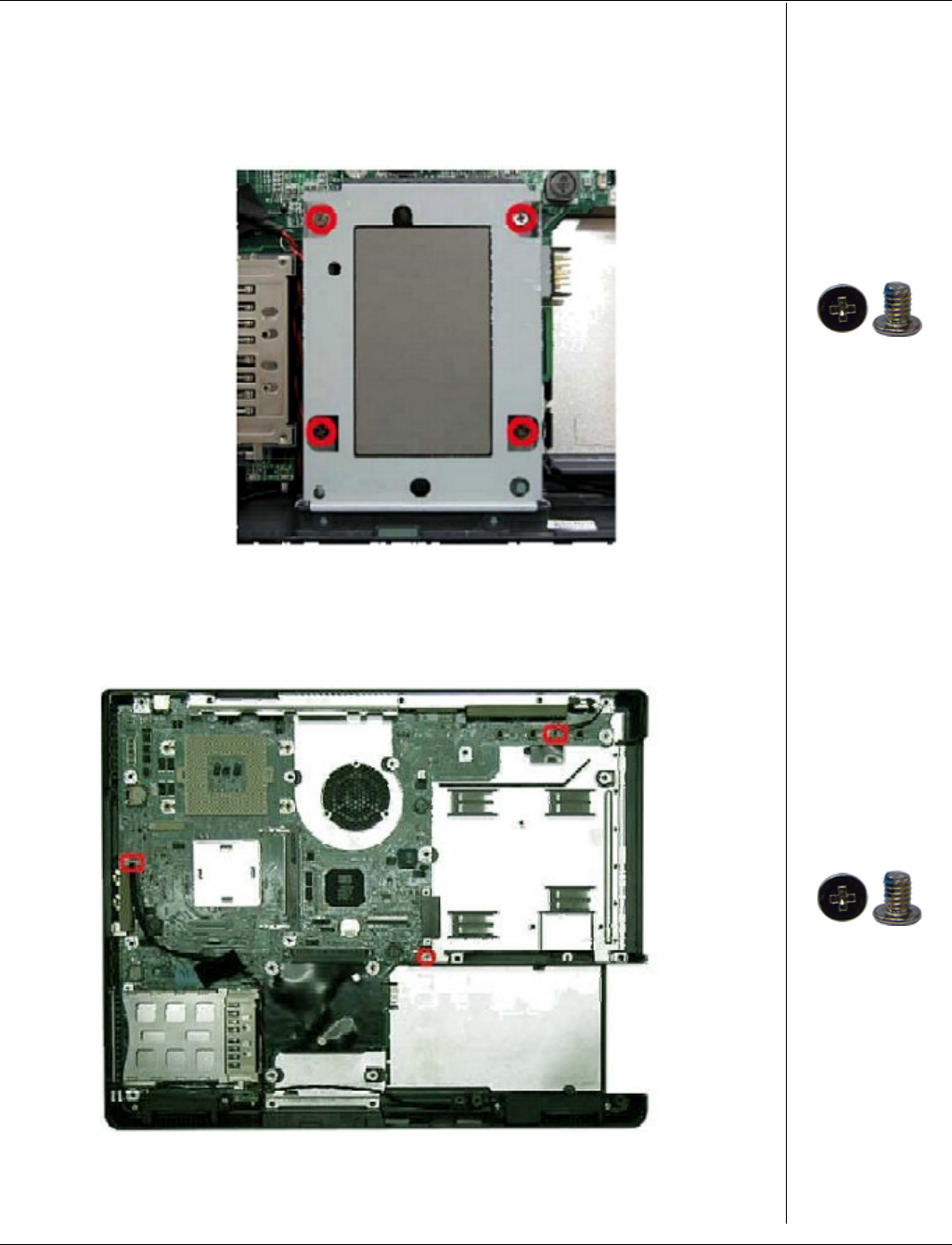
Packard Bell EasyNote C3 Disassembly Manual
18
2. Unscrew all screws on the HDD holder as shown in Fig. 27 and separate it carefully
from the Main Board.
Fig. 27 Screws on the HDD holder
3. Disconnect Speaker and Lid switch connectors from the Main board and unscrew
the screws encircled in Fig. 28
Fig. 28 Screws and connectors on Main Board
M2x4 silver
M2x4 silver


















