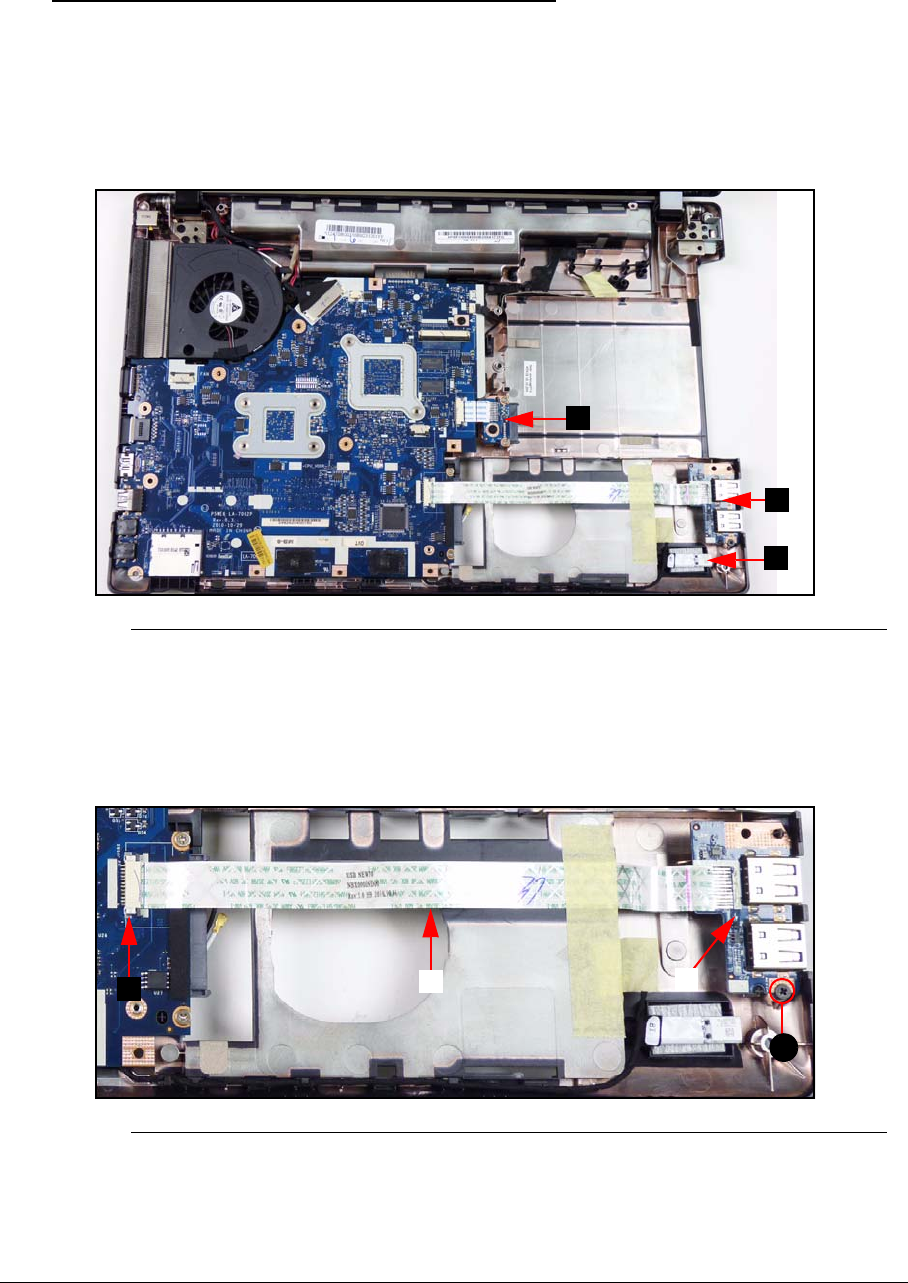
3-28 Machine Maintenance Procedures
USB Board Removal 0
Prerequisite:
Upper Cover Removal
1. Find USB (Universal Serial Bus) board (A) on lower cover. (Figure 3-24)
Figure 3-24. Component Location
2. Remove adhesive tape securing the USB board FFC. (Figure 3-25)
3. Disconnect USB board FFC (A) from module connector (B). (Figure 3-25)
4. Disconnect and remove USB board FFC (A) from mainboard connector (C). (Figure 3-25)
Figure 3-25. USB Module
5. Remove screw (D) from lower cover. (Figure 3-25)
6. Remove USB module from lower cover.
C
A
B
D
C
A
B


















