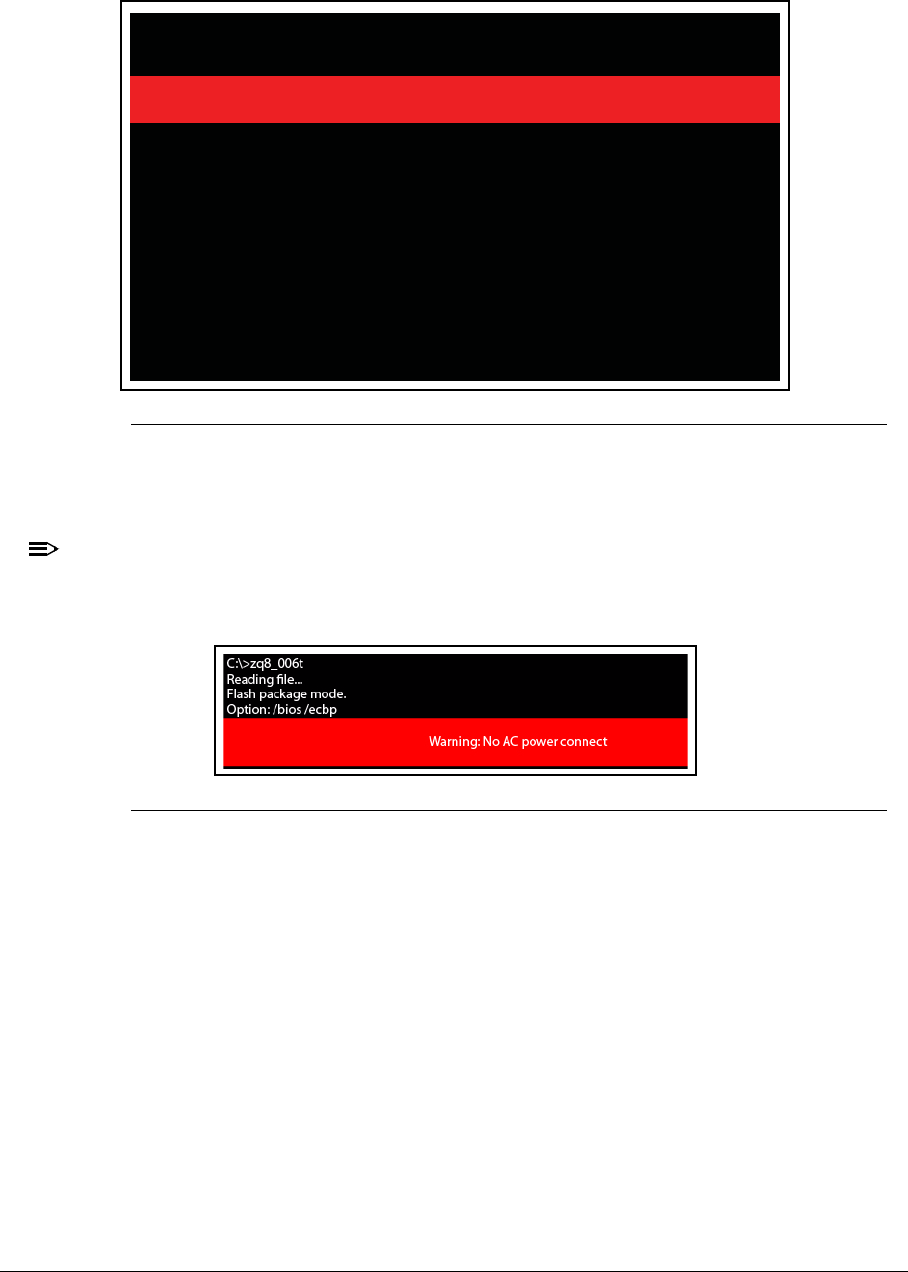
2-16 System Utilities
4. Execute XEWX100.BAT to update BIOS. Flash process begins as shown in Figure 2-13.
Figure 2-13. DOS Flash Process
5. Flash is complete when the message, Flash Programming Complete is shown.
System will restart automatically when finished.
NOTE:
NOTE:
If AC power is not connected, the following message is shown (Figure 2-14). Plug in the
AC power to continue.
Figure 2-14. AC Power Warning
C:\>zq8_006t
Reading le...
Flash package mode.
Option: /bios /ecbp
Please do not remove the AC power!
Insyde Flash Utility for InsydeH20
Version 1.3z
Initializing
Current BIOS Model name : ZQ8
New BIOS Model name : ZQ8
Current BIOS version: V0.06t
New BIOS version: V0.06t
Updating Block at FFE85000


















