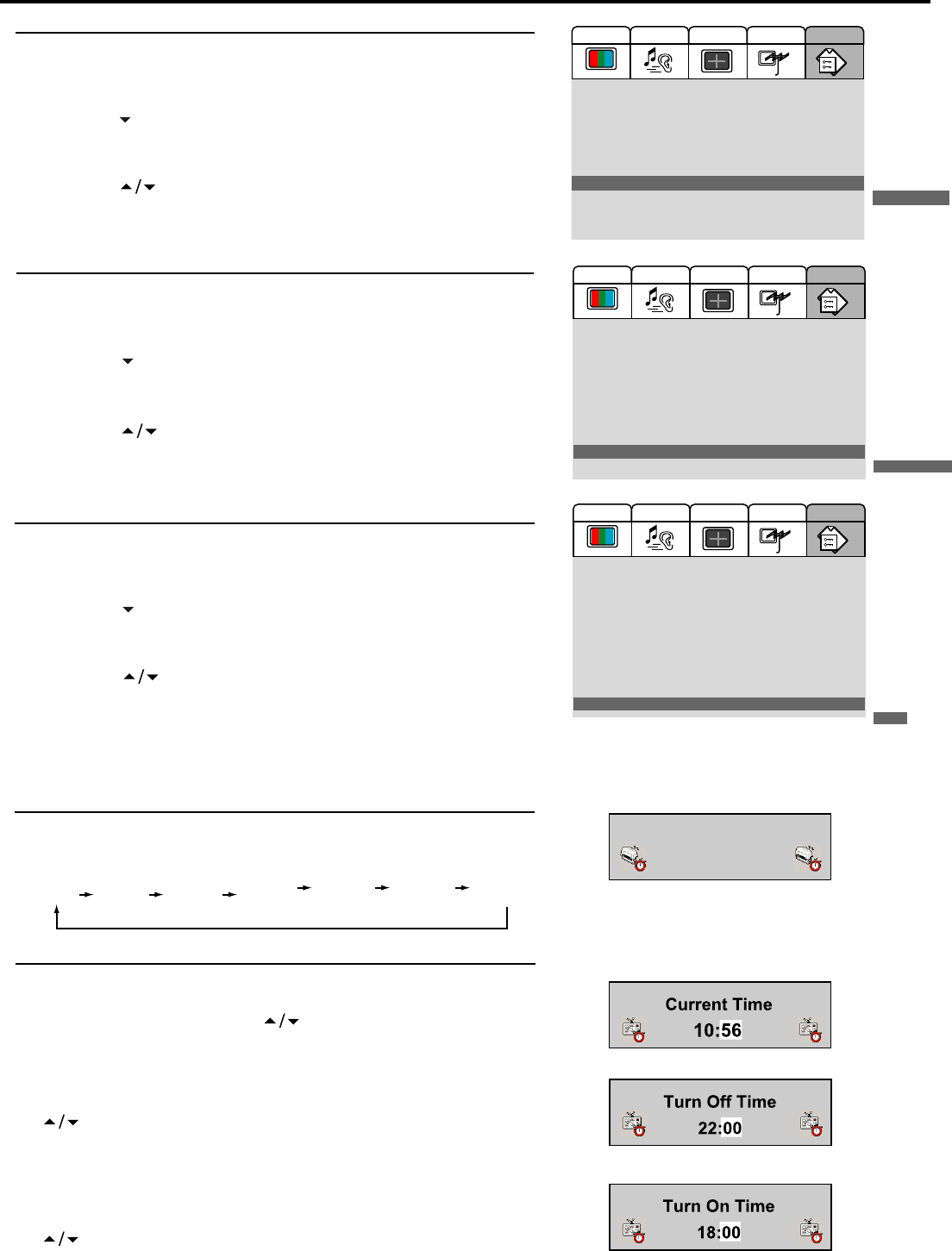
System Setting (continued)
23
Cancel 15 Min. 30 Min. 45 Min. 60 Min. 90 Min. 120 Min.
Setting Sleep Timer
You can quickly set the sleep timer by using the SLP button on the
remote control. With every press of this button the sleep time
changes as follows:
Setting Blue Screen
Press MENU to display the menu main page.
Press VOL+/- repeatedly to display Option menu page.
Press CH repeatedly to select Blue Screen item.
Press VOL+ or ENTER to access the sub-menu.
Press CH to select On or Off.
Press ENTER to confirm and press MENU repeatedly to exit.
If the [Blue Screen] is set to [On], the unit displays a blue background when there is no input signal.
In TV mode, when there is no input signal for approx. 5 minutes, the TV set auto goes to STANDBY mode.
4
3
2
1
5
6
1. Main Display Source:
2. Display Mode:
3. PIP Mode:
4. MultiWin Mode:
5. Child Lock:
6. Change Password
7. Menu Language:
8. Country:
9. Menu Background:
0. Blue Screen:
TV
16:9 Mode
Off
Off
Off
English
Others...
Transparent
On
Audio
Video
Screen
Option
Program
Off
On
Sleep Time:
30 Minutes
Setting Menu Background
Press MENU to display the menu main page.
Press VOL+/- repeatedly to display Option menu page.
Press CH repeatedly to select Menu Background item.
Press VOL+ or ENTER to access the sub-menu.
Press CH to select Transparent or Opaque.
Press ENTER to confirm and press MENU repeatedly to exit.
4
3
2
1
5
6
1. Main Display Source:
2. Display Mode:
3. PIP Mode:
4. MultiWin Mode:
5. Child Lock:
6. Change Password
7. Menu Language:
8. Country:
9. Menu Background:
0. Blue Screen:
TV
16:9 Mode
Off
Off
Off
English
Others...
Transparent
On
Audio
Video
Screen
Option
Program
Opaque
Transparent
With the unit working, press TIMER to display Current Time setting
menu, which allows you to set Current Time. You may use VOL+/-
to toggle hour or minute and CH to adjust.
With the Current Time menu on the screen, press TIMER again to
display Turn Off Time setting menu, which allows you To set Turn
Off Time. You may use VOL+/- to toggle hour or minute and
CH to adjust.
With the Turn Off Time menu on the screen, press TIMER again to
display Turn On Time setting menu, which allows you to set Turn
On Time. You may use VOL+/- to toggle hour or minute and
CH to adjust.
Note:
If you want to cancel the Off-Timer or On-Timer function, please set the [Turn Off Timer or [Turn On Time] to [00:00].
Setting Current Time/Turn Off Timer/Turn On Timer
Selecting Menu Language
Press MENU to display the menu main page.
Press VOL+/- repeatedly to display Option menu page.
Press CH repeatedly to select Menu Language item.
Press VOL+ or ENTER to access the sub-menu.
Press CH to select a desired menu language.
Press ENTER to confirm and press MENU repeatedly to exit.
4
3
2
1
5
6
1. Main Display Source:
2. Display Mode:
3. PIP Mode:
4. MultiWin Mode:
5. Child Lock:
6. Change Password
7. Menu Language:
8. Country:
9. Menu Background:
0. Blue Screen:
TV
16:9 Mode
Off
Off
Off
English
Others...
Transparent
On
Audio
Video
Screen
Option
Program
Trad-Chinese
English


















