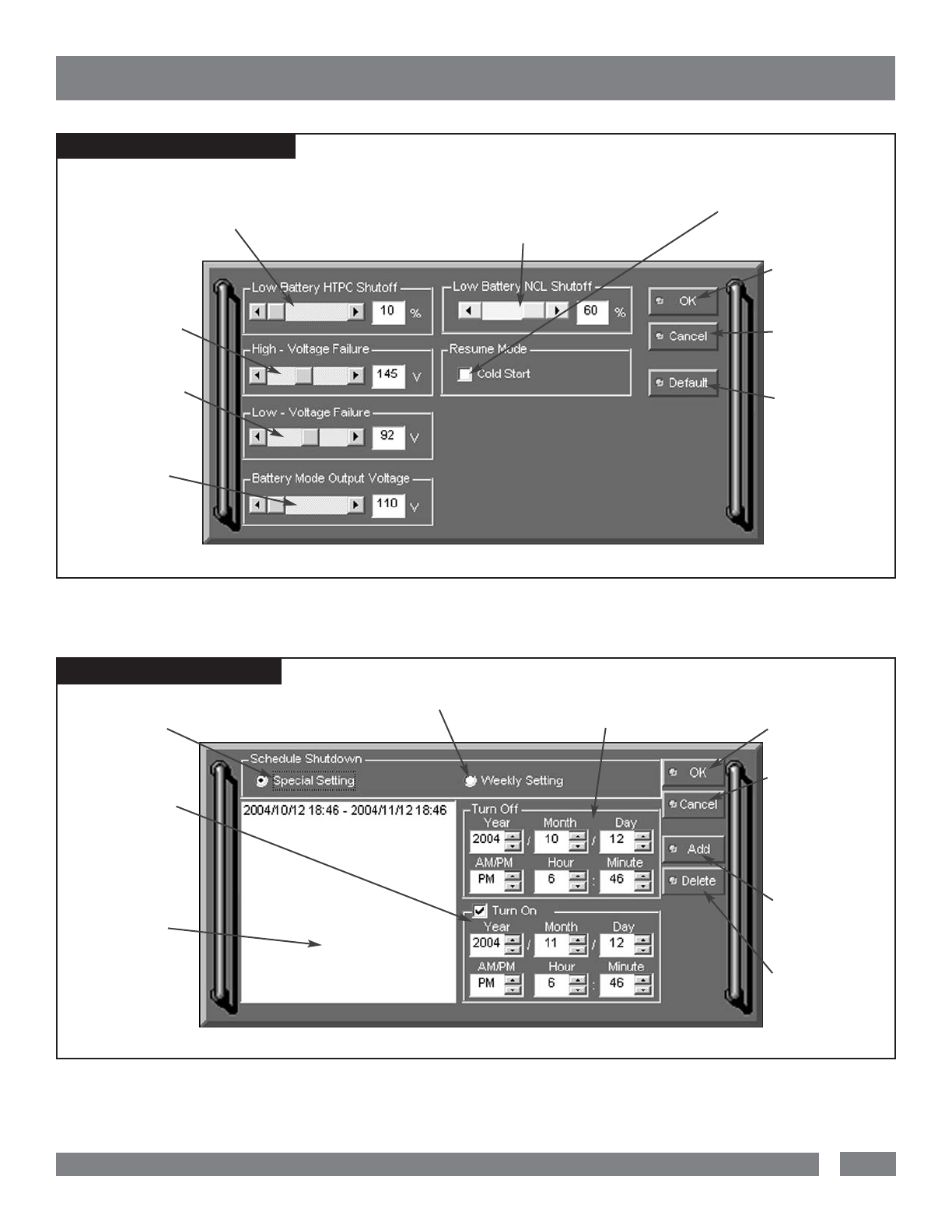
9
USA & Canada (800) 472-5555 • (707) 283-5900 • Fax (707) 283-5901
Home Cinema Power Control Software Instructions
(continued)
ADVANCED SETUP MENU
SCHEDULE MENU - SPECIAL
1. Low Battery HTPC Shutoff: For use with a Home Theater PC.
Sets the low battery cutoff level. The user can slightly extend the UPS run
time by adjusting this setting. This setting must be higher than the Critical
Load Threshold if the HTPC is plugged into a non-critical load outlet.
2. Low Battery NCL Shutoff: NCL stands for Non-
Critical Load. Sets the % of battery capacity at which all
remaining battery power is reserved for the equipment
plugged into the critical load outlet bank. Power to the 4
NCL outlets will be turned off at this point.
7. Battery-mode
Output Voltage:
Sets the voltage that the
unit will output. This
level can be adjusted
from 110V to 130V when
running on battery.
1. Special
Setting: Allows
you to schedule a
one-time shut-
down/startup.
2. Weekly Setting: Allows you to
schedule a shutdown and start up based
upon the day of the week.
8. Schedule
Display: Window
display of the
days/dates and times
of any scheduled
startups and shut-
downs.
7. Delete: Clears
the selected item
from the schedule.
3. Turn Off: Select the day/date and time that
you want the computer system to shutdown. This is
optional and has no effect on whether your computer
will shut down during a power failure.
5. Cancel: Closes
the window without
saving any schedules
even if one was added
to the Schedule Display
Window. Does not can-
cel previously applied
schedules.
6. Add: Adds an
item to the schedule.
9. Turn On: Select
the day/date and time
that you want the com-
puter system to restart.
Can only be used in
conjunction with a
scheduled shutdown.
4. OK: Closes the win-
dow. Please note: You
must click Add to add
the item to the schedule.
5. Cancel: Closes
the window without
saving changes.
6. Default:
Restores the settings
to the factory defaults.
3. Cold Start: When this is
enabled, the UPS can start in the
absence of AC power. To maximize
battery life, it is recommended to
keep this disabled.
4. OK: Closes
the windows and
saves changes.
8. Low-Voltage
Failure:
Sets the lower
level where the UPS will
cycle to battery. This level
can be adjusted from 88V
to 97V.
9. High-Voltage
Failure: Sets the
upper level where the
UPS will cycle to battery.
This level can be adjusted
from 137V to 147V.


















