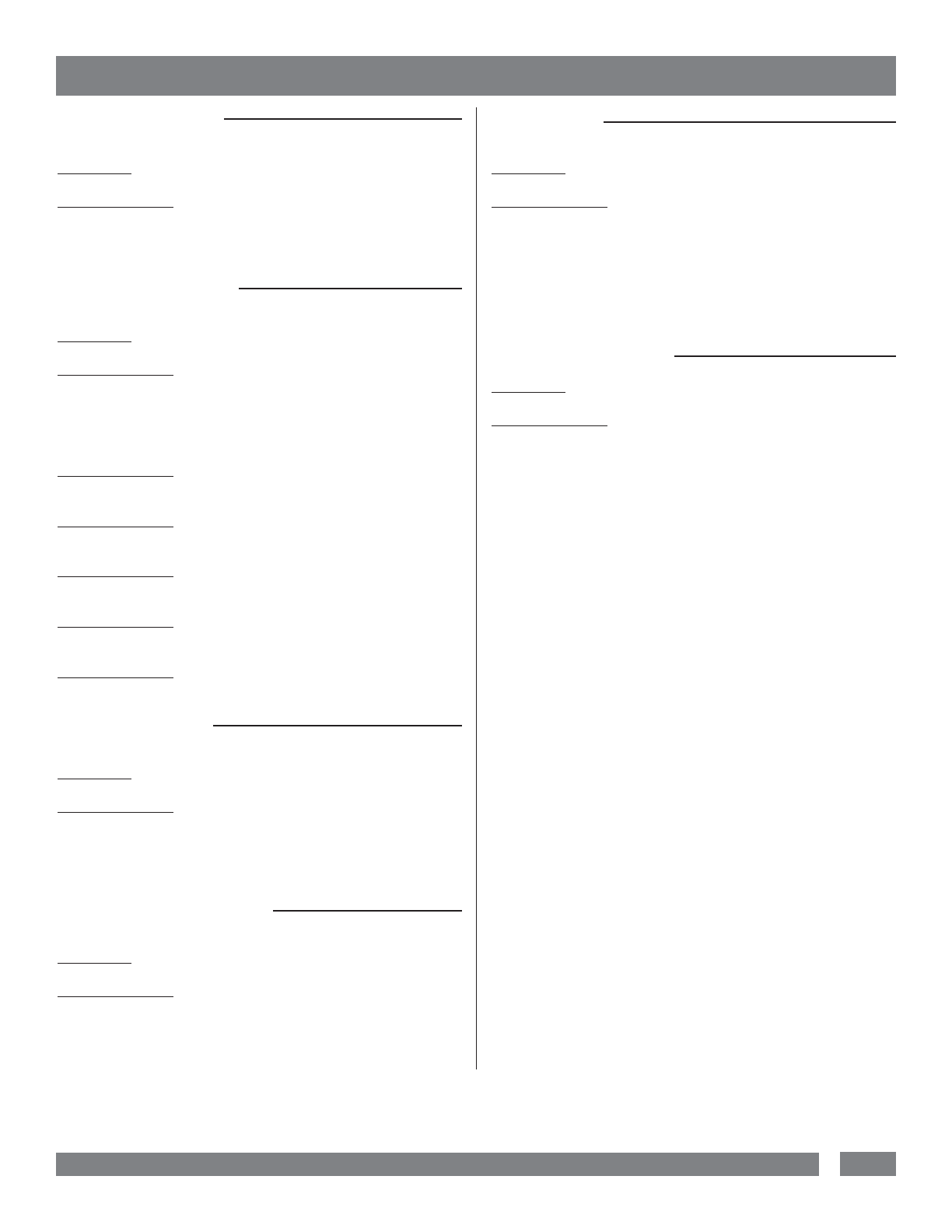
15
USA & Canada (800) 472-5555 • (707) 283-5900 • Fax (707) 283-5901
RS232 Communications Protocol & Command Set
(continued)
Request Input Voltage Level
Transmit the input AC voltage status
Send to UPS:
?INPUTVOLTS<CR>
Response from UPS: XXX<SP>VAC<SP>IN<CR>
XXX is the input AC voltage represented
in ASCII.
Request Output Voltage Status
Transmit the output voltage state
Send to UPS:
?OUTPUTSTAT
Response from UPS: XXX<SP>VAC<SP>OUT<CR>
XXX is the output voltage represented
in ASCII.
If the UPS is not in AVR or BATTERY mode:
Response from UPS: NORMAL<CR>
If the UPS is in AVR mode and boosting voltage by 13%
Response from UPS: AVRBOOST1<CR>
If the UPS is in AVR mode and boosting voltage by 26%
Response from UPS: AVRBOOST2<CR>
If the UPS is in AVR mode and bucking voltage by 11%
Response from UPS:
AVRBUCK1<CR>
If the UPS is in BATTERY mode
Response from UPS: BATTERY<CR>
Request Load Level Status
Transmit the load level percentage.
Send to UPS:
?LOADSTAT<CR>
Response from UPS:
XX<SP>%LOAD<CR>
XX is the load percentage represented
in ASCII.
Request Battery Charge Level Status
Transmit the remaining battery charge percentage.
Send to UPS:
?BATTERYSTAT<CR>
Response from UPS:
XX<SP>%BATTERY<CR>
XX is the battery charge percentage
represented in ASCII.
Identify Equipment
Transmit the model number, firmware number and revision.
Send to UPS:
?ID<CR>
Response from UPS: PANAMAX<CR>
M1500-UPS<CR>
FW<SP>PARTNUMBER<CR>
REV<SP>REVISION<CR>
List all Commands and Queries
Send to UPS:
HELP<CR>
Response from UPS: MAIN_ON<CR>
MAIN_OFF<CR>
NCL_ON<CR>
NCL_OFF<CR>
BATTHRESH<CR>
BEEPON<CR>
BEEPOFF<CR>
RESTORE<CR>
?OUTLETSTAT<CR>
?INPUTVOLTS<CR>
?OUTPUTSTAT
?LOADSTAT<CR>
?BATTERYSTAT<CR>
?ID<CR>
HELP<CR>


















