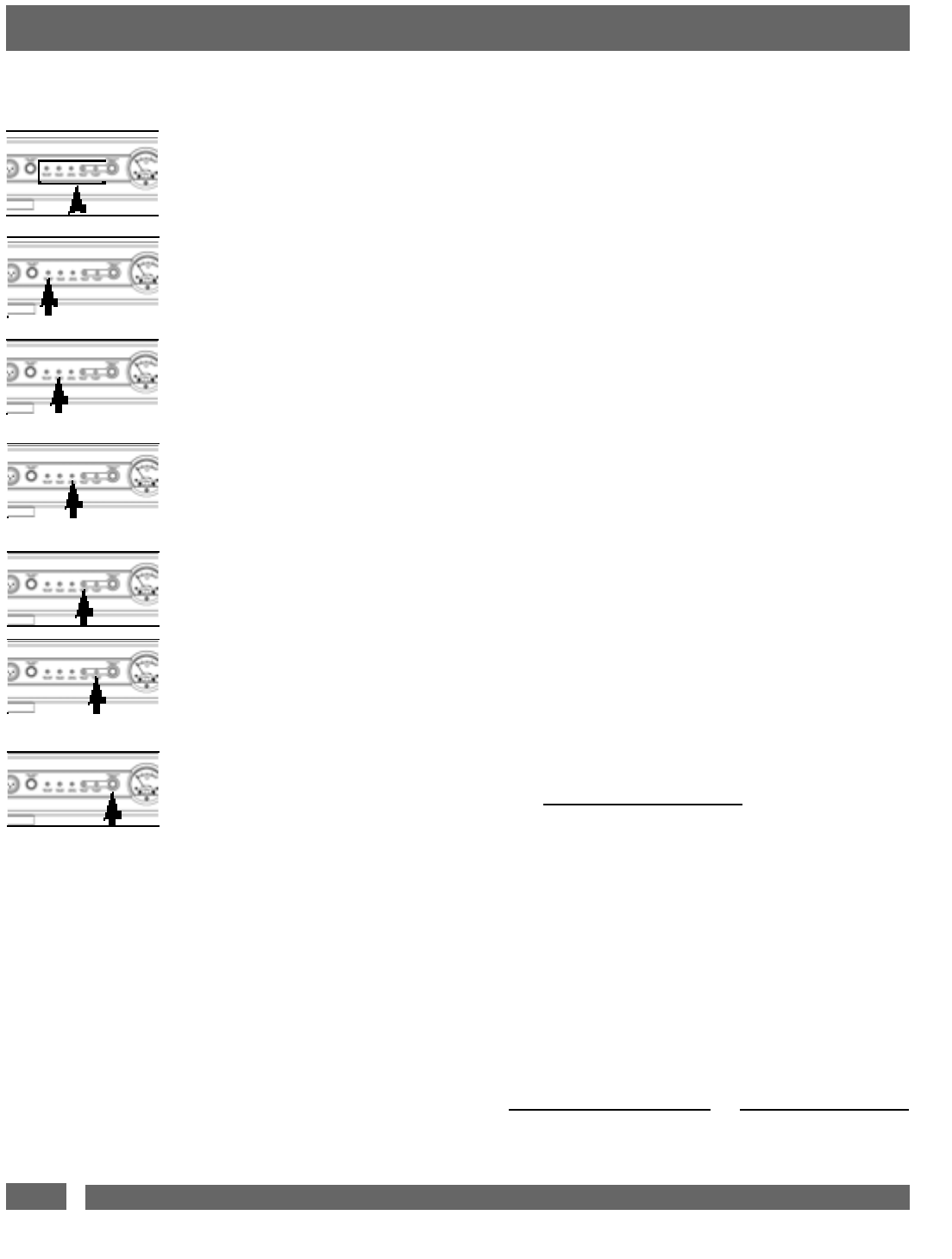
FEATURE DETAILS
6
1690 Corporate Circle, Petaluma, CA 94954 • www.panamax.com
Diagnostic/Indicator Lights
The MAX® 5510 is loaded with special features to save your connected equipment from many different forms of dangerous
power disturbances. Five diagnostic lights on the front panel inform you in the event of a power disturbance or when a spe-
cial feature is activated. The indicators are:
Switched Outlets: Green LED. This light indicates the status of the “Switched Outlets” pushbutton on the front panel and
corresponds with the switch position. When the button is in the “ON” position, the light is ON. When the button is in the
“OFF” position, the light is OFF. “Switched Outlets” refers to the Isolation Transformer Outlets and the High-Current Outlets.
See their respective sections for switching options.
DC Voltage Trigger:
Green LED. This light indicates status of the DC voltage triggers on the back panel of the MAX
®
5510.
The light is ON when a DC voltage trigger is activated and OFF when a DC voltage trigger is not receiving a signal. This light
will also be ON if nothing is plugged into a DC voltage trigger input jack. This indicates that the DC voltage trigger is being
bypassed.
Unsafe Voltage: Red LED. Under normal voltage conditions, this light stays OFF. When this light is FLASHING slowly
(once per second), it indicates an undervoltage (<95 VAC) or overvoltage (>137VAC) condition. When the light is flashing
quickly (4 times per second), it indicates a 10 second recovery period from an under/overvoltage condition. This light will
flash quickly when the MAX
® 5510 is first plugged into the wall outlet.
Isolated Power: Green LED. When this light is ON, it indicates that the Isolated Power Mode has been selected for the
power supply to the digital source components.
Balanced Power: Green LED. When this light is ON, it indicates that the Balanced Power Mode has been selected for the
power supply to the digital source components.
AC Regeneration Control: Pushbutton switch used for selecting the power supply mode for the digital source com-
ponents connected to the Isolation Transformer Outlet Bank. One of the adjacent LEDs for Isolated Power or Balanced Power
will illuminate to indicate the active switch position. See the
Isolation Transformer Outlets section on the next page for
more information.
Sequential Startup/Shutdown
Complex audio/video systems are susceptible to internally generated surges if all of the system components are powered on
or off at the same time. One of the symptoms of this condition is speaker “thump” (which can damage the speakers). The
MAX® 5510 is designed to eliminate these transients by providing a “start-up” delay for the High-Current Outlets and a “shut-
down” delay for the switched Isolation Transformer Outlets. This allows the components plugged into the switched outlets
to power-up and stabilize before any amplifiers and powered subwoofers are turned on. This sequence is reversed during
shutdown. The amplifiers and powered subwoofers turn off, their power supplies drain, then the equipment plugged into the
switched outlets is turned off.
Information on setting the delay times is included in the
Isolation Transformer Outlets and High-Current Outlet Bank
sections that follow.

















