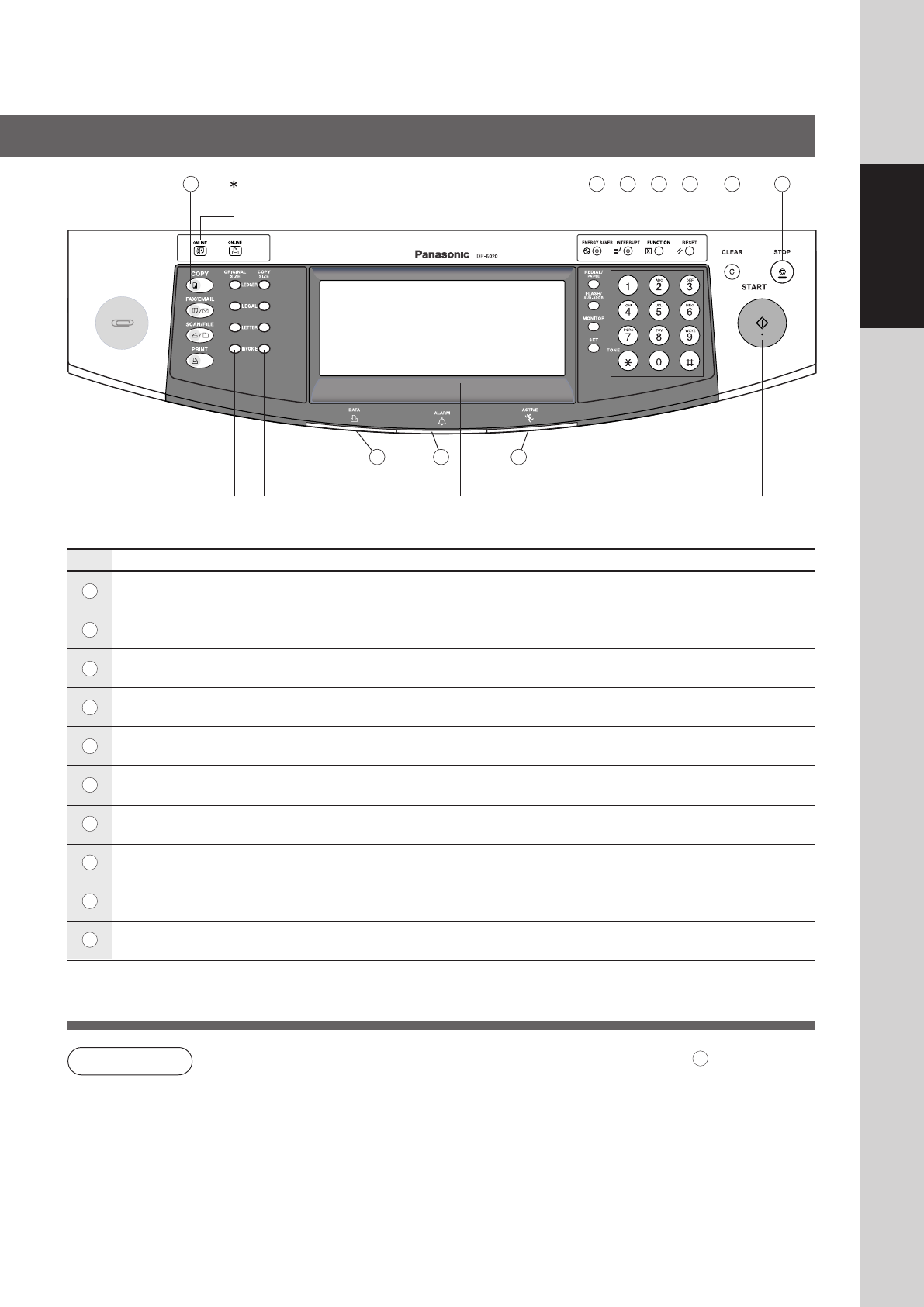
27
Before Starting
1 2 3 4 5 6 7
10
8 9
Contents
COPY Key
● To use the unit as a photocopier.
ENERGY SAVER Key
● Saves power while the copier is not in use.
INTERRUPT Key
● Interrupts other copy or print jobs while making copies.
FUNCTION Key
● Use when changing the paper size, initial function values (default values) and key operator settings.
RESET Key
● Resets all features to the initial power-on state.
CLEAR Key
● Clears the copy count in the display.
STOP Key
● Stops the copy run.
ALARM LED (RED)
● Flashes when trouble occurs.
∗∗
ACTIVE LED (GREEN)
● Lights when machine is active.
PRINT DATA LED (GREEN)
● Lights when receiving print data.
ORIGINAL
SIZE Keys
COPY SIZE
Keys
Touch Panel
Display
Keypad START
Key
∗∗
When the machine detects a problem or an alarm status is activated, the 8 Alarm LED lights
or begins to flash.
LED Lights: Machine detected a trouble status
• No paper in the selected tray or toner has run out.
• Machine detected trouble, such as paper misfed or jammed.
LED Flashes: Machine detected an alarm status
• No paper in the Tray. (Tray not selected)
• Toner is getting low, etc.
● The Control Panel displayed above shows only copier functions. Please refer to the
appropriate operating instructions for other control panel functions.
∗
Fax/Email "ON LINE" LED for optional Fax/Internet Fax functions
Print "ON LINE" LED for Printer function
No.
1
2
3
4
5
6
7
8
9
10
NOTE
Control Panel


















