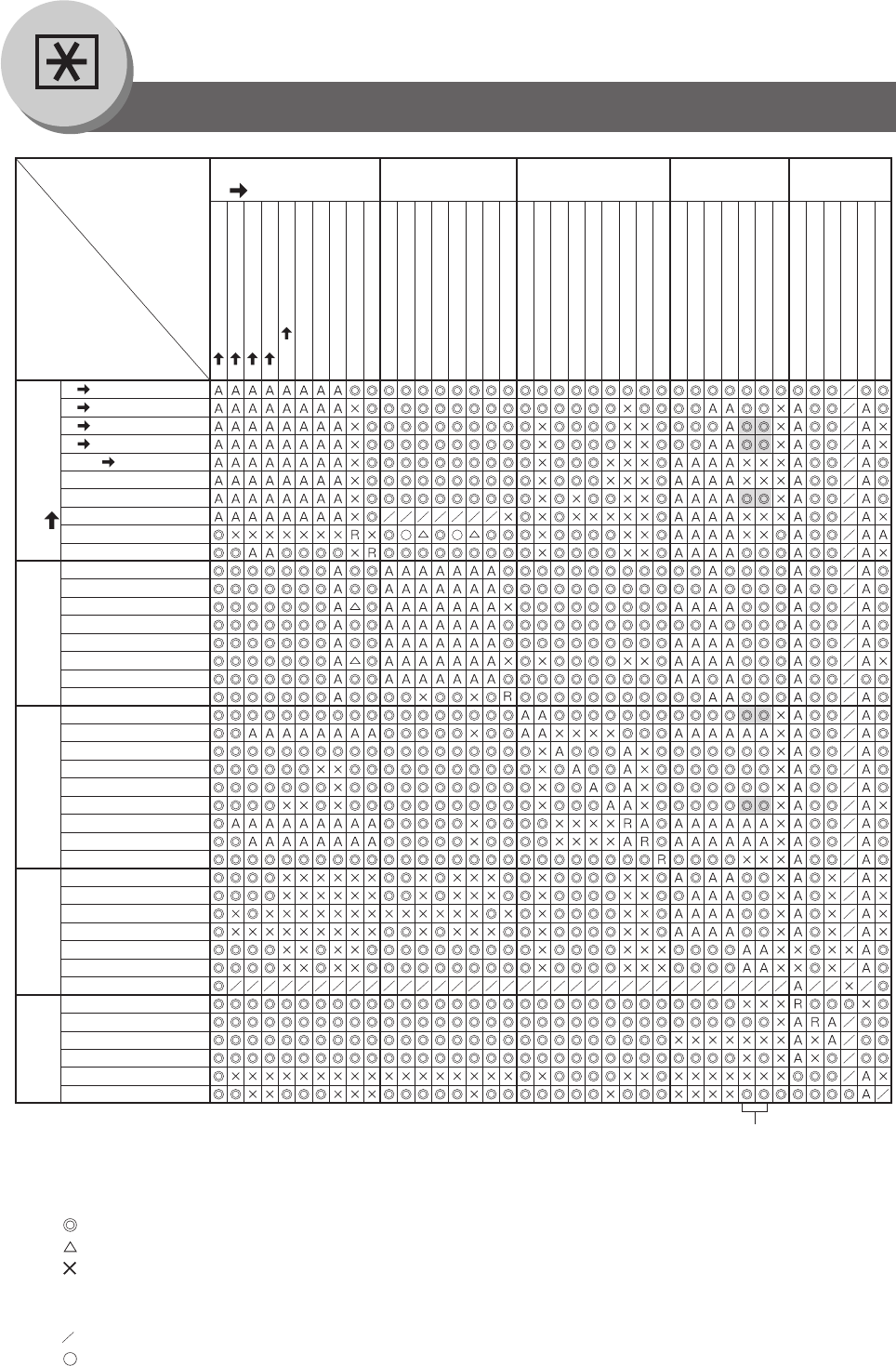
74
Function
Combined Function Table
Next
Selections
2-SIDED/ORIG.
COPY
SORT/
FINISH
ZOOM/
EFFECTS
INSERTION/
OVERLAY
Others
1 1
1 2
2 1
2 2
Book 2
2 Page
N in 1
Booklet
Multi-Size Feeding
Job Build and SADF
Sort
Shift-Sort
Rotate-Sort
Staple-Sort
Shift-Group
Rotate-Group
Non-Sort
Punch
Zoom
Auto Zoom
Edge
Book
Margin
Stamping
Image Repeat
Centering
Inverse
Cover
Insertion
OHP Interleaving
Presentation
Overlay
Form Overlay
∗
File Edit
Interrupt
Proof Copy
Tandem Copy
Concurrent Copying
Manual Skyshot
Digital Skyshot
2-SIDED/ORIG.
COPY
First
Selections
SORT/
FINISH
INSERTION/
OVERLAY
ZOOM/
EFFECTS
1 1
1 2
2 1
2 2
Book 2
2 Page
N in 1
Booklet
Multi-Size Feeding
Job Build and SADF
Sort
Shift-Sort
Rotate-Sort
Staple-Sort
Shift-Group
Rotate-Group
Non-Sort
Punch
Zoom
Auto Zoom
Edge
Book
Margin
Stamping
Image Repeat
Centering
Inverse
Cover
Insertion
OHP Interleaving
Presentation
Overlay
Form Overlay
∗
File Edit
Interrupt
Proof Copy
Tandem Copy
Concurrent Copying
Manual Skyshot
Digital Skyshot
: Possible Combined Functions.
: Possible Combined Functions without full size copy ratio.
: Unavailable Combined Functions.
: Next Selection is Carried Out.
: When the same function is selected twice, the second selection is ignored.
: Functional combination that cannot be performed.
: Posssible on all models except the DA-FS330.
Multi-size Feeding with any shift function is not possible.
A registered image cannot be
availed in selected copy function
of above gray highlighted.
A
R
Others
∗
Form Overlay
When the optional Hard Disk Drive Unit (DA-HD60) is not
installed, the operation result of the Combined Function will
change to an "R".


















