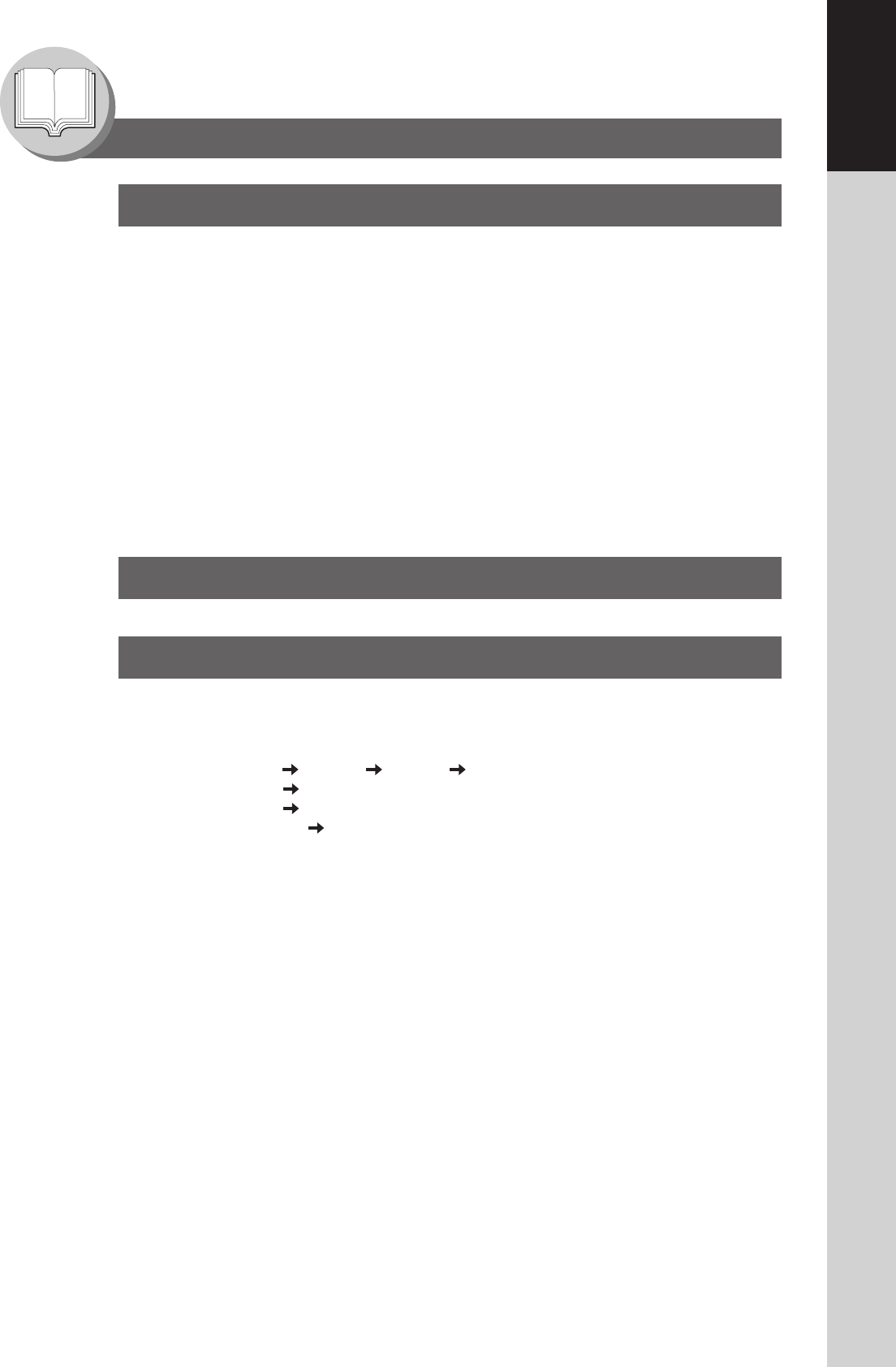
5
Getting To Know
Your Machine
Getting To Know Your Machine
Getting to Know Your Machine
Useful Office Functions/Operating Instructions .......................................................................... 2
Multi-Tasking Job Table.................................................................................................................. 2
Operating Instructions Outline ...................................................................................................... 3
Symbols/Icons................................................................................................................................. 4
Safety Information........................................................................................................................... 7
Precautions.................................................................................................................................... 11
Operation Chart............................................................................................................................. 14
■ Quick Operation Chart ................................................................................... 14
● Adding Paper.............................................................................................. 14
■ Problem Solving ............................................................................................. 15
● Toner Level Check Operation..................................................................... 15
● Memory Full................................................................................................ 15
● Replacing Toner Bottle/Toner Waste Container.......................................... 16
● Removing Misfed Paper ............................................................................. 16
● User Error Codes (U Code) ........................................................................ 20
● Jam Error Codes (J Code) ......................................................................... 21
Before Starting
Control Panel................................................................................................................................. 22
Making Copies
Basic Copy ■ Copying the Same Size Originals (1:1) .......................................................... 24
■ Position of the Original(s) ............................................................................... 24
■ Copying with Preset or Variable Zoom Ratios ................................................ 24
■ Using the ADF/i-ADF (Option) ........................................................................ 25
Creative Features
■
1 2 Copy, 2 2 Copy, 2 1 Copy (DP-8020E with optional i-ADF) ...........
26
■ 2
2 Copy (DP-8020E with optional ADF)
2
1 Copy (DP-8020E/8020P
∗
/8016P with optional ADF) .......................... 28
■ Book
2 Copy (DP-8020E only) .................................................................. 30
■ N in 1 .............................................................................................................. 32
■ 2 Page Copy .................................................................................................. 34
■ Double Exposure............................................................................................ 36
■ Erase (Margin/Edge) ...................................................................................... 38
■ Erase (Book) .................................................................................................. 38
■ Effects (Centering/Image Repeat).................................................................. 40
■ Sort................................................................................................................. 42
Other Features ■ Skyshot Mode (Digital/Manual Skyshot Mode) .............................................. 44
■ Job Build and SADF Mode ............................................................................. 46
■ Concurrent Copying ....................................................................................... 46
■ Interrupt Mode ................................................................................................ 48
■ Energy Saver (Power Saver Mode, Sleep/Shutdown Mode) ......................... 48
■ Job Memory ................................................................................................... 48
■ Completion Notice .......................................................................................... 50
Table of Contents


















