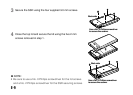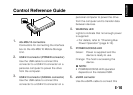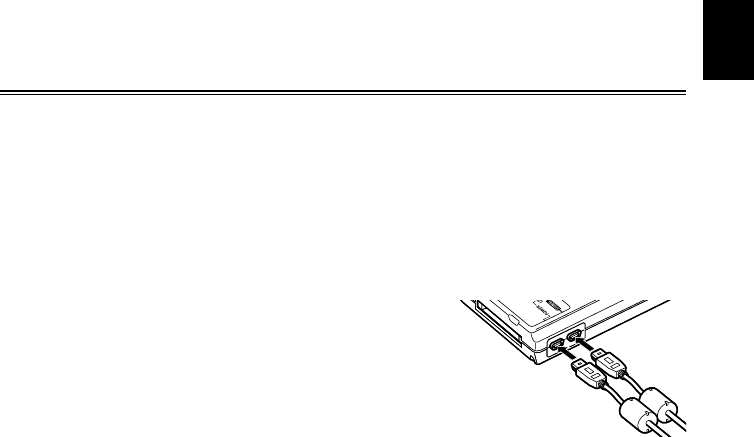
E-12
ENGLISH
Connecting the Interface Box to a Personal
Computer
Although the AG-MBX10G can be operated on bus power via the USB connector, this may not
be sufficient and result in erratic operation in specific operating environments (depending SSD,
USB cable, personal computer and other factors).
The following phenomena may occur when not enough power is supplied.
The PC may not recognize the SSD.
The SSD may suddenly stop during operation causing the PC to display an error message.
NOTE:
Use two USB cables to use bus power.
For details, refer to “Checking Bus Power Operation”
(page E-13).
To use an SSD for writing, install it in the AG-MSU10 and
power it by connecting the AC adapter.
Use the USB cables supplied with the AG-MSU10.
-
-
•
•
•