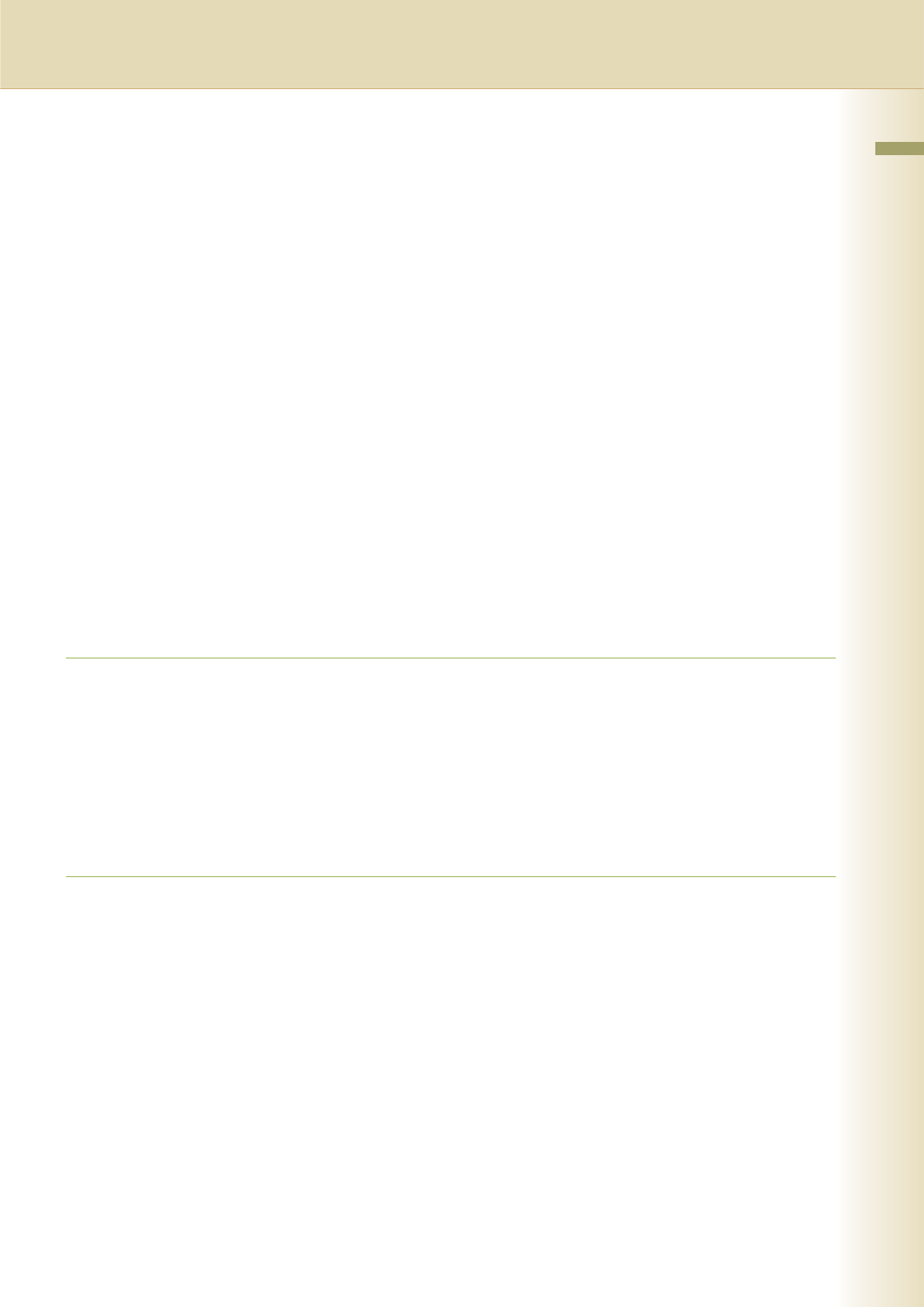
5
Zoom Mode............................................................................................... “Zoom / Effects”52
Variable Ratios .................................................................................................... “Zoom”52
Auto Zoom..................................................................................................“Auto Zoom”54
Effect Modes........................................................................................................................ 56
Setting a Blank Edge............................................................................................ “Edge”56
Eliminate Dark Inner Binding Shadows ................................................................“Book”58
Shift Image to Right, Left, Up or Down.............................................................. “Margin”59
Copying with Stamping..................................................................................“Stamping”61
Centering...................................................................................................... “Centering”70
Image Repeat........................................................................................ “Image Repeat”71
Insertion Modes ................................................................................. “Insertion / Overlay”72
Add a Cover Page to Copies...............................................................................“Cover”72
Inserts Blank/Copied Pages Between Copies...................................... “Page Insertion”74
Inserts Blank Pages Between Transparency Film............ “Transparency Interleaving”76
Overlay Modes..................................................................................................................... 78
Overlaying an Image onto the Copies ..............................................................“Overlay”78
Overlay Copying with Registered Image ................................................“Form Overlay”81
File Edit............................................................................................................“File Edit”83
Chapter 3 Other Features
Making Copies with the ADF Opened.................................................................................. 88
Skyshot Mode.................................................................................................................. 88
Manual Skyshot Mode..................................................................................................... 89
Reserving the Next Copy Job while the Current Copy Job is Progressing.......................... 90
Interrupt the Current Copy Jobs to Make an Urgent Copy .................................................. 91
Chapter 4 Appendix
Combined Copy Functions .................................................................................................. 92
Index.................................................................................................................................... 94


















