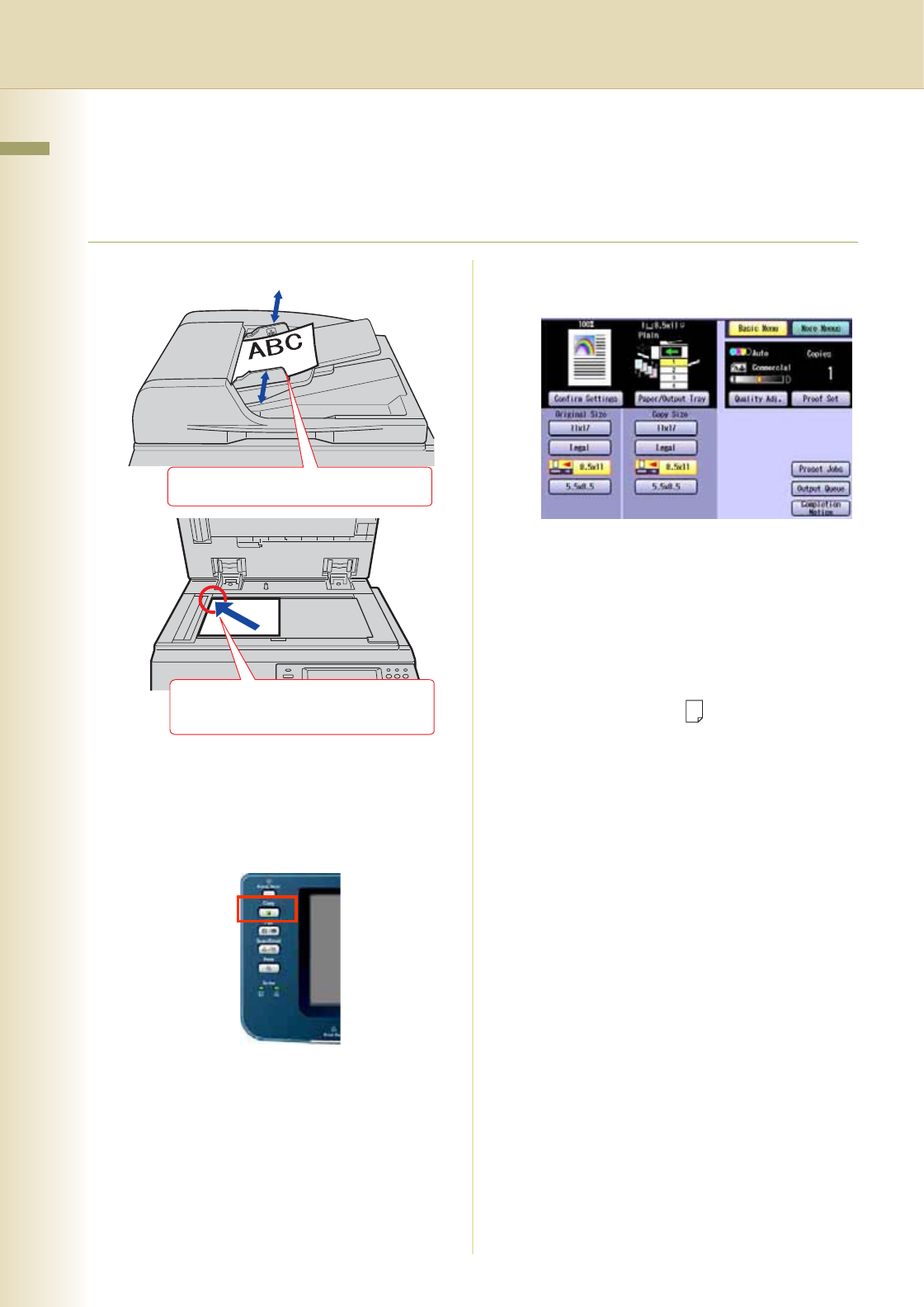
6
Chapter 1 Basic Menu Features
Chapter 1
Basic Menu Features
Basic Operation Procedure
The machine automatically detects the original(s) and decides on which Copy Size, Black & White, or
Color Copy Mode to use. If the detection fails, manually set the settings.
1
Place original(s).
zRefer to Placing Originals (Copy) in the
Operating Instructions (For Basic
Operations) of provided booklet.
2
Press the Copy key if the machine is
set to other function mode.
3
Select the required settings if
necessary.
zThe Original Size is detected and a
corresponding Copy Size is automatically
selected.
zIf the orientation of the original does not
match the orientation of the copy paper, the
original is copied, and the image is
automatically rotated.
zWhen copying 8.5" x 11" size originals,
selecting 8.5" x 11" for the Copy Size
accelerates the continuous copying speed.
If the orientation is not the same for both
settings, the copied image is automatically
rotated by 90 degrees.
zFor more details of Basic Menu screen, refer
to Chapter 1, Basic Menu Features (see
pages 8 to 39).
zWhen setting other features, refer to
Chapter 2, More Menus Features (see
pages 40 to 87).
Ex: 2-Sided Copy, Sort/Finish, Zoom/
Effects, etc.
Face Up. Up to 85 sheets (20 lb).
Face Down. Align with top left
corner. Close ADF.


















