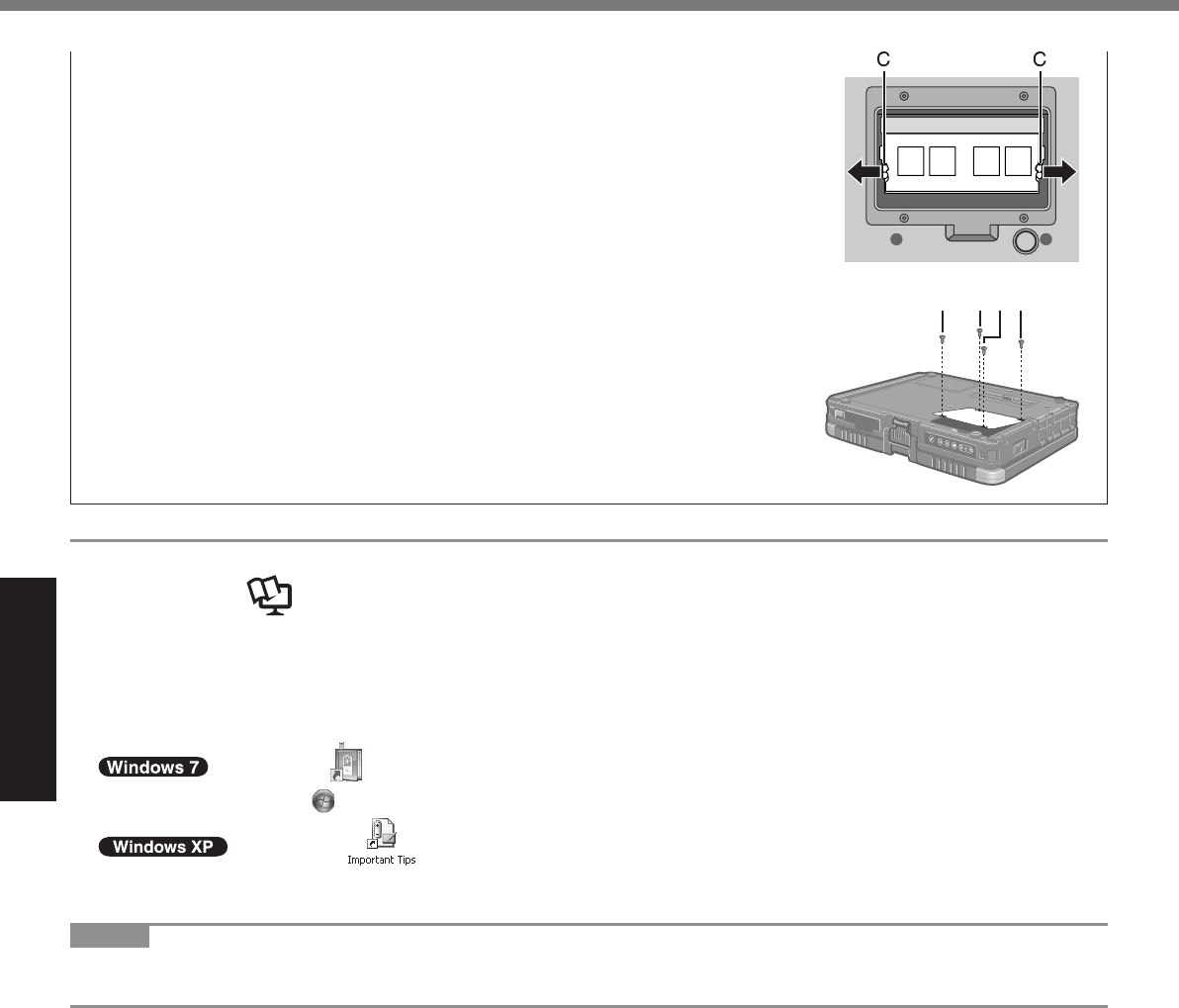
18
Useful Information
To remove
A
Carefully open the right and left hooks (C).
The module will rise.
B
Carefully remove the module from the slot.
The attached sheet is omitted in the illustration for explanation.
1 234
5
Set the cover and battery pack.
Tighten the screws in the order of 1 to 4.
Important Tips
The Important Tips will provide you with the battery information so that you can use the battery pack in the optimum
condition to obtain longer operation time.
To access the Important Tips:
Double-click on the desktop.
Alternatively click (Start) - [All Programs] - [Panasonic] - [On-Line Manuals] - [Important Tips].
Double-click on the desktop.
Alternatively click [start] - [All Programs] - [Panasonic] - [On-Line Manuals] - [Important Tips].
NOTE
When Adobe Reader update notice is displayed, we recommend you follow the on-screen procedure and update.
See http://www.adobe.com/ for the latest version of Adobe Reader.
On-screen Manual
CF-19CTQZZBM.indb 18CF-19CTQZZBM.indb 18 10/23/2009 2:41:05 PM10/23/2009 2:41:05 PM


















