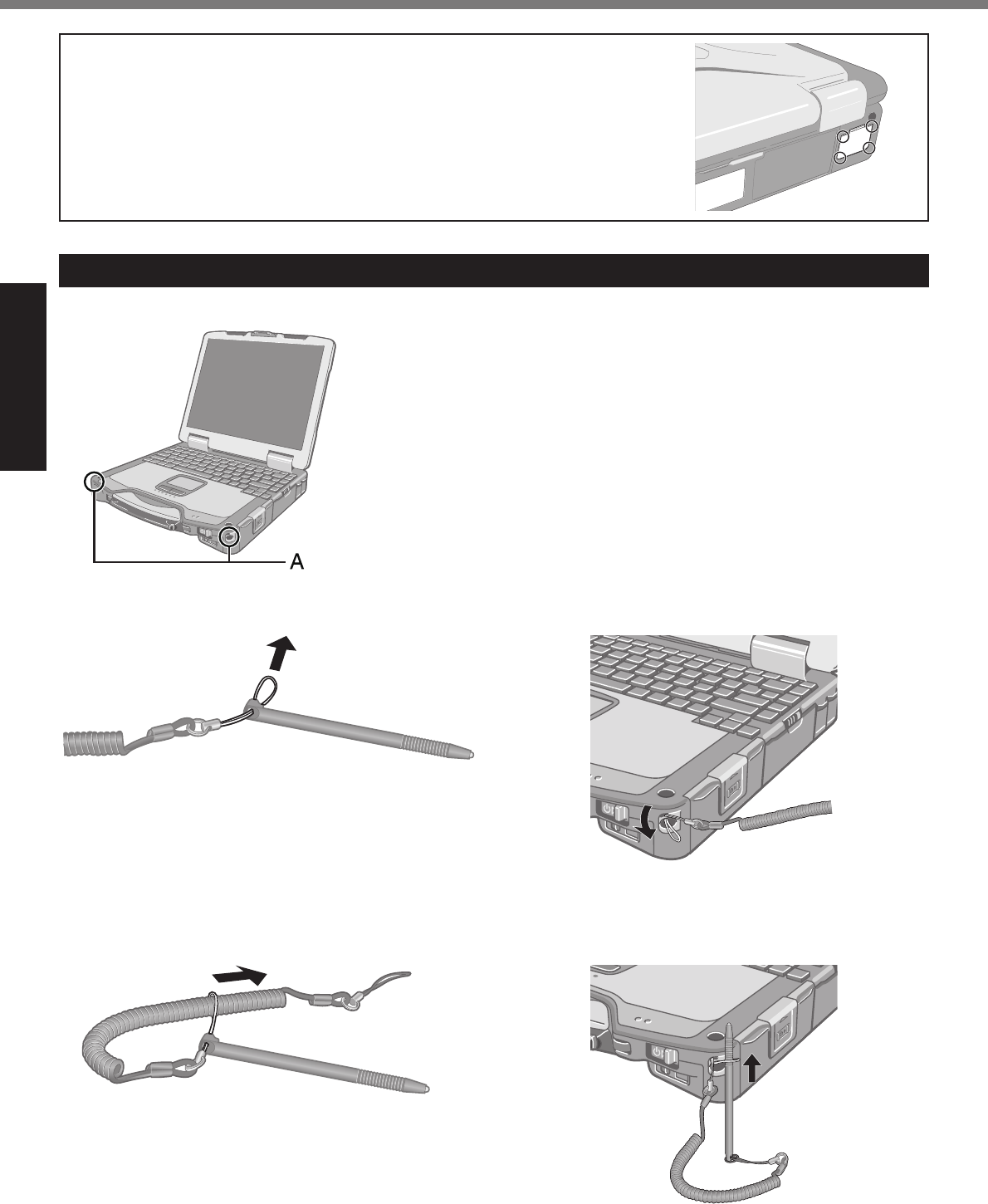
12
Getting Started
Description of Parts
Attaching the stylus to the computer (only for model with touchscreen)
Use the tether to attach the stylus to the computer so you will not lose it.
There are holes (A) to attach it.
1
2
3
4
To ensure waterproof integrity, close the connector covers completely. When
closing the covers, push the four corners and make sure that the cover fi ts in
completely. (The illustration is an example.)


















