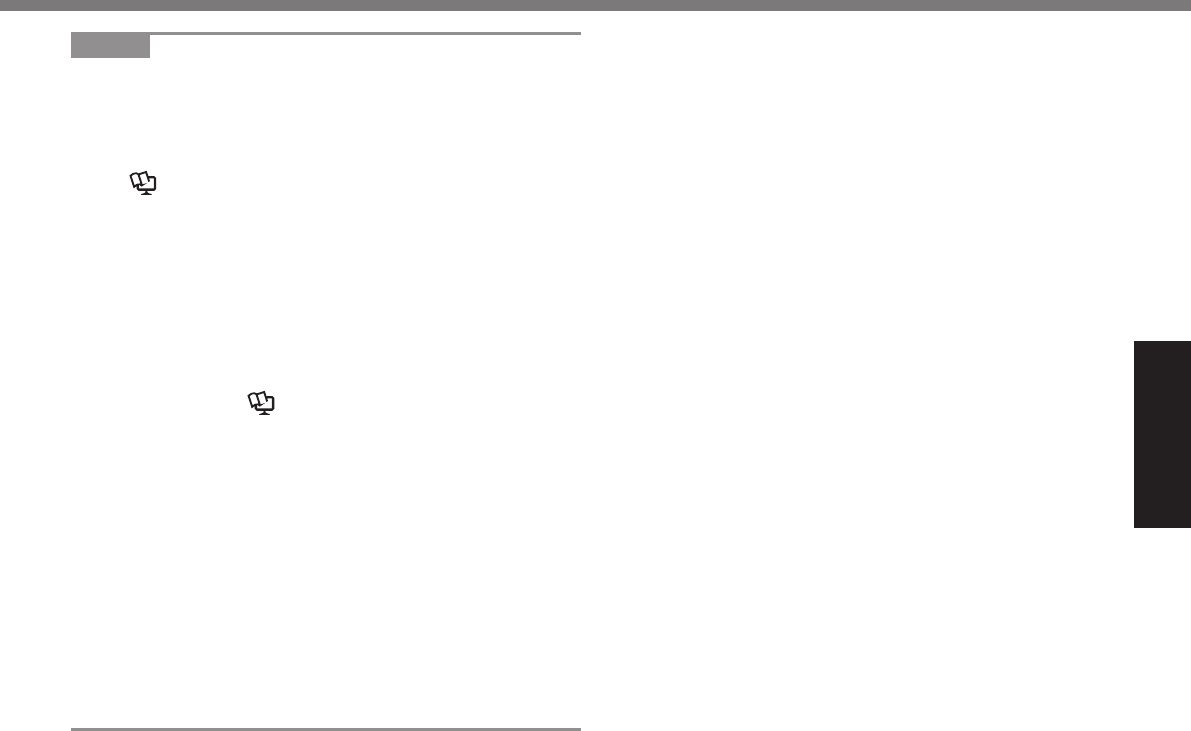
5
Read Me First
NOTE
l
The battery pack may become warm during recharging or
normal use. This is completely normal.
l
Recharging will not commence if internal temperature of the
battery pack is outside of the allowable temperature range
(0 °C to 50 °C {32 °F to 122 °F}).
(
è
Reference Manual “Battery Power”) Once the allow-
able range requirement is satised, charging begins auto-
matically. Note that the recharging time varies based on the
usage conditions. (Recharging takes longer than usual when
the temperature is 10 °C {50 °F} or below.)
l
If the temperature is low, the operating time is shortened.
Only use the computer within the allowable temperature
range.
l
This computer has a high temperature mode function that
prevents the degradation of the battery in high temperature
environments. (
è
Reference Manual “Battery Power”) A
level corresponding to a 100% charge for high temperature
mode is approximately equivalent to an 80% charge level for
normal temperature mode.
l
The battery pack is a consumable item. If the amount of
time the computer can be run by using a particular battery
pack becomes dramatically shorter and repeated recharging
does not restore its performance, the battery pack should be
replaced with a new one.
l
When transporting a spare battery inside a package, brief-
case, etc., it is recommended that it be placed in a plastic
bag so that its contacts are protected.
l
Always power off the computer when it is not in use. Leaving
the computer on when the AC adaptor is not connected will
exhaust the remaining battery capacity.
CF-31mk4(DFQW5801YAT)_OI_US.indb 5 2013/06/12 12:48:14


















