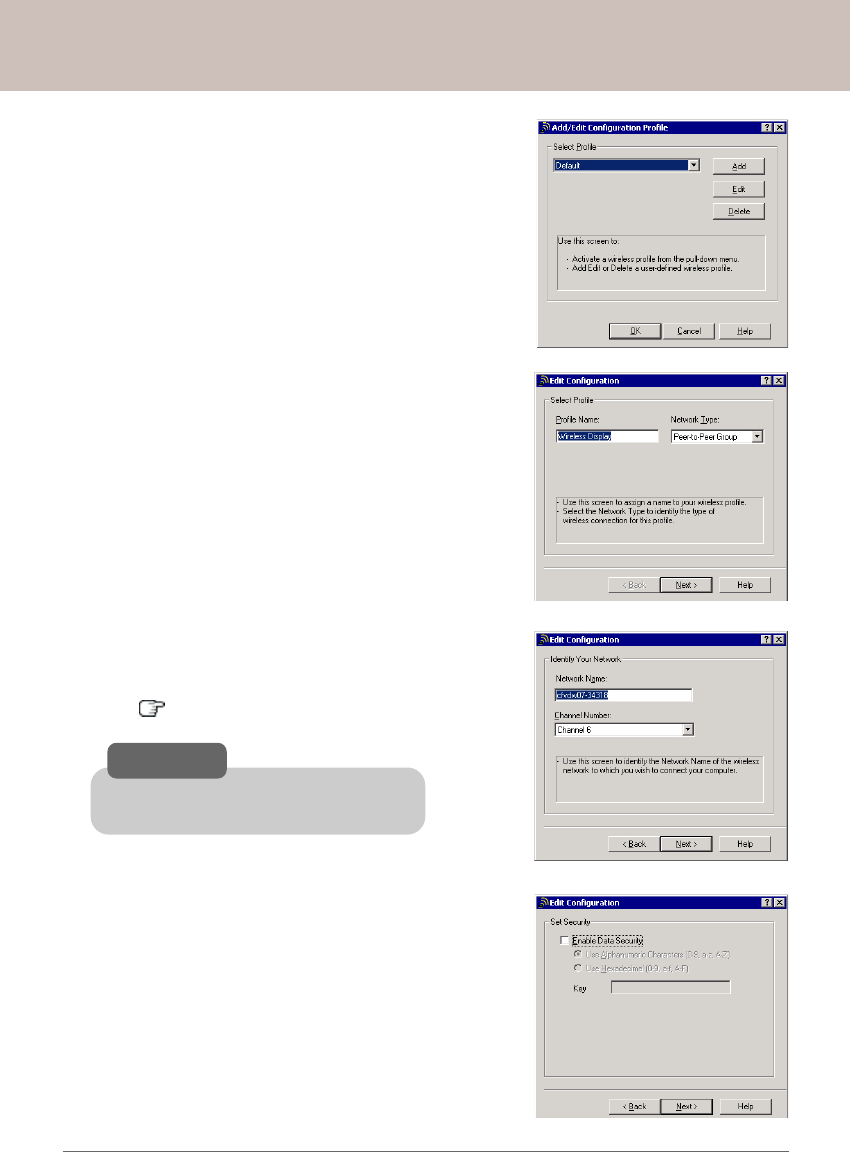
Panasonic Wireless Display Configuration Manual
6
8. First, create a profile that will be used for commu-
nicating with the Wireless Display. Select [Actions]
- [Add/Edit Configuration Profile]. The following win-
dow is displayed.
9. Click [Add]. The following window is displayed.
Create a name for this profile in the "Profile Name"
box, and change the "Network Type" to [Peer-to-
Peer Group].
This screen is a sample.
This screen is a sample.
10. Click [Next]. The following window is displayed. In
"Network Name" box, input the SSID as shown on
your Wireless Display.
[ P.4-(6)]
This screen is a sample.
For use in Canada, set the "Channel
Numebar" to [Channel 11] only.
CAUTION
This screen is a sample.
11. Click [Next]. The following window is displayed.
Do not enable the data security for the initial setup.
The data security can be enabled after the com-
munication between the computer and the Wire-
less Display is established.


















