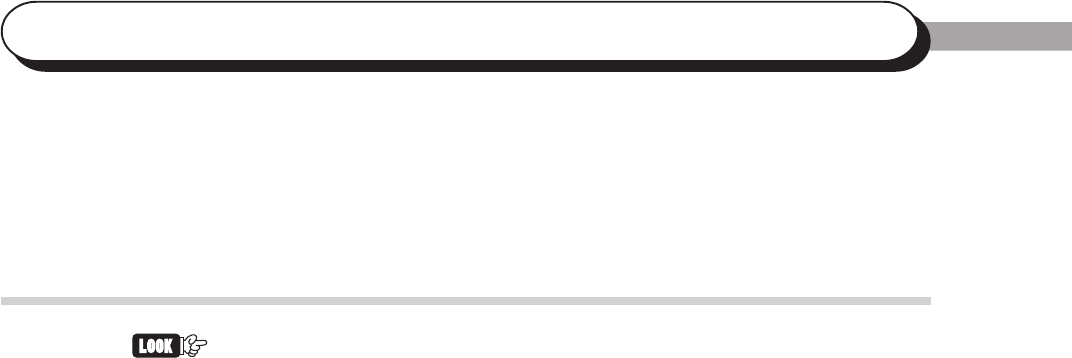
ii
PostScript Driver Library
The following types of software are included in the PostScript Printer Driver &
Documentation CD-ROM.
Types of Software Included
The “Readme.txt” files contain important information. Be sure to read them.
Printer Driver (for Windows 95/98/Me)
Adobe PostScript driver (AdobePS 4.4) for Windows 95/98/Me, including a
PPD file to add Panasonic printer information to the driver. Refer to section
“1.2 Installing the Printer Driver (AdobePS 4.4)” to install the printer driver.
Printer Driver (for Windows NT 4.0)
Adobe PostScript driver (AdobePS 5.1) for Windows NT 4.0, including a PPD
file to add Panasonic printer information to the driver. Refer to section “2.2
Installing the Printer Driver (AdobePS 5.1)” to install the printer driver.
Printer Driver (for Windows 2000)
Microsoft PostScript driver (MS PScript 5) for Windows 2000, including a PPD
file to add Panasonic printer information to the driver. Refer to section “3.2
Installing the Printer Driver (Microsoft PScript 5)” to install the printer driver.
ATM (for Windows 95/98/Me and Windows NT 4.0)
Adobe Type Manager for Windows 95/98/Me and Windows NT 4.0.
Adobe Screen Fonts (for Windows 95/98/Me and Windows NT 4.0)
Includes 136 typefaces of screen fonts which are standard for Adobe PostScript
3. There are 19 TrueType fonts and 117 PostScript fonts. To install these fonts,
open the Fonts folder in Control Panel and from the “File” menu, choose the
appropriate command.
Acrobat Reader (for Windows 95/98/Me, Windows NT 4.0 and Windows 2000)
Adobe Acrobat Reader for Windows 95/98/Me, Windows NT 4.0 and Windows
2000 to view and print PDF (Portable Document Format) files.


















