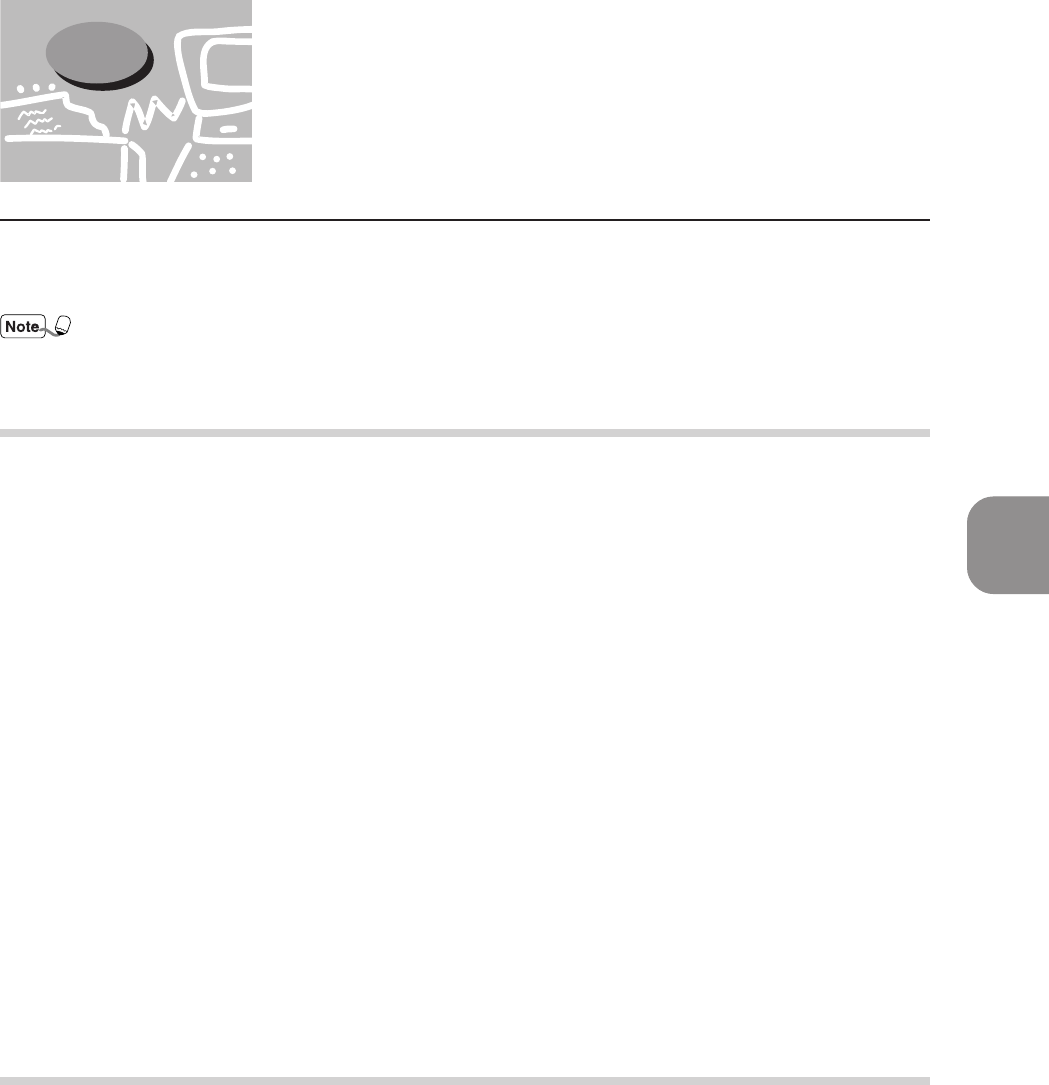
4
41
Installing the Printer Driver for Macintosh
This section explains the types of software provided and the hardware/software required to
use with the printer when operating on Macintosh™.
The “Readme.txt” file contains important notes on using the printer driver and you are
recommended to read it.
4.2.1 Bundled Software
Insert the CD-ROM and double-click the CD icon to display the window. The
following items are included in the folder:
•
AdobePS printer driver (ver. 8.5.1, 8.7 and 8.7.1) and PPD files
Adobe PostScript driver and PPD files (for Macintosh).
•
Adobe Screen Fonts
Contains 117 PostScript fonts and 19 TrueType fonts which are standard for
PostScript 3 printers. In addition, 37 PostScript fonts of the Central European
(CE) character set are included.
•
ATM (Adobe Type Manager)
Helps you to install typefaces, activate and manage your fonts. Two versions of
the ATM, version 4.0.2 and 4.5.2, are included for Macintosh. Use version 4.5.2
if your operating system is 9.0.
•
Acrobat Reader
Enables you to view and print PDF files on all major computing platforms.
•
Readme.txt
Contains the cautionary notes on using the printer driver. Be sure to read this.
4.2.2 Hardware/Software Requirements
The following is the operating environment essential for the printer driver and
utility.
Computer System
•
For Adobe PS 8.5.1:
Mac OS software version 7.1 or later
For Adobe PS 8.7:
An Apple Power Macintosh computer running System 8.1 or later
For Adobe PS 8.7.1:
Mac OS software version 8.6 through 9.1
•
4 MBytes or more of available RAM (32 MBytes recommended)
•
2.1 MBytes of available hard-disk space (4 MBytes recommended)
4.2 About the Software


















