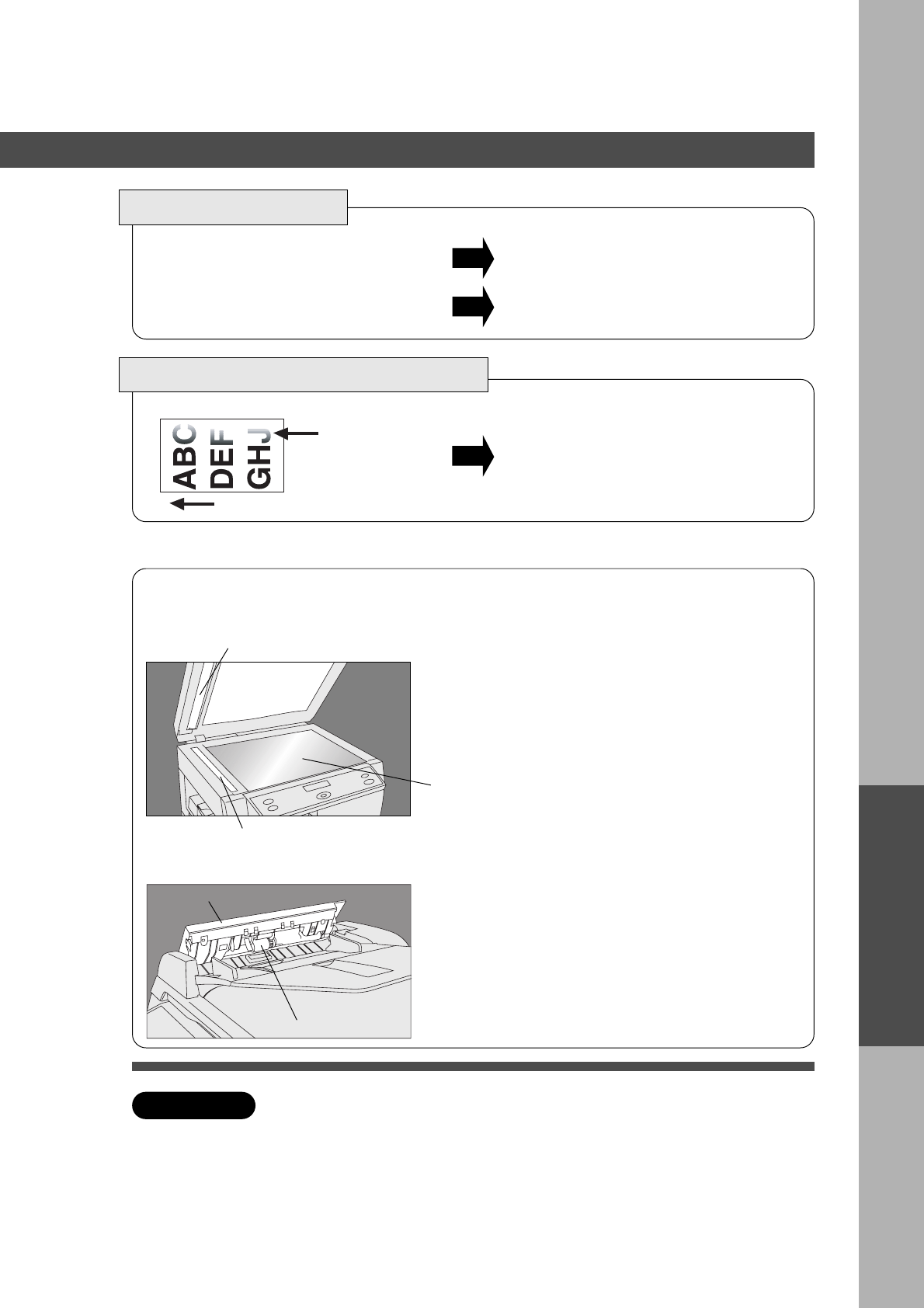
33
Checking
Copies are light
Does the exposure indicator say “light”?
Press Auto/Photo Select Key to choose
the auto mode. (See page 2)
Does the add toner message appear on
the message display?
Change toner cartridge. (See page 25)
ATTENTION
Light image on the front side of copier
Push the green handle of the toner cartridge
to right.
Copy Image Sample
Image towards
the front side
of copier is light.
Direction of paper exit
■■
■■
■ As a rule, clean weekly.
#Wipe marks off with cloth and a neutral
detergent.
$Wipe again with a dry cloth.
Platen
White Miller
C
Do not use benzine, thinners or other volatile cleaners.
■■
■■
■ As a rule, clean monthly.
<Paper Feed Roller>
#Open the Paper Feed cover.
$Wipe paper feed roller with cloth and neutral
detergent.
%Wipe again with a dry cloth.
Paper Feed Roller
Paper Feed Cover
Care of Copier
Platen Cover
Scanning Area
Checking
■ If the measures outlined above do not solve the problem, call your Service provider.


















