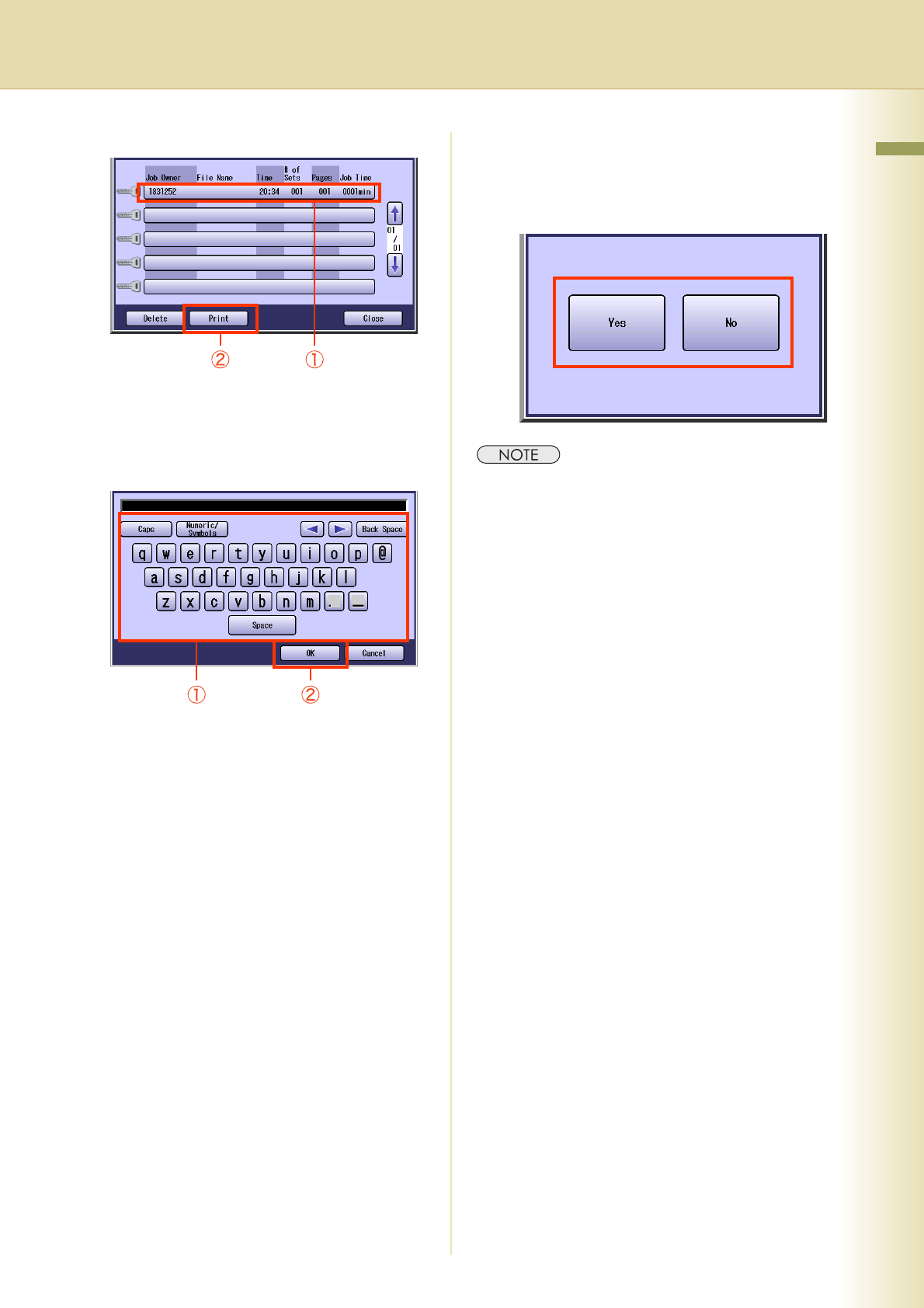
19
Chapter 1 Print Operations
When Secure Mailbox is selected
zOnly one file can be selected at a time.
After selecting the data in Secure Mailbox,
enter the password (8 to 16 digits), and
then select “OK”.
zWhen saving print data in the Secure
Mailbox of the machine, set the password in
more than 8 digits (the machine does not
accept the data with the password in less
than 8 digits). For more details, refer to the
Document Management System (Printer
Driver) of provided CD-ROM.
zWhen the Function Parameter “17 Secure
MB Print Qty” (Printer Settings > Key
Operator Mode) is set to “Yes”, the screen
confirming the number of copies is
displayed. Enter the desired number, and
select “OK”. For more details, refer to
Printer Settings in the Operating
Instructions (For Function Parameters) of
provided CD-ROM.
6
When “Mailbox” or “Secure Mailbox”
has been selected in step 4, select
whether to delete the data after
printing.
zWhen canceling the operation, press the Reset
key on the Control Panel.


















