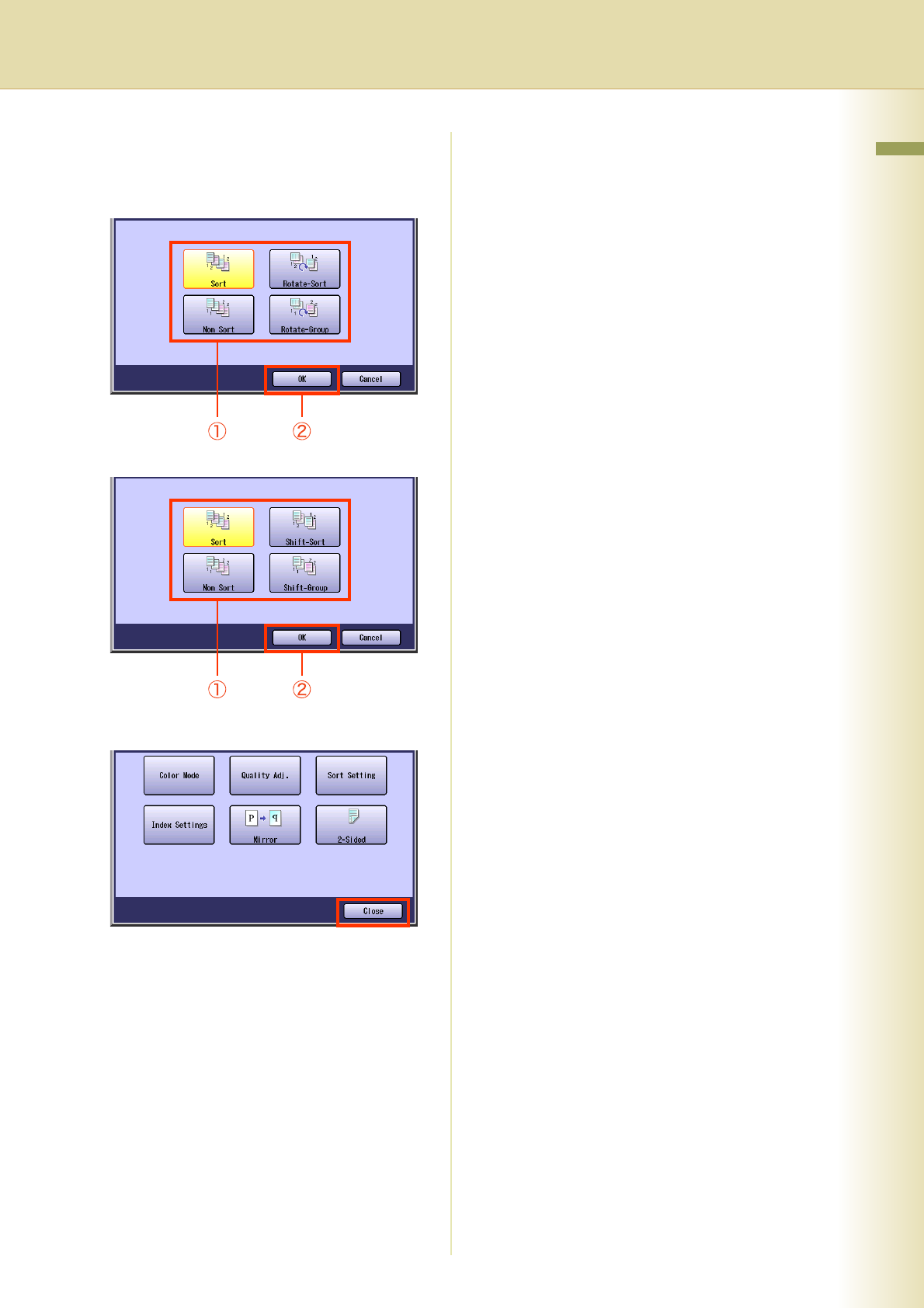
35
Chapter 2 SD Print Settings
3
Select the desired sort setting, and
then select “OK”.
When the optional Finisher is not installed
When the optional Finisher is installed
4
Select “Close”.
zFor the following procedure, refer to steps 7
to 9 of Printing from SD Memory Card
(see page 13) or steps 7 to 9 of Printing
from USB Flash Memory (see page 15).


















