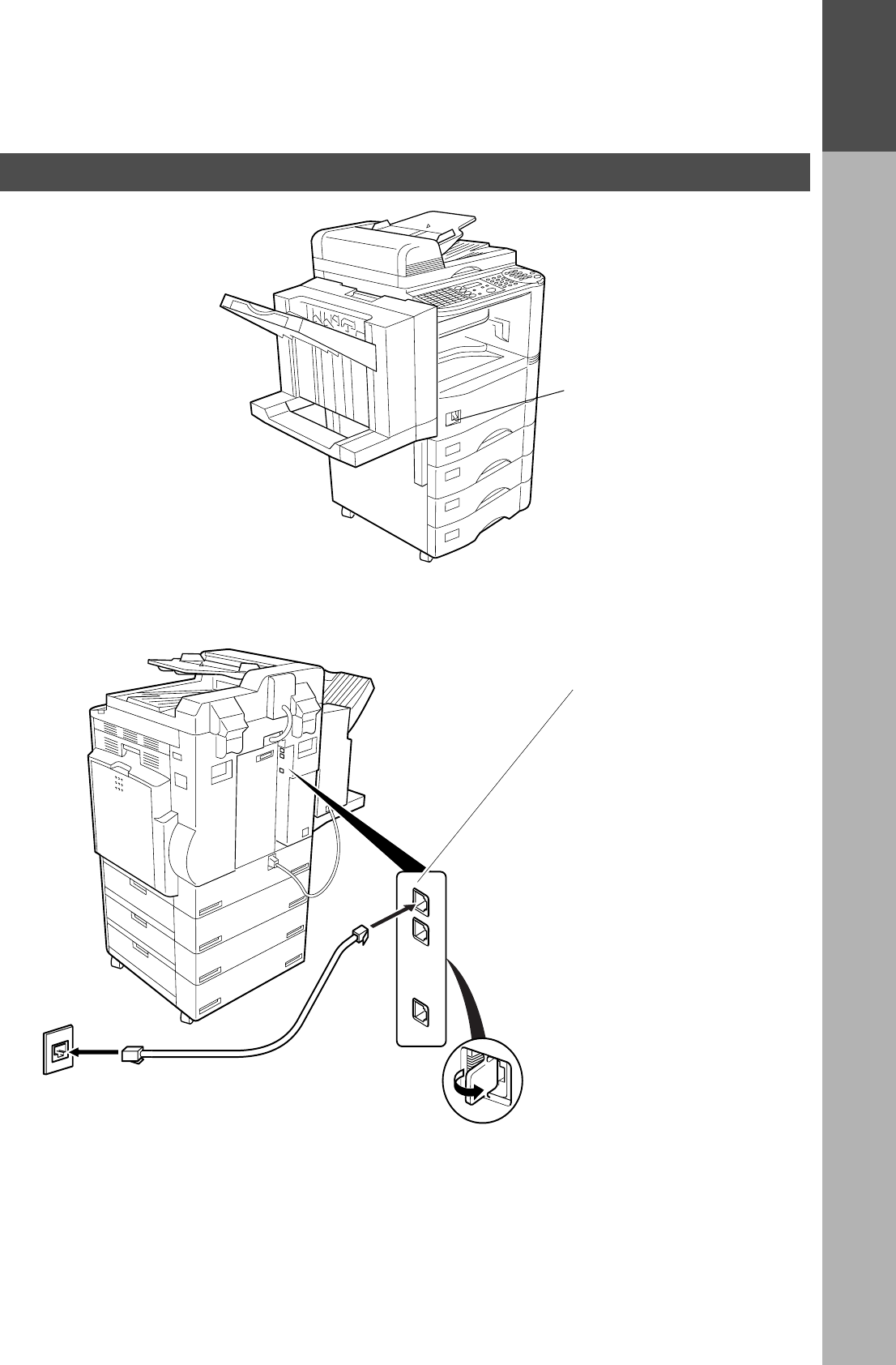
GETTING TO
KNOW YOUR
MACHINE
GETTING TO KNOW YOUR MACHINE
9
External View
Power switch
• After connecting all cables
and the Power Cord, turn the
power switch ON.
Telephone Line Jack
• Plug one end of the
telephone line cable into
the telephone jack supplied
by the telephone company
and the other end into the
LINE jack on the back of
the machine.
Telephone Jack


















