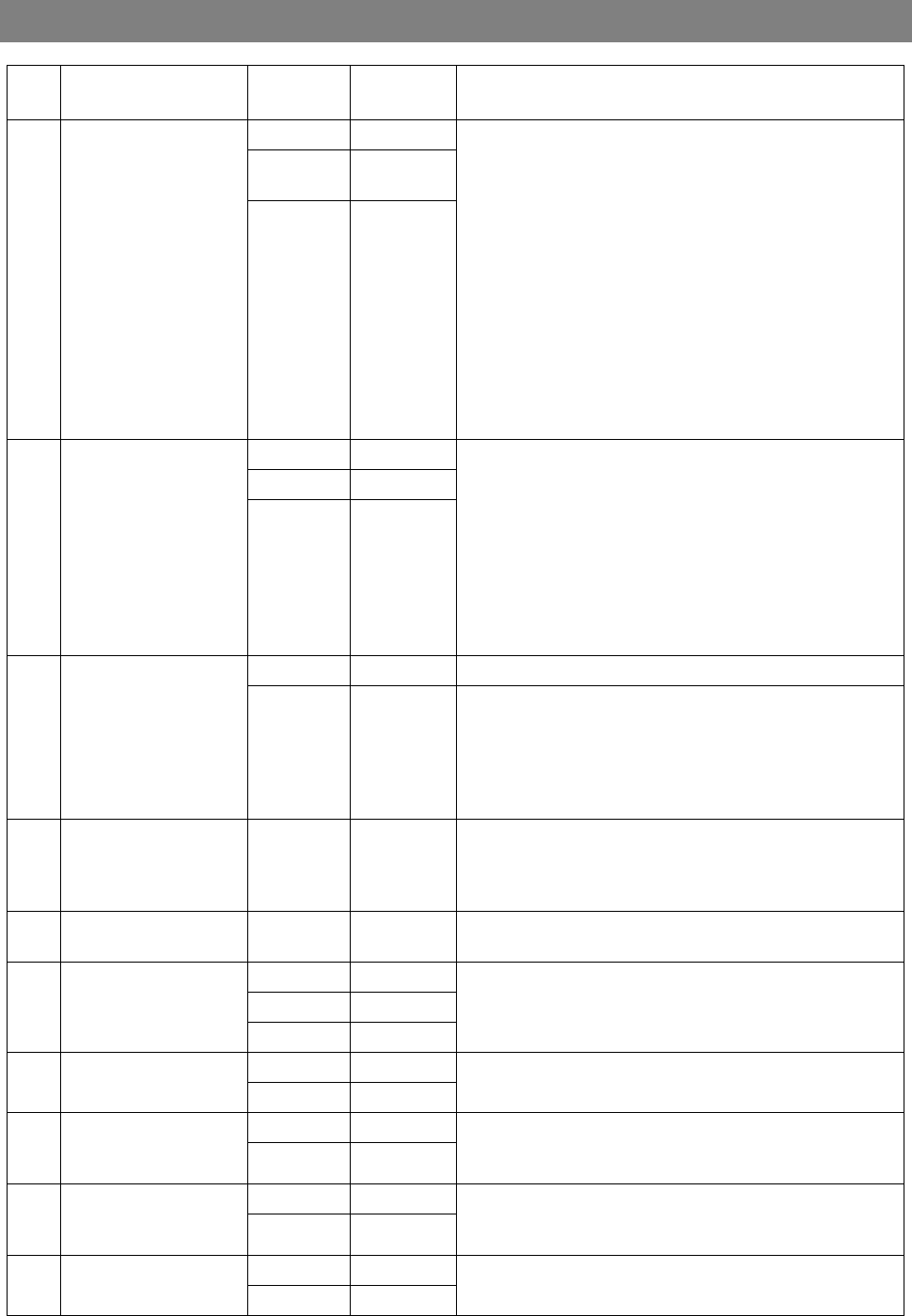
Customizing Your Machine
38
Fax Parameter Table
34 ENERGY SAVER
MODE
1 Off To reduce the power consumption in standby, select either
Energy-Saver or Sleep mode and specify the Delay Time
(1 to 120 minutes) for the machine to enter into the
selected mode.
The Delay Timer setting is only available in the Energy-
Saver or Sleep Modes.
Off : The unit will remain in standby mode
and consume more energy than when in
Energy-Saver or Sleep modes.
Energy-Saver : Saves energy by consuming less power
than when in standby mode by turning
off the fuser unit after the specified time.
Sleep : This is the lowest power state that the
machine enters after the specified time
without actually turning off.
2 Energy-
Saver
*3 Sleep
35 DAYLIGHT TIME 1 OFF Set Daylight Time according to your local regulation.
OFF : Daylight Time is not applied.
Mar 2nd : From 2 a.m. on the 2nd Sunday of March to 2
a.m. on the 1st Sunday
of November.
Note : The date setting shown above reflects
the New Regulation starting in 2007. In
2006, the Daylight Time will end on the
Last Sunday of October.
Apr 1st : From 2 a.m. on the 1st Sunday of April to 2
a.m. on the Last Sunday
of October.
*2 Mar 2nd
3 Apr 1st
36 RING PATTERN
DETECT (DRD)
(See Note 2)
*1 Invalid All ring patterns.
2 Valid Select a ring pattern for automatic answering.
1: A Standard ring pattern.
2: B Double ring pattern.
3: C Triple ring pattern (Short-Short-Long).
4: D All other triple ring patterns, except the type C
described above.
37 RCV TO MEMORY (----) Enter a 4-digit password used to print out the received
document in memory by using F8-5 (RCV TO MEMORY).
When F8-5 is set to On, this parameter will not be shown
on the LCD display.
(See page 92)
38 ACCESS CODE (----) Enter a 4-digit Access Code to secure the machine from
unauthorized use.
(See page 90)
39 PIN CODE ACCESS *1 None Selecting the access method (Prefix or Suffix) to dial a
number with PIN Code.
(See page 97)
2 Suffix
3 Prefix
42 CONF. FILE SAVE *1 Invalid Selecting whether the machine saves the confidential
polled file even after the file is polled once.
2 Valid
43 PASSWORD-XMT *1 Off Setting a 4-digit XMT-Password and selecting whether the
machine performs and checks the XMT-Password of the
receiving station when transmitting. (See page 102)
2 On
44 PASSWORD-RCV *1 Off Setting a 4-digit RCV-Password and selecting whether the
machine performs and checks the RCV-Password of the
transmitting station when receiving.
(See page 103)
2 On
46 SELECT RCV *1 Invalid Selecting whether the machine performs selective
reception.
(See page 100)
2 Valid
No. Parameter
Setting
Number
Setting Comments


















