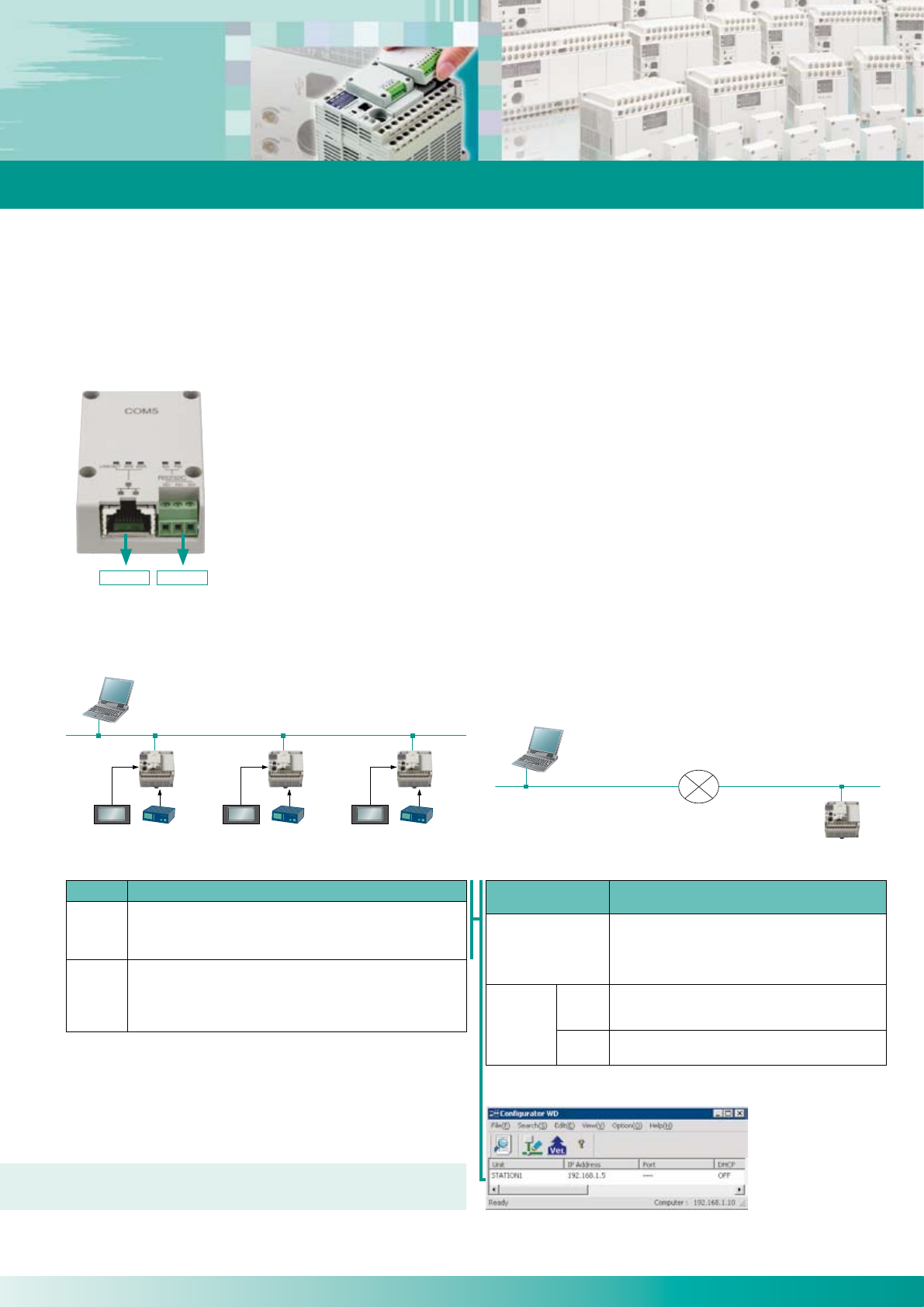
Tool port
Tool port Tool port
Ethernet
RS232C
Measuring
instrument
Measuring
instrument
Measuring
instrument
Touch
panel
Touch
panel
Touch
panel
Operation data managing software
PCWAY
RS232C RS232C
Ethernet
Internet connection
Ethernet
Programming software
FPWIN GR
FPWIN Pro
9
This Ethernet cassette fulfills user requiremens such as the “easy collection of inspection/
production data” or “remote changing of ladder programs”, using LAN (Ethernet).
Data collection
Remote maintenance
Enables easy Ethernet connections with a compact PLC, which were previously not possible.
Also equipped with an RS232C port. Together with the tool port (programming port), a total of 3
communication ports are available, which is remarkable for a compact PLC.
For example, the following operations are simultaneously available with this cassette attached:
1. I/O control
2. Reading data from a tester (measuring instrument) of inspection equipment (RS232C)
3. Collecting the read data from the host computer (Ethernet)
4. Setting/monitoring via a touch panel (Tool port)
Program / monitoring
*1: In Japan, as of May 1, 2007
AFPX-COM5
Ethernet RS232C
The industry’s first*¹ add-on to equip a compact PLC with an Ethernet port
Application
Interface Specifications and functions
Ethernet
(COM1)
10BASE-T, 100BASE-TX, TCP/IP, Baud rate: 9600bps/115200bps
MEWTOCOL-COM master/slave (3 connections max.)
General- purpose serial communications (1 connection max.)
Server function, client function
RS232C
(COM2)
3-wire (RD, SD, SG), Asynchronous,
Baud rate: 300bps to 115200bps
MEWTOCOL-COM master/slave
General-purpose serial communications
Modbus-RTU master/slave
Ethernet port
functions
Specifications
MEWTOCOL-COM
master/slave
Automatically sends responses without communica-
tion programs to commands of Matsushita’s open
protocol “MEWTOCOL”.
Contact/word data writing/reading, program editing
PCWAY, FPWIN GR and FPWIN Pro are supported.
General
purpose
serial
communi-
cations
Server
function
Waits for a connection from a client PC (personal
computer), and after the connection has been estab-
lished, receives data from the PC.
Client
function
After the power has been turned on, establishes a
connection to a preset IP address and sends data.
Use our free software “Configurator WD” for setting up
the Ethernet port (e.g. IP address and operation mode).
Download the software free of charge from:
http://www.panasonic-electric-works.com
FP-X series
Add-on cassette (Ethernet)
01/2008


















